Scratch
archived forums
#1 2009-11-27 09:30:19
- shadowlord757
- Scratcher
- Registered: 2009-08-31
- Posts: 100+
I don't get how to use the img tag
\What kind of adress would I use for an img tag? I want to put Salem in some of my posts, but I don't know how! I know u must do this;
Code:
[img]http://scratch.mit.edu/forums/post.php?fid=6[/img]
But every time I used an actual picture adress It doesn't work!
Offline
#2 2009-11-27 09:37:24
Re: I don't get how to use the img tag
To get an image to show right click on the image and say copy location and do that [img][/img] thing in the forum and it should show. Oh and it's got to be on a web server not on your computer unless it's a sever and the image is loacated in the shared files.
if it doesn't show it might be loading the image or it's not an image file
Last edited by what-the (2009-11-27 09:39:40)
 My site
My site Find someone post count. Click posts under username. Find number of pages. Times that by 40 for min and 60 for max and you have a rough estimate of post count.
Offline
#3 2009-11-27 09:37:32
Re: I don't get how to use the img tag
The address between the [img][/img] tags must be to a picture, in your case the address in to a site.
Example of an image address (Note the file extensions at the very end, in this case a GIF):
Code:
[img]http://images.google.se/intl/sv_ALL/images/logos/images_logo_lg.gif[/img]
Which becomes like this without the code tags:
Last edited by jacool (2009-11-27 09:38:19)
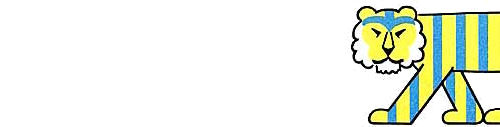
Offline
#4 2009-11-27 10:49:02
- shadowlord757
- Scratcher
- Registered: 2009-08-31
- Posts: 100+
Re: I don't get how to use the img tag

Offline
#5 2009-11-27 10:54:44
- shadowlord757
- Scratcher
- Registered: 2009-08-31
- Posts: 100+
Re: I don't get how to use the img tag
shadowlord757 wrote:
\What kind of adress would I use for an img tag? I want to put Salem in some of my posts, but I don't know how! I know u must do this;
Code:
[url]http://scratch.mit.edu/forums/post.php?fid=6[/url]But every time I used an actual picture adress It doesn't work!
How would I make an adress like that?
Offline
#6 2009-11-27 10:59:31
- shadowlord757
- Scratcher
- Registered: 2009-08-31
- Posts: 100+
Re: I don't get how to use the img tag
http://www.gamestop.com/Catalog/PopBackofbox
How would I use the picture on this page?
Offline
#7 2009-11-27 11:07:09
- demosthenes
- Retired Community Moderator
- Registered: 2008-02-19
- Posts: 1000+
Re: I don't get how to use the img tag
shadowlord757 wrote:
http://www.gamestop.com/Catalog/PopBackofbox
How would I use the picture on this page?
That image link isn't valid it seems 
One thing that helps is right clicking the image and opening it in a new tab and then linking to that image with [img][/img] tags.
Last edited by demosthenes (2009-11-27 11:07:17)
I've taken a long hiatus, but I still visit sometimes. Give me some time to answer any messages you post on my projects!
Offline
#8 2009-11-27 13:19:06
Re: I don't get how to use the img tag
I think shadowlord757 is asking how the image URL works.
To get a picture into the forums, first you're going to need to upload it to the internet somehow if it's not already. I recommend Free Image Hosting to do it. Simply upload the picture to there, and it'll give you the code. If you don't want it to link back to freeimagehosting.net when you click on it (which it'll do if you use the forum code it gives you) just remove the [url]tags.
If it's already online somewhere, try this: if you're using windows, right-click on the image, then click on "properties". It'll give you the image's url, which you put in between the [img] and [/img] tags.
Does that make more sense?
I'm taking a break from Scratch until 2.0 comes out. Any messages sent between then and now probably won't be read - sorry.
(Oct. 20, 2011)
Offline
#9 2009-11-27 14:49:10
- shadowlord757
- Scratcher
- Registered: 2009-08-31
- Posts: 100+
Re: I don't get how to use the img tag
hmnwilson wrote:
I think shadowlord757 is asking how the image URL works.
To get a picture into the forums, first you're going to need to upload it to the internet somehow if it's not already. I recommend Free Image Hosting to do it. Simply upload the picture to there, and it'll give you the code. If you don't want it to link back to freeimagehosting.net when you click on it (which it'll do if you use the forum code it gives you) just remove the [url]tags.
If it's already online somewhere, try this: if you're using windows, right-click on the image, then click on "properties". It'll give you the image's url, which you put in between the [img] and [/img] tags.
Does that make more sense?
Thanks! I will try it!
Offline
#10 2009-11-27 14:54:27
- shadowlord757
- Scratcher
- Registered: 2009-08-31
- Posts: 100+
Re: I don't get how to use the img tag

Offline
#11 2009-11-27 14:55:49
- shadowlord757
- Scratcher
- Registered: 2009-08-31
- Posts: 100+
Re: I don't get how to use the img tag
Hurray! I got It to work! Thx!
Offline