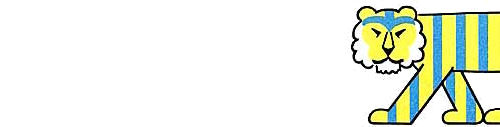Scratch
archived forums
This is a read-only archive of the old Scratch 1.x Forums. Try searching the current Scratch discussion forums.
#1 2009-11-10 15:11:27
how to mak sprits dragable
Ok I noticed a lot of people are annoyed because online or in presentation mode the sprits are hard to drag a simple fix is that there is a padlock next to the way you name the sprite so click on it and it should unlock and they will be dragible!
Offline
#3 2009-11-10 23:58:21
- Jonathanpb
- Scratcher
- Registered: 2008-07-25
- Posts: 1000+
Re: how to mak sprits dragable
Note that you can pick up sprites padlocked or not when you are viewing your project in the Scratch program and not in Presentation Mode. If you want to test the project, go to Presentation Mode and try there.
"Human beings... must have action; and they will make it if they cannot find it.
-Charlotte Brontë
Offline
#4 2009-11-11 08:35:26
- floatingmagictree
- Scratcher
- Registered: 2008-10-21
- Posts: 1000+
Re: how to mak sprits dragable
I figured this out a few months ago.... way more useful than doing the entire script.
Offline