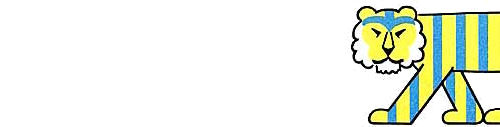Scratch
archived forums
#1 2009-10-21 06:12:48
Sandbox
I'm just trying this again... 
Welcome to the sandbox! Here you can practice all the BBCode you like without embarassment or need to spam, sneakily test, or beg forgiveness.
But we have some rules to get out of our way, so:
1. This is not a chatroom. No chatting or anything of the sort. This is a sandbox, and it's for testing.
2. Do not turn this into a complete "free" zone from the other forums. Don't feel free to do as you please. Just test what you like, and maybe make a few friends along the way... but keep it simple.
3. Stay on topic. Only post if you want to test stuff, but there is an exception! See rule 4.
4. Help others when possible! If someone is having a problem and doesn't know why, please help them out. But don't invent perpetual motion in "thank you"s.
And three more things...
Don't feel embarassed to post here! Nobody can make fun of you.
Here's a link to a complete guide to BBCode: All you need to know about BBCode.
Not the official one, because it doesn't have notes. But it's complete, so don't worry.
If you try and ruin this sandbox by posting crazily, be warned. The following will happen:
1. I will wait patiently and remind you.
2. If you persist, I will delete this sandbox and post it again.
3. If you wreck it again, I will report you.
4. If you still persist, you may be BANNED!
....................................
Now expirement without fear!
I fall: It's a tragedy. You fall: It's comedy.
Hmph enjoy your fall - I get a lovely spring... without pans of new leaves.
Offline
#7 2009-10-24 13:03:58
- greenflash
- Scratcher
- Registered: 2009-05-27
- Posts: 1000+
Re: Sandbox
Here are some cool things to try wih BBC code:
Make invisible text by using color and setting it to gainsboro
Code:
[color=gainsboro] Invisiblity [/color]
this produces
Invisiblity
(highlight to see)
Make a smilie a link:
Code:
[url=scratch.mit.edu]:D[/url]
this produces

clicking on the smilie takes you to the Scratch homepage
Finally, make an image a link:
Code:
[url=scratch.mit.edu][img]http://users.soe.ucsc.edu/~karplus/scratch_programs/cat1-a.gif[/img][/url]
Offline
#8 2009-10-26 00:10:55
Re: Sandbox
greenflash wrote:
Here are some cool things to try wih BBC code:
Make invisible text by using color and setting it to gainsboroCode:
[color=gainsboro] Invisiblity [/color]this produces
Invisiblity
(highlight to see)
Make a smilie a link:Code:
[url=scratch.mit.edu]:D[/url]this produces

clicking on the smilie takes you to the Scratch homepage
Finally, make an image a link:Code:
[url=scratch.mit.edu][url]http://users.soe.ucsc.edu/~karplus/scratch_programs/cat1-a.gif[/url][/url]makes:
http://users.soe.ucsc.edu/~karplus/scra … cat1-a.gif
Click it to go to the scratch homepage!
Thanks for contributing information! And by the way, I like your new signature. 
I fall: It's a tragedy. You fall: It's comedy.
Hmph enjoy your fall - I get a lovely spring... without pans of new leaves.
Offline
#9 2009-10-26 01:21:16
- greenflash
- Scratcher
- Registered: 2009-05-27
- Posts: 1000+
Re: Sandbox
Chrischb wrote:
greenflash wrote:
Here are some cool things to try wih BBC code:
Make invisible text by using color and setting it to gainsboroCode:
[color=gainsboro] Invisiblity [/color]this produces
Invisiblity
(highlight to see)
Make a smilie a link:Code:
[url=scratch.mit.edu]:D[/url]this produces

clicking on the smilie takes you to the Scratch homepage
Finally, make an image a link:Code:
[url=scratch.mit.edu][url]http://users.soe.ucsc.edu/~karplus/scratch_programs/cat1-a.gif[/url][/url]makes:
http://users.soe.ucsc.edu/~karplus/scra … cat1-a.gif
Click it to go to the scratch homepage!Thanks for contributing information! And by the way, I like your new signature.

Yeah. That's all the info that I wish someone had told me! I had to sneakily test smilie links...
Offline
#10 2009-10-26 07:18:04
Re: Sandbox
Once upon a time greenflash said:
Here are some cool things to try wih BBC code:
Make invisible text by using color and setting it to gainsboro
But...
Ralphjos noticed:
that it's too bad this doesn't work perfectly in a quote
So use lavenderblush instead
So Ralphjos decided:
to use lavender blush instead of gainsboro when hiding quote text! ralphdabest
By the way, If ya havn't noticed... I colored Green's name  (smiley test)
(smiley test)
Code:
[quote][b]Once upon a time [color=yellowgreen]green[/color]flash said:[/b]
(code test)
Thus you can edit the words from the deafult quote: 'username wrote:' to anything
you come up with: 'From username:' 'So and so said this:'
Regards,
Ralphjos
Offline