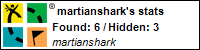Scratch
archived forums
#1 2009-10-06 19:04:35
- xKekiGirlx
- Scratcher
- Registered: 2009-09-23
- Posts: 8
Help! My Sprite won't appear on my project!
After I set the script to this, my sprite won't appear:
When Flag Clicked
Wait 0.08 Seconds
switch to costume1
Wait 0.08 Seconds
switch to costume2
Wait 0.08 Seconds
switch to costume3
Wait 0.08 Seconds
switch to costume4
Wait 0.08 Seconds
switch to costume5
Wait 0.08 Seconds
I don't know if it's the script. It might be the x and y thing. If the script isn't the problem, then how do I change the location of the sprite to make it viewable?
http://i638.photobucket.com/albums/uu107/PockyLoveLove/Membership%20Cards%20-%20Mine/RenaFanclub.png{/img}
Offline
#2 2009-10-06 19:21:44
- martianshark
- Scratcher
- Registered: 2008-03-24
- Posts: 1000+
Re: Help! My Sprite won't appear on my project!
There's 2 things that I know that might have happened:
1. The sprite is hiding behind a bigger sprite. Putting a [go to front] block on the front of the script will solve this.
2. The sprite is hiding. Putting a [show] block on the front of the script will solve this.
Offline
#3 2009-10-06 19:47:11
- steppenwulf
- Scratcher
- Registered: 2009-07-23
- Posts: 1000+
Re: Help! My Sprite won't appear on my project!
To show a sprite that's off the screen or hidden, Shift+click on its thumbnail in the sprite list (bottom right-corner of screen) - this will bring the sprite to the middle and show it.
Hope that helps. 
-Steppenwulf
I'm graduating HS this April and going to college in the Fall.
Offline
#4 2009-10-08 12:09:00
- nikkiperson2
- Scratcher
- Registered: 2007-12-08
- Posts: 1000+
Re: Help! My Sprite won't appear on my project!
Is it hidden? first of all, I would put 'show' at the beginning of that script, just to be sure. Otherwise, I would do what Steppenwulf suggested ^^
Offline
#5 2009-10-08 14:25:14
- shamrocker
- Scratcher
- Registered: 2009-03-19
- Posts: 1000+
Re: Help! My Sprite won't appear on my project!
hmm... i'd say click the thumbnail. It'll indicate where the sprite is, then you can add the script that will make it show. Or if it doesn't show? It might have gone back a few layers. Make it [go to front].

respect the oxford comma
Offline