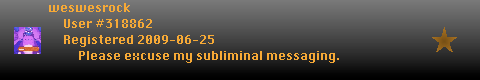Scratch
archived forums
#1 2008-08-04 20:34:57
- Paddle2See
- Scratch Team
- Registered: 2007-10-27
- Posts: 1000+
Why do online projects get stuck on the "Loading..." message?
If you are continually getting the infinite "Loading" message when running Scratch projects on the web, you may need to increase your Java Heap Memory settings.
To verify that this is the problem, Right-click on the Java icon in the system tray (while looking at a project) and select "Open Console". Then, try and open a large project that you are having trouble with and see if an error message is being generated indicating that the heap memory is being exceeded.
If it is, Right-click on the Java icon again and select "Open Control Panel". You may have to give permission to the computer to run a few things if you are using a paranoid operating system like Vista. Once you have the Control Panel running, go to the Java tab. Then click on the View button for the Java Applet Runtime Settings. Then, click on the Java Runtime Parameters field and type in "-Xmx128m". Don't type the quotes. This will set your Java heap to 128 megs which should be enough for most Scratch projects. I suppose you can try higher values but don't go overboard.
I don't think the new settings take effect until you restart your browser so do that too.
For a very nice illustrated description of this same procedure, see this posting
http://scratch.mit.edu/forums/viewtopic.php?id=13963
Offline
#3 2008-11-18 22:18:05
Re: Why do online projects get stuck on the "Loading..." message?
I think this is the same problem I have, how to fix on Mac OS X?
EDIT: I can access preferences but there is no "Heap Size" option...
EDIT2: -Xmx128m
 I see now.
I see now.
Last edited by osama777 (2008-11-18 22:23:21)
Offline
#4 2008-11-18 22:29:50
Re: Why do online projects get stuck on the "Loading..." message?
Oh wow it worked! This should have been posted in the FAQ ages ago. Thanks a ton Paddle2See 
Maybe this should be renamed to "why doesn't the loading bar go away?"
I don't think that a ton of people know what Java Heap Memory is.
Last edited by archmage (2008-11-18 22:32:18)
Hi, I am Archmage coder extraordinaire. I do Scratch,pascal,java,php,html, AS2 and AS3. Leave me a message if you want coding advice. Also check out my personal website, lots of good stuff about web development, Flash, and Scratch (v1 and v2) !
Offline
#5 2008-11-29 10:24:57
- wooheatblast
- Scratcher
- Registered: 2008-11-29
- Posts: 19
Re: Why do online projects get stuck on the "Loading..." message?
archmage wrote:
Oh wow it worked! This should have been posted in the FAQ ages ago. Thanks a ton Paddle2See

Maybe this should be renamed to "why doesn't the loading bar go away?"
I don't think that a ton of people know what Java Heap Memory is.
and thanks for the Son Of String Art
Offline
#6 2008-11-29 10:26:15
- wooheatblast
- Scratcher
- Registered: 2008-11-29
- Posts: 19
Re: Why do online projects get stuck on the "Loading..." message?
its brilliant
Offline
#7 2008-12-11 07:17:11
- MrWhiskers
- Scratcher
- Registered: 2007-05-25
- Posts: 11
Re: Why do online projects get stuck on the "Loading..." message?
i don't understand what your saying. Could you please put it in English for me. I'm just a kid 
Offline
#9 2008-12-17 06:57:32
- Cyclone103
- Scratcher
- Registered: 2008-03-20
- Posts: 500+
Re: Why do online projects get stuck on the "Loading..." message?
Wow, that is incredibly useful......seriously, that should have its own page with a link in the footer of the site!
All your base are belong to us
Offline
#10 2008-12-17 07:53:57
Re: Why do online projects get stuck on the "Loading..." message?
Great work P2S! It works 
Since you seem to know your stuff, I wonder if you could help me. While playing a game called Runescape (online mmporg) every now and then when i switch windows, and then switch back to the Runescape window, I think Java crashes as game window turns all white and I get a Read Me file called Hs Error
This is a bit of what it contains:
#
# An unexpected error has been detected by Java Runtime Environment:
#
# EXCEPTION_ACCESS_VIOLATION (0xc0000005) at pc=0x6d06fe52, pid=1812, tid=2492
#
# Java VM: Java HotSpot(TM) Client VM (11.0-b16 mixed mode, sharing windows-x86)
# Problematic frame:
# C [awt.dll+0x6fe52]
#
# If you would like to submit a bug report, please visit:
# http://java.sun.com/webapps/bugreport/crash.jsp
# The crash happened outside the Java Virtual Machine in native code.
# See problematic frame for where to report the bug.
#
Any idea how to stop this?
Offline
#11 2008-12-18 04:34:40
- Paddle2See
- Scratch Team
- Registered: 2007-10-27
- Posts: 1000+
Re: Why do online projects get stuck on the "Loading..." message?
Sorry Dan01 - I have no idea what is causing your Runescape problem with Java. I'm not all that experienced with Java - I just know enough to be dangerous! Have you tried the Runescape forums to see if anybody there has a solution? Have you tried just running multiple browser instances so you don't have to switch windows?
Offline
#12 2008-12-18 09:03:48
Re: Why do online projects get stuck on the "Loading..." message?
Paddle2See wrote:
Sorry Dan01 - I have no idea what is causing your Runescape problem with Java. I'm not all that experienced with Java - I just know enough to be dangerous! Have you tried the Runescape forums to see if anybody there has a solution? Have you tried just running multiple browser instances so you don't have to switch windows?
I have asked on the forums but they just said reinstall Java and it should work. I'll ask again anyway. Also, it happens even if I switch tabs in the same internet window (using Internet Explorer 7 I think)
Anyway, thanks for trying.
Offline
#13 2008-12-21 13:10:50
Re: Why do online projects get stuck on the "Loading..." message?
Good tip!  If I can remember it (lol, I think i'm going senile early) I will try it!
If I can remember it (lol, I think i'm going senile early) I will try it!
Offline
#14 2008-12-28 06:15:27
- theevilone-mwhaha
- Scratcher
- Registered: 2008-12-21
- Posts: 9
Re: Why do online projects get stuck on the "Loading..." message?
Doesn't work for me! the Java Runtime Parameters field isnt there! it just isnt there!
Last edited by theevilone-mwhaha (2008-12-28 06:16:47)
Offline
#15 2009-01-17 06:56:55
Re: Why do online projects get stuck on the "Loading..." message?
Hopefully this'll work but ill have to ask my dad cause I dont have admin rights after I got over 100 items of spyware and a virus. 


This is Karx!
Visit my best project- Scratch Movie #4 Trailer Click here to find out how to be in the scratch movie #4!
Offline
#16 2009-03-26 19:30:02
- Penguinsrock
- Scratcher
- Registered: 2008-11-08
- Posts: 1000+
Re: Why do online projects get stuck on the "Loading..." message?
Great thanks for the help paddle2see, you are a great member of scratch
Offline
#18 2009-08-08 13:50:02
Re: Why do online projects get stuck on the "Loading..." message?
Thank you Mark, but I agree with Archmage that the title could be something better because I think the many people here don't know what Java Heap Memory
, so they don't look at this topic.
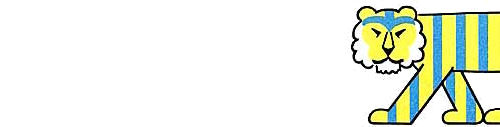
Offline
#20 2009-10-04 17:54:55
Re: Why do online projects get stuck on the "Loading..." message?
How do you do this on Mac OS 10.6.1?
[blocks]<think[ GAAH! This is crazy! ]for( infinite )secs>[/blocks]
Last edited by timothymh (2009-10-04 17:56:50)
I am not a hippopotamus. I apologize in advance for any inconveniences this may cause.
Offline
#22 2009-10-04 19:27:04
- weswesrock
- Scratcher
- Registered: 2009-06-25
- Posts: 500+
Re: Why do online projects get stuck on the "Loading..." message?
That space that you enter the number in is blank on my CPU 
Offline
#23 2009-10-04 19:27:12
- demosthenes
- Retired Community Moderator
- Registered: 2008-02-19
- Posts: 1000+
Re: Why do online projects get stuck on the "Loading..." message?
Open applications.
Go to utilities.
Open "Java Preferences"
Go to the "Network" tab
Set compression level to "High"
Set the value to 1000mb
Hope this helped 
Worked for me at least.
I've taken a long hiatus, but I still visit sometimes. Give me some time to answer any messages you post on my projects!
Offline
#24 2009-10-12 15:08:53
- darkknuckles
- Scratcher
- Registered: 2009-09-20
- Posts: 100+
Re: Why do online projects get stuck on the "Loading..." message?
MrWhiskers wrote:
i don't understand what your saying. Could you please put it in English for me. I'm just a kid

Hey im a kid too
Offline
#25 2009-10-12 15:30:46
Re: Why do online projects get stuck on the "Loading..." message?
Lanie wrote:
Thanks Paddle2See your a genius lol, im going to go do this right now. I never knew that the reason of them not loading was because of the Java settings
I think I have to increase the BBcode heap space too, your signature won't load ^^
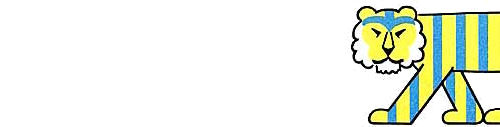
Offline