Scratch
archived forums
Pages: 1 2
Topic closed
- Index
- » Questions about Scratch
- » Attack of the Scratch Hacker, and what to do to BE SAFE!
#26 2009-09-12 08:40:42
Re: Attack of the Scratch Hacker, and what to do to BE SAFE!
Jonathanpb wrote:
I say that this is the best way to do it.
Bring up a word processor. Pick a character. Choose if you want to capitalize it (if it's a letter). Type the character in. Repeat. Don't forget to include symbols like @, `, ë, ñ, etc.
Here's an example. DO NOT think "Ooh, a nice password! I'll use it!". That is seriously pathetic.
r5*gL,=Á&ë;Hkõ
Now that is a password that will seriously damage any hacker's computer (figuratively).
Don't forget to get weird symbols! Press: AltNumberNumberNumberNumber. Like Alt0235 gives you ë. Pick random numbers! But you can get ordinary letters and symbols by doing this, so keep trying until you get a weird symbol.
That's a complicated password!
Offline
#27 2009-09-12 13:29:50
- BaronVonBlade
- Scratcher
- Registered: 2009-07-21
- Posts: 500+
Re: Attack of the Scratch Hacker, and what to do to BE SAFE!
Or you could goto microsoft word if you have it
Then click insert at the top bar and symbol and there you have many symbols without the alt stuff


Offline
#28 2009-09-12 16:59:56
- juststickman
- Scratcher
- Registered: 2009-05-31
- Posts: 1000+
Re: Attack of the Scratch Hacker, and what to do to BE SAFE!
erm... My password is so obvious that it's not.... lol?
Offline
#29 2009-09-12 17:28:59
Re: Attack of the Scratch Hacker, and what to do to BE SAFE!
This prevents the hacker from using a "dictionary attack" and if the hacker makes a brute force attack it would take years to figure out the password if you use these special characters. Good job guys!
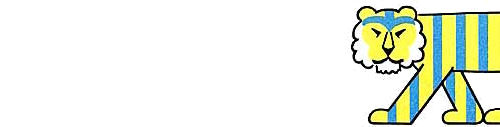
Offline
#30 2009-09-13 11:13:50
- justtestingstickman
- Scratcher
- Registered: 2009-07-04
- Posts: 100+
Re: Attack of the Scratch Hacker, and what to do to BE SAFE!
jacool wrote:
This prevents the hacker from using a "dictionary attack" and if the hacker makes a brute force attack it would take years to figure out the password if you use these special characters. Good job guys!
This is scratch. Why would someone go through that trouble unless is andresmh or paddle2see or sumthin?
Offline
#31 2009-09-13 12:36:32
Re: Attack of the Scratch Hacker, and what to do to BE SAFE!
justtestingstickman wrote:
jacool wrote:
This prevents the hacker from using a "dictionary attack" and if the hacker makes a brute force attack it would take years to figure out the password if you use these special characters. Good job guys!
This is scratch. Why would someone go through that trouble unless is andresmh or paddle2see or sumthin?
I don't know, I just told everybody the technical reason why it's much harder for a hacker to hack the passwords if you use special characters 
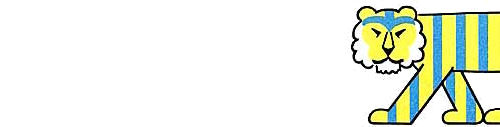
Offline
#32 2009-09-16 02:18:05
- Jonathanpb
- Scratcher
- Registered: 2008-07-25
- Posts: 1000+
Re: Attack of the Scratch Hacker, and what to do to BE SAFE!
People are only going to bother to hack Scratch Team users or celebrities.
The Alt special symbols are the same as the symbols in Word. Though I think Alt might have more...
³╗◄▒╖xπ.
I just realized: you can do unlimited numbers for Alt!
"Human beings... must have action; and they will make it if they cannot find it.
-Charlotte Brontë
Offline
#33 2009-09-16 07:21:18
- The-Whiz-test
- Scratcher
- Registered: 2009-09-03
- Posts: 30
Re: Attack of the Scratch Hacker, and what to do to BE SAFE!
`¡™£¢∞§¶•ªº–≠œ∑´®†¥¨ˆøπ“‘«åß∂ƒ©˙∆˚¬…æΩ≈ç√∫˜µ≤≥÷
^
That's what you get when you use the alt key for macs.
I'm The-Whiz's test account.
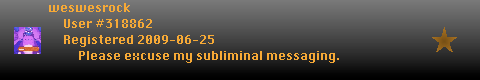
Offline
#34 2009-09-16 20:14:54
- terminator68
- Scratcher
- Registered: 2008-02-26
- Posts: 1000+
Re: Attack of the Scratch Hacker, and what to do to BE SAFE!
wow 
--------------------Scratcher since '08--------------------

Offline
#35 2009-09-17 01:38:06
- Jonathanpb
- Scratcher
- Registered: 2008-07-25
- Posts: 1000+
Re: Attack of the Scratch Hacker, and what to do to BE SAFE!
The-Whiz-test wrote:
`¡™£¢∞§¶•ªº–≠œ∑´®†¥¨ˆøπ“‘«åß∂ƒ©˙∆˚¬…æΩ≈ç√∫˜µ≤≥÷
^
That's what you get when you use the alt key for macs.
Wow! THAT is SO deadly!
I'd like to see a hacker burst their computer by trying to hack someone.
You should try adding those characters and more in your password generator.
"Human beings... must have action; and they will make it if they cannot find it.
-Charlotte Brontë
Offline
#36 2009-09-19 18:45:55
- gamefreak23456
- Scratcher
- Registered: 2009-06-29
- Posts: 21
Re: Attack of the Scratch Hacker, and what to do to BE SAFE!
The-Whiz wrote:
Method 4:
Step 1)Go HERE
Step 2)Follow instructions
Step 3)Copy and paste into TextEdit/Microsoft One Note
Step 4)Whenever you log in, copy and paste from that document into the password box.
Method 5:
Step 1)Never log out
My password is [password removed by moderator]
Last edited by MyRedNeptune (2009-09-19 19:35:26)
Offline
#37 2009-09-19 19:04:17
Re: Attack of the Scratch Hacker, and what to do to BE SAFE!
gamefreak23456 wrote:
The-Whiz wrote:
Method 4:
Step 1)Go HERE
Step 2)Follow instructions
Step 3)Copy and paste into TextEdit/Microsoft One Note
Step 4)Whenever you log in, copy and paste from that document into the password box.
Method 5:
Step 1)Never log outMy password is [password removed by moderator]
FAIL
Last edited by MyRedNeptune (2009-09-19 19:35:36)
Offline
#38 2009-09-19 19:13:17
- terminator68
- Scratcher
- Registered: 2008-02-26
- Posts: 1000+
Re: Attack of the Scratch Hacker, and what to do to BE SAFE!
gamefreak23456 wrote:
The-Whiz wrote:
Method 4:
Step 1)Go HERE
Step 2)Follow instructions
Step 3)Copy and paste into TextEdit/Microsoft One Note
Step 4)Whenever you log in, copy and paste from that document into the password box.
Method 5:
Step 1)Never log outMy password is [password removed by moderator]
Please change your password immediately, and please NEVER give out your password
Last edited by MyRedNeptune (2009-09-19 19:35:45)
--------------------Scratcher since '08--------------------

Offline
#39 2009-09-19 19:19:59
Re: Attack of the Scratch Hacker, and what to do to BE SAFE!
terminator68 wrote:
gamefreak23456 wrote:
The-Whiz wrote:
Method 4:
Step 1)Go HERE
Step 2)Follow instructions
Step 3)Copy and paste into TextEdit/Microsoft One Note
Step 4)Whenever you log in, copy and paste from that document into the password box.
Method 5:
Step 1)Never log outMy password is [password removed by moderator]
Please change your password immediately, and please NEVER give out your password
Obvious troll is obvious. Just ignore his state of failure.
Last edited by MyRedNeptune (2009-09-19 19:36:00)
Offline
#40 2009-09-19 19:43:02
- MyRedNeptune
- Community Moderator
- Registered: 2007-05-07
- Posts: 1000+
Re: Attack of the Scratch Hacker, and what to do to BE SAFE!
gamefreak23456 wrote:
The-Whiz wrote:
Method 4:
Step 1)Go HERE
Step 2)Follow instructions
Step 3)Copy and paste into TextEdit/Microsoft One Note
Step 4)Whenever you log in, copy and paste from that document into the password box.
Method 5:
Step 1)Never log outMy password is [password removed by moderator]
Hi Gamefreak23456, please do not give away your account info in the Forums. Quite a few people can see your posts here, and you never know what they're up to. When you give away passwords like this you can get easily hacked.
I removed the password from your post, but a lot of people already saw it. I strongly recommend changing your password immediately, and in the future never giving it away to anybody.
Scratch on!
Offline
#41 2009-09-20 13:51:07
- terminator68
- Scratcher
- Registered: 2008-02-26
- Posts: 1000+
Re: Attack of the Scratch Hacker, and what to do to BE SAFE!
MyRedNeptune wrote:
gamefreak23456 wrote:
The-Whiz wrote:
Method 4:
Step 1)Go HERE
Step 2)Follow instructions
Step 3)Copy and paste into TextEdit/Microsoft One Note
Step 4)Whenever you log in, copy and paste from that document into the password box.
Method 5:
Step 1)Never log outMy password is [password removed by moderator]
Hi Gamefreak23456, please do not give away your account info in the Forums. Quite a few people can see your posts here, and you never know what they're up to. When you give away passwords like this you can get easily hacked.
I removed the password from your post, but a lot of people already saw it. I strongly recommend changing your password immediately, and in the future never giving it away to anybody.
Scratch on!
Yeah, I suggested changing it and never giving it out. Also (slightly off topic), if your a Forum Moderator, you can change other people's posts? That could help, because every day I see something that I wish I could delete. This ranges from mean words, inappropriate posts, and in this case: PASSWORDS.
On this note, please continue on using the techniques here, and NEVER give out your password!
Last edited by terminator68 (2009-09-24 18:10:48)
--------------------Scratcher since '08--------------------

Offline
#42 2009-11-07 15:07:06
- terminator68
- Scratcher
- Registered: 2008-02-26
- Posts: 1000+
Re: Attack of the Scratch Hacker, and what to do to BE SAFE!
Mr_X wrote:
This is what my friend says "That first one is the stupidest suggestion I've ever heard. What if I were to walk over to your house and open up your documents. Hey, look a password! Thanks, I'll log into your account. You shouldn't do that, the best thing to do would be to get a symbol into your password. For example alt+21 makes this = § It makes your password like 10x more secure.
-Blade"
It's not like they know your password...and I believe I DID say that you can also add ASCII...
Also, can a Moderator Sticky this please?
--------------------Scratcher since '08--------------------

Offline
#43 2009-11-08 03:23:48
- Jonathanpb
- Scratcher
- Registered: 2008-07-25
- Posts: 1000+
Re: Attack of the Scratch Hacker, and what to do to BE SAFE!
Can you please put a link to my topic about making a good password? How to make a password that will seriously annoy the hackers. I just made it because I like writing helpful topics, not because yours was horrible. 
"Human beings... must have action; and they will make it if they cannot find it.
-Charlotte Brontë
Offline
#44 2009-11-08 03:25:18
- Jonathanpb
- Scratcher
- Registered: 2008-07-25
- Posts: 1000+
Re: Attack of the Scratch Hacker, and what to do to BE SAFE!
I don't think this needs to be stickied... the Scratch Hacker hasn't been seen for a while, so this'll just scare people if it gets stickied. It'll look like the Scratch Hacker is a large threat.
"Human beings... must have action; and they will make it if they cannot find it.
-Charlotte Brontë
Offline
#45 2009-11-08 05:08:55
Re: Attack of the Scratch Hacker, and what to do to BE SAFE!
the #1 thing to add to a password that makes extremely hard for hackers to hack is a space, I got this from a guy who used to work for microsoft so this is good info
Offline
#46 2009-11-08 05:45:04
- Jonathanpb
- Scratcher
- Registered: 2008-07-25
- Posts: 1000+
Re: Attack of the Scratch Hacker, and what to do to BE SAFE!
Spaces! Brilliant!
"Human beings... must have action; and they will make it if they cannot find it.
-Charlotte Brontë
Offline
#47 2009-11-09 19:49:26
Re: Attack of the Scratch Hacker, and what to do to BE SAFE!
First off, if you've ever seen or tried any brute force stuff you'd quickly realize that most people who think/claim they've been hacked have really been tricked.
#1 Trick: "Hey, come join our clan/development team/advanced users forum/etc at http://blah.blah.blah" So you bebop over and start a new account... using the same password you use for every internet site. Bam. Sucker. See how these people later think they've been "hacked"? In reality, they just gave away their password so in a nutshell... use different Passwords for different sites! Keep a list (most browsers will do this for you)!!
#2 Trick: Weak passwords. I will list some, see if you can figure out the pattern....
987654321, 987456321, qwerty, 123456!@#$%^ (spoiler: these passwords are 'quicky' things, ie. they are really just patterns of keys placed close together. The user does it so they can remember them easily and type them quickly. Bad idea, wannabe hackers go to sites that explain all these tricks and more.
#3 Trick: This is a variation on #2. The so called "hacker" scans the forums/etc for more common user names ie... Pete, Steve, John, Sarah, etc. Then they start guessing passwords that are (drum roll please) common last names! Smith, Stevens, Johnson, etc. Quickly browsing any phone book will net you a ton of common last names to guess at. Think this sounds silly? It works because statistically speaking, you are bound to hit a combo eventually. Hence the term "common" names.
Any way, the BEST way to learn how to not be "hacked" (which usually means "guessed") is to Google up some sites on how to guess passwords and see all the little tricks these idiots are gonna try on you. You will quickly see that real hackers advise anything over brute force because it usually takes forever. And most responsible sites will only allow someone to attempt to log in so many times in an hour, or to only have 3 incorrect tries in a 24 hour period etc, as these limitations make brute force basically impossible. I dunno what Scratch does, if anything.
I know people keep getting "hacked" in Facebook by this method... They get a private message usually with terrible spelling, from a some friend they almost never talk to, and the same message was mailed to a bunch of other people. Hint, hint. Anyway, the message says something stupid like "check out this video I found of you on the net!!" followed by a link. Beware the link! It sends you to a site that pulls your pass out of a Facebook cookie/etc. The same thing could be presumably be done here with links in signatures, in forum posts, or anywhere that allows links. The first line of defense is not following links that you are unsure about. The second and probably best hacker defeat method is to use Firefox as your web browser although I wouldn't be surprised if Internet Explorer has copied this, they are always playing catch up you know... Firefox maintains a list of commonly known/reported attack site that steal cookie nfo, install trojans, etc. When you click a link to go to one, you get a warning that asks if you still want to go to that site. Um, no thanks?!? I also use a setting that keeps cookies only as long as I am using a site. When I log out or close the page, the cookies are deleted. Firefox now even has a Secure browsing mode that automatically cleans up your cache, cookies, etc when you are done surfing.
But one thing is almost always for certain, your hacker actually used anything EXCEPT a hack to get your pass. Especially the ones that run around going "Look at my mad hacking skills, I'm the man!! Woo wooooo." Lol. These fruit loops simply want attention and their "skills" are nothing you or I couldn't learn with 20 minutes worth of Googling. Just stay informed of how to keep your net usage private, and ignore these fools. Cause if they don't get attention, they move on to greener pastures. I mean, do you really think there are virtual reality-using net ninjas slipping in and out of Scratch security protocols like Neo himself? You don't get notoriety in the hacking community for getting into someone's Scratch account. But you would get seriously laughed at!! Peace.
aka Pain from DragonSpires, Delrith Online, BotBattle, Urban Dead etc etc lol
Offline
#48 2009-11-10 00:07:19
- Jonathanpb
- Scratcher
- Registered: 2008-07-25
- Posts: 1000+
Re: Attack of the Scratch Hacker, and what to do to BE SAFE!
Hey Locomule, you have really long and helpful posts. 
"Human beings... must have action; and they will make it if they cannot find it.
-Charlotte Brontë
Offline
#49 2009-11-10 18:17:27
Re: Attack of the Scratch Hacker, and what to do to BE SAFE!
Heh... yeah, I have issues obviously but thanks, lol. I have been on the management/owner side of games/forums/etc that were getting picked on by "hackers" so I bit the bullet and studied what was being done to us. Most times the owners/mods can stop a lot of the problems if they are aware and have "want to."
aka Pain from DragonSpires, Delrith Online, BotBattle, Urban Dead etc etc lol
Offline
#50 2009-11-10 19:01:57
Re: Attack of the Scratch Hacker, and what to do to BE SAFE!
Sometimes its good to save and download EACH AND EVERY one of your projects, just in case.
The future belongs to those who believe in the beauty of their dreams.
~ Eleanor Roosevelt
Offline
Topic closed
Pages: 1 2
- Index
- » Questions about Scratch
- » Attack of the Scratch Hacker, and what to do to BE SAFE!







