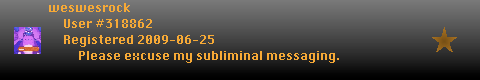Scratch
archived forums
#26 2009-09-07 15:28:56
- cheddargirl
- Scratch Team
- Registered: 2008-09-15
- Posts: 1000+
Re: Limit on size of signature images
Mike16112 wrote:
cheddargirl wrote:
Mike16112 wrote:
Aw man c'mon it was just a joke.

It wasn't a very funny joke. It alters a user's web browser window and is difficult to close (often requiring the aid of the Windows Task Manager or other program equivalent). Additionally, the website is flagged by many online security software as being harmful.
Please do not post that website again.You can always disable JavaScript for that page.
If other people were not aware that it was a harmful rickroll website, they may not think of disabling JavaScript first. Younger users may not even be familiar with how to disable JavaScript at all.
And again, many online security software programs label the website as harmful (flagging it as red). So please do not post that website in the future.

Everything is better when you add a little cheddar, because when you have cheese your life is at ease

Offline
#27 2009-09-07 20:10:13
- coolperson
- Scratcher
- Registered: 2007-08-21
- Posts: 1000+
Re: Limit on size of signature images
What did the website do?
Coolperson- 2012 National Vex Robotics Finalist!
http://www.scratch.mit.edu/ext/youtube/?v=sn7p84DQFyk
Offline
#28 2009-09-07 20:42:21
- cheddargirl
- Scratch Team
- Registered: 2008-09-15
- Posts: 1000+
Re: Limit on size of signature images
coolperson wrote:
What did the website do?
It causes most web browsers to restore down and jump all over the screen; if you're lucky to hit the exit button, an annoying pop-up will appear (one of those that keep coming up every time you close it).
There's also claims that the website will install a virus onto the computer. So I had to remove it.
Last edited by cheddargirl (2009-09-07 20:45:35)

Everything is better when you add a little cheddar, because when you have cheese your life is at ease

Offline
#29 2009-09-07 21:00:24
Re: Limit on size of signature images
cheddargirl wrote:
coolperson wrote:
What did the website do?
It causes most web browsers to restore down and jump all over the screen; if you're lucky to hit the exit button, an annoying pop-up will appear (one of those that keep coming up every time you close it).
There's also claims that the website will install a virus onto the computer. So I had to remove it.
I got a window like that once - It was very annoying.
Offline
#30 2009-09-07 21:03:44
- weswesrock
- Scratcher
- Registered: 2009-06-25
- Posts: 500+
Re: Limit on size of signature images
About the twice size of my sig picture would be a good size limit
Last edited by weswesrock (2009-09-07 21:04:11)
Offline
#33 2010-01-04 17:37:52
Re: Limit on size of signature images
The-Whiz wrote:
cheddargirl wrote:
coolperson wrote:
What did the website do?
It causes most web browsers to restore down and jump all over the screen; if you're lucky to hit the exit button, an annoying pop-up will appear (one of those that keep coming up every time you close it).
There's also claims that the website will install a virus onto the computer. So I had to remove it.I got a window like that once - It was very annoying.
Just hold down enter
Offline
#34 2010-01-06 07:46:13
Re: Limit on size of signature images
cheddargirl wrote:
Mike16112 wrote:
Mike16112 wrote:
[harmful rickroll website removed by moderator]
Aw man c'mon it was just a joke.

It wasn't a very funny joke. It alters a user's web browser window and is difficult to close (often requiring the aid of the Windows Task Manager or other program equivalent). Additionally, the website is flagged by many online security software as being harmful.
Please do not post that website again.
I agree to every modator in the world.
Offline
#35 2010-01-06 13:22:59
Re: Limit on size of signature images
I think this forum is up to scratch. (Lol) This forum should be promoted to a vBulletin because it is messy and hard to look at where to post. Even I'm stuggling even I've been a good forumer in Miniclip.
Btw the size should be 500 width pixels x 100 height pixels. But make it only up to 40 KB. Just like my sig.
Offline
#36 2010-02-27 16:52:59
Re: Limit on size of signature images
rdococ wrote:
cheddargirl wrote:
Mike16112 wrote:
Aw man c'mon it was just a joke.
It wasn't a very funny joke. It alters a user's web browser window and is difficult to close (often requiring the aid of the Windows Task Manager or other program equivalent). Additionally, the website is flagged by many online security software as being harmful.
Please do not post that website again.I agree to every moderator in the world.
Offline
#37 2010-02-27 17:29:12
Re: Limit on size of signature images
rdococ wrote:
rdococ wrote:
cheddargirl wrote:
It wasn't a very funny joke. It alters a user's web browser window and is difficult to close (often requiring the aid of the Windows Task Manager or other program equivalent). Additionally, the website is flagged by many online security software as being harmful.
Please do not post that website again.I agree to every moderator in the world.
You didn't post anything?
Dazachi, Retired Community Moderator
May also know me as OJACheung.
Offline
#38 2010-02-27 18:25:56
- Nexstudent
- Scratcher
- Registered: 2010-02-07
- Posts: 1000+
Re: Limit on size of signature images
The size of the image is part of the expression that a signature gives! 200 is a perfect limit to me.

Offline
#39 2010-09-18 18:18:35
- Lucario621
- Community Moderator
- Registered: 2007-10-03
- Posts: 1000+
Re: Limit on size of signature images
I'm just bumping this, because I see lots of users going over the 150px image limit of signatures - remember that it has to be equal or less. The signatures don't always resize - so it's the users job to do that...
Offline
#41 2010-09-18 18:28:54
- Lucario621
- Community Moderator
- Registered: 2007-10-03
- Posts: 1000+
Re: Limit on size of signature images
iCode-747 wrote:
lol... Mine is exactly 150 pixels.

Not really, because there's a gap between the two images 
Offline
#43 2010-09-18 18:42:46
#44 2010-09-18 20:10:05
- kingofdallamas
- Scratcher
- Registered: 2010-03-07
- Posts: 500+
Re: Limit on size of signature images
150 pixels will probably be the best to handle with.  It's a reasonably right size, compared to a huge signature.
It's a reasonably right size, compared to a huge signature.
Offline
#46 2010-09-29 00:36:42
- Bentheneighbor
- Scratcher
- Registered: 2008-12-24
- Posts: 100+
Re: Limit on size of signature images
About 200.
"Something most Flash developers couldn't do."/"If 50 people did this, I would be amazed."/"Truly the best game on Scratch."/"So realistic, dark, and even beautiful, this game is better than 90% of escape games!" Real comments! CLICK HERE to see for yourself!
Offline
#47 2010-09-30 12:44:17
Re: Limit on size of signature images
I think 100-110 is reasonable enough as cheddargirl suggested. It really is very annoying to have many sigs on a page which exceed those limits.
Offline
#48 2010-10-05 16:49:50
- billyedward
- Scratcher
- Registered: 2008-01-03
- Posts: 500+
Re: Limit on size of signature images
I think that the distracting images are not necessarily the big ones, but moreso with them having clashing colours and animation. It might help if we further limit the size of animated images, and check the colour to see how clashing the image will be (PHP is capable of this). For instance, ones that have a gray/transparent background, and a modest graphic at the centre are generally OK, (jacool and mozaz' current ones are a good example), whereas big blocks of blue, black, red, etc are considerably more distracting. (I won't mention any names here...)
The colour clash problem could also be lessened by making the signature images semitransparent. This could be accomplished by giving the class signatureImage to any signature images, and applying the CSS rule
Code:
.signatureImage {opacity:0.8;filter:alpha(opacity=80)}Another idea is to have a system where on mouseover of a user's signature image, a minus button appears, and a user can click it to make the image smaller. If this happens enough on a user's images, then they will always appear this way.
"I'd love to change the world, but they haven't released the source code yet."
Check out the latest version of Streak --> http://billy.scienceontheweb.net/Streak
Offline
#49 2010-10-05 17:30:51
- militarydudes
- Scratcher
- Registered: 2008-09-12
- Posts: 1000+
Re: Limit on size of signature images
I say 150 is best, ST 
__m. .m__ KILROY WAS HERE
U
Offline
#50 2010-10-05 17:35:44
- gettysburg11
- Scratcher
- Registered: 2008-06-14
- Posts: 1000+
Re: Limit on size of signature images
militarydudes wrote:
I say 150 is best, ST

I agree. Going up higher is pushing it somewhat.

Offline