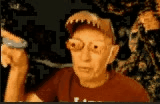Scratch
archived forums
#1 2009-08-16 03:27:39
ITopic: What to do when all text dissappears...
Since Scratch 1.3, there has been a bug in Scratch that makes all text in Scratch suddenly disappear - most of you know it as the disappearing text bug.
Some think you lose all of your work when this glitch hits you, but there are some ways to get your project back 
• When you see the first text disappear, save it and close Scratch as soon as possible 
Only when you made almost no changes, you should quit Scratch without saving.
• Now open your project again. You should see that all text in the Scratch GUI is there, but your texts in your costumes and backgrounds are still gone... If none of your backgrounds/costumes had text in it, you're done  If not, continue...
If not, continue...
• Open all of your costumes/backgrounds with text on it one by one in the paint editor by clicking the "edit" button next to the thumbnail. Then click ok without making any changes. All text should slowly reappear... 
• Save (!) You don't want it to happen again...
Most of you know this already but some don't so I thought it would be useful to put this in a topic.
Be careful when you had this glitch with a certain project already. Probably something in the text is causing it and the chance of losing all of your work again is huge. So, you know, > ![]() <
<
As an alternative:
filo5 wrote:
There is a method already, but this one is simpler:
1. When Text Bug occurs, save your project and exit Scratch app.
2. Open Scratch again, and open your project. Text on sprites will be still invisible.
3. Don't do anything, just hit "Save" icon several (mostly 2) times to restore text.
________________________
How can I avoid this bug?
The Scratch team has not been able to track down the disappearing text bug, that's why it's in there for 3 versions already. If you find a way to reproduce it, please post your exact situation on this thread: http://scratch.mit.edu/forums/viewtopic.php?pid=245324
Paddle2See wrote:
Another thing to know about this bug is that it seems to be related to memory usage. If you find that it happens to you a lot, consider shutting down other applications you may have running so that Scratch has more memory to work with. Maybe think about buying more RAM for your computer.
The lack of memory can be produced by both other applications and Scratch itself, so this bug is more likely to occur when working on bigger projects.
JSO
Last edited by JSO (2010-01-06 08:32:13)
Offline
#2 2009-08-16 05:13:08
- Paddle2See
- Scratch Team
- Registered: 2007-10-27
- Posts: 1000+
Re: ITopic: What to do when all text dissappears...
Thanks, JSO - this is very helpful.
Another thing to know about this bug is that it seems to be related to memory usage. If you find that it happens to you a lot, consider shutting down other applications you may have running so that Scratch has more memory to work with. Maybe think about buying more RAM for your computer.
Offline
#4 2009-08-16 21:47:10
- TimeFreeze
- Scratcher
- Registered: 2008-08-11
- Posts: 500+
Re: ITopic: What to do when all text dissappears...
People talk about this a lot, though I've never gotten it in my life. Could it be because I have 2 gigs of RAM?
There are 10 types of people in this world: Those who understand binary, and those who don't. --[insert unrelated transition]-- GRANDILOQUENCE FTW!
Offline
#5 2009-08-26 02:20:00
Re: ITopic: What to do when all text dissappears...
TimeFreeze wrote:
People talk about this a lot, though I've never gotten it in my life. Could it be because I have 2 gigs of RAM?
That's not the reason. I have 3GB of RAM and it still happens 
~ihaveamac - visit ihaveamac.net
Offline
#6 2009-08-26 03:32:09
Re: ITopic: What to do when all text dissappears...
Well, these are good tips, but I found something less painstaking, for 1.4:
When text disappears, hit save icon, wait until saves, close Scratch. Then open Scratch, open your projects and hit "Save" several times until all texts on sprites show up.
Converting my Scratch projects to Python!
Offline
#7 2009-08-26 12:48:59
Re: ITopic: What to do when all text dissappears...
Thanks JSO! Yeah, I agree. We need somebody to fix it in Scratch 1.5!
Offline
#8 2009-08-28 06:47:18
- Jonathanpb
- Scratcher
- Registered: 2008-07-25
- Posts: 1000+
Re: ITopic: What to do when all text dissappears...
Good topic JSO! I've had this bug plenty of times, and I do exactly as you do.
This is an excellent topic for you to post!
"Human beings... must have action; and they will make it if they cannot find it.
-Charlotte Brontë
Offline
#9 2009-09-02 01:28:00
Re: ITopic: What to do when all text dissappears...
Thanks for the tips!!! This bug occurs a lot with my Real Estate project (http://scratch.mit.edu/projects/BlueFlame/593270), and is so annoying because I have an animated title at the start that consists of ALMOST 100 COSTUMES, and they all happen to have text in them. Plus, the bug happens every single time I try to work on it. I was going to give up on it, but thanks to these tips, I should be able to keep going without much fuss. Thanks!
Last edited by BlueFlame (2009-09-02 01:30:11)
Offline
#10 2009-09-04 13:23:46
- mirror-rorrim
- Scratcher
- Registered: 2009-03-25
- Posts: 19
Re: ITopic: What to do when all text dissappears...
Thanks for he help, I've been having this one, one thing I noticed is it will happen when you have larger scratch files. When I make small projects I'm fine, but the bigger they get, the more often this happens. Usually it occurs when I have a sprite that has a lot of costumes all with text in them. Like if you check out my project Shade RPG the speech box is what I'm talking about. My text "vanishes" a lot while working on that project. It also seems to happen more on my laptop then my desktop. The alternative method is much faster. I found out both of them before. I used to edit every costume, now I just hit save.
Offline
#11 2009-09-05 22:39:10
- Oldschooler2
- Scratcher
- Registered: 2007-08-28
- Posts: 100+
Re: ITopic: What to do when all text dissappears...
What exactly is the "Text Glitch"? Would anybody mind explaining that?
Offline
#12 2009-09-05 23:58:12
Re: ITopic: What to do when all text dissappears...
Oldschooler2 wrote:
What exactly is the "Text Glitch"? Would anybody mind explaining that?
OK. Basically this is what happens: While working on a project, suddenly the text in some of your sprites will disappear. Maybe not all of your sprites, but some. Anyway, when you go into the Scratch paint editor, you will find that you can still highlight the text, but it isn't showing up. So really it shouldn't be called the 'dissapearing text glitch'. It should be called the 'invisible text glitch'. So moving on, when you save your project, quit, then open it again, you will find all of your text invisible. Don't ask me why it happens; I don't know. All I know is that it happens and it shouldn't. This is what mirror-rorrim says about the glitch:
mirror-rorrim wrote:
I've been having this one, one thing I noticed is it will happen when you have larger scratch files. When I make small projects I'm fine, but the bigger they get, the more often this happens. Usually it occurs when I have a sprite that has a lot of costumes all with text in them.
So there you have it.
Offline
#14 2009-09-08 05:27:57
- epathchina
- Scratcher
- Registered: 2009-08-20
- Posts: 8
Re: ITopic: What to do when all text dissappears...
yes, this is very useful, especially for those beginners.
Offline
#17 2009-09-19 15:21:57
- scratch_yoshi
- Scratcher
- Registered: 2009-06-12
- Posts: 1000+
Re: ITopic: What to do when all text dissappears...
JSO wrote:
Since Scratch 1.3, there has been a bug in Scratch that makes all text in Scratch dissappear - most of you know it as the dissappearing text bug.
Some think you lose all of your work when this glitch hits you, but there are some ways to get your project back
• When you see the first text dissapear, save it and close Scratch as soon as possile
Only when you made almost no changes, you should quit Scratch without saving.
• Now open your project again. You should see that all text in the Scratch GUI is there, but your texts in your costumes and backgrounds are still gone... If none of your backgrounds/costumes had text in it, you're doneIf not, continue...
• Open all of your costumes/backgrounds with text on it one by one in the paint editor by clicking the "edit" button next to the thumbnail. Then click ok without making any changes. All text should slowly reappear...
• Save (!) You don't want it to happen again...
Most of you know this already but some don't so I thought it would be useful to but this in a topic.
As an alternative:filo5 wrote:
There is a method already, but this one is simpler:
1. When Text Bug occurs, save your project and exit Scratch app.
2. Open Scratch again, and open your project. Text on sprites will be still invisible.
3. Don't do anything, just hit "Save" icon several (mostly 2) times to restore text.________________________
How can I avoid this bug?
The Scratch team has not been able to track down the dissappearing text bug, that's why it's in there for 3 versions already. If you find a way to reproduce it, please share it.Paddle2See wrote:
Another thing to know about this bug is that it seems to be related to memory usage. If you find that it happens to you a lot, consider shutting down other applications you may have running so that Scratch has more memory to work with. Maybe think about buying more RAM for your computer.
The lack of memory can be produced by both other applications and Scratch itself, so this bug is more likely to occur when working on bigger projects.
JSO
Nice tips! This only happened twice, but if it happens again, I can look at this! 



Retired from Scratch, but just the language itself. Not the forums.
Offline
#18 2009-09-23 18:43:12
- scratch_yoshi
- Scratcher
- Registered: 2009-06-12
- Posts: 1000+
Re: ITopic: What to do when all text dissappears...
I was making a BIG project and all of a sudden, when i was typing words in the paint editor, BOOM! All the text was gone! I saved it and closed Scratch. Then later I went back to the project and ALL the text was back on!
JSO wrote:
...your texts in your costumes and backgrounds are still gone...
But even in costumes and backgrounds it's not invisible! This might just be a strategy!
Retired from Scratch, but just the language itself. Not the forums.
Offline
#19 2009-09-26 00:35:13
Re: ITopic: What to do when all text dissappears...
the bug as i have encountered many times too generally occurs when u are either using scrath for a lot of time or U are using a huge project. To avoid the bug i often save my work after and hour and then quit scratch run the memory optimiser(this will do with scratch too) and then restart scratch believe me the bug never occurs if done so
Offline
#20 2009-10-08 10:38:07
- ParanoidPlumber
- Scratcher
- Registered: 2009-10-08
- Posts: 1
Re: ITopic: What to do when all text dissappears...
If you think you are safe from this bug with 2 gigs of ram, you're not. I was working on my newest game, tower defense, and I got the disappearing text glitch. Shortly afterward i got the not enough memory dialog box and on the computer i was using has 3 gigs of ram!
My game isn't even very complicated and that was the only program running.
Link for Tower Defense:
http://scratch.mit.edu/projects/ParanoidPlumber/709012
Offline
#21 2009-10-09 22:35:42
- billyedward
- Scratcher
- Registered: 2008-01-03
- Posts: 500+
Re: ITopic: What to do when all text dissappears...
fire219 wrote:
The bug has NEVER happened to me, so how is everyone getting it all over the place!!!!
Don't say it is because I work with small projects, because Oprix Elite 6.0 is 500+ scripts!
From my experience, the number of scripts doesn't matter. It is the number of costumes with text in them that does, as well as the memory of your computer.
My electro 0.2 project has over 500 scripts, 80 odd sprites, and over 1500 costumes, and its never given me any trouble. However, my considerably smaller ''FYBFI: let's screw up the squeak graphics system'' has done this twice; as it is almost all text-based backgrounds.
"I'd love to change the world, but they haven't released the source code yet."
Check out the latest version of Streak --> http://billy.scienceontheweb.net/Streak
Offline
#22 2009-10-10 21:17:30
Re: ITopic: What to do when all text dissappears...
I don't know whats the problem on my computer but always when Scratch 1.4 is running 1 Gig is being used. I have Windows Vista SP1
Last edited by ThePCKid (2009-10-11 19:08:45)
Offline
#23 2009-10-17 14:02:15
Re: ITopic: What to do when all text dissappears...
I know how the dissppearing text bug happens!
It happens because the old fonts are STILL in the coding.
Sometimes the old fonts come back and Scratch 1.3, 1.3.1, and 1.4 lose their text because they use the fonts on your computer, not the old fonts.
When the old fonts come back, Scratch can't detect your computer's fonts so Scratch's text goes away.
I don't know how to get rid of the text bug.
Offline
#24 2009-10-18 04:35:17
- Jonathanpb
- Scratcher
- Registered: 2008-07-25
- Posts: 1000+
Re: ITopic: What to do when all text dissappears...
ThePCKid wrote:
I know how the dissppearing text bug happens!
It happens because the old fonts are STILL in the coding.
Sometimes the old fonts come back and Scratch 1.3, 1.3.1, and 1.4 lose their text because they use the fonts on your computer, not the old fonts.
When the old fonts come back, Scratch can't detect your computer's fonts so Scratch's text goes away.
I don't know how to get rid of the text bug.
That can do it sometimes, yes. But it can happen anyway.
"Human beings... must have action; and they will make it if they cannot find it.
-Charlotte Brontë
Offline