Scratch
archived forums
#1 2009-08-07 10:08:01
- sunflowergirl
- Scratcher
- Registered: 2009-08-05
- Posts: 23
Help needed- How to start out on Scratch
How should I start out? I am downloading the Scratch installment thing. Someone told me I could put stories on here, is this true?
I try to get on Scratch every few days to try to figure it out.
I love my cats Coco & Tiger, my dog Molly, and all 8 chickens.

Offline
#2 2009-08-07 19:25:48
- cheddargirl
- Scratch Team
- Registered: 2008-09-15
- Posts: 1000+
Re: Help needed- How to start out on Scratch
Hey there, sunflowergirl, the Scratch website is a place where people can posts different kinds of Scratch programming projects - projects that tell a story is just one of the many types of projects that you could create and upload to Scratch. 
It sounds like you're having a little trouble getting started with using Scratch and the Scratch website.
Hopefully, these links can help you get started:
- This should help you get started on projects: (http://info.scratch.mit.edu/Support/Get_Started)
- This should help you get more familiar with getting started on the Scratch website: (http://info.scratch.mit.edu/Support/Get_Started_on_the_Scratch_Website)

Everything is better when you add a little cheddar, because when you have cheese your life is at ease

Offline
#3 2009-08-07 20:33:48
- gettysburg11
- Scratcher
- Registered: 2008-06-14
- Posts: 1000+
Re: Help needed- How to start out on Scratch
sunflowergirl wrote:
How should I start out? I am downloading the Scratch installment thing. Someone told me I could put stories on here, is this true?
I try to get on Scratch every few days to try to figure it out.
Yup, stories are possible for this site! I believe that the easiest project to start out with is a simple animation, like my first project. What kind of stories would you want to do?

Offline
#4 2009-08-08 05:29:02
Re: Help needed- How to start out on Scratch
Another way to get started is to download other members project and look how they made them (e.g how they made the scripts which blocks the used and more)
Don't download too complicated because they can be hard to understand when you are new.
I hope I helped!
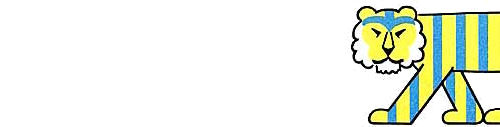
Offline
#5 2009-08-08 18:40:22
- sunflowergirl
- Scratcher
- Registered: 2009-08-05
- Posts: 23
Re: Help needed- How to start out on Scratch
cheddargirl wrote:
Hey there, sunflowergirl, the Scratch website is a place where people can posts different kinds of Scratch programming projects - projects that tell a story is just one of the many types of projects that you could create and upload to Scratch.

It sounds like you're having a little trouble getting started with using Scratch and the Scratch website.
Hopefully, these links can help you get started:
- This should help you get started on projects: (http://info.scratch.mit.edu/Support/Get_Started)
- This should help you get more familiar with getting started on the Scratch website: (http://info.scratch.mit.edu/Support/Get_Started_on_the_Scratch_Website)
Thanks. I will check those out whenever I have time. Oh, and what are the Scratch Blocks for?
 Thanks!!!
Thanks!!! 
I love my cats Coco & Tiger, my dog Molly, and all 8 chickens.

Offline
#6 2009-08-08 18:47:14
- littletonkslover
- Scratcher
- Registered: 2008-12-12
- Posts: 1000+
Re: Help needed- How to start out on Scratch
For programming animations,slideshows, and games! Each does does something different.
Like if you put the When flag* clicked block connected to the go to x:45 y: -54 in a sprite's programing, you will have the sprite start at that coordinate everytime you start the project.
Last edited by littletonkslover (2009-08-08 18:50:39)

That's the dark nature of capitalism. ~ Wonder Showzen
Offline
#7 2009-08-11 14:18:10
- sunflowergirl
- Scratcher
- Registered: 2009-08-05
- Posts: 23
Re: Help needed- How to start out on Scratch
littletonkslover wrote:
For programming animations,slideshows, and games! Each does does something different.
Like if you put the When flag* clicked block connected to the go to x:45 y: -54 in a sprite's programing, you will have the sprite start at that coordinate everytime you start the project.
Ok, I kind of get it. Thanks!!!
I love my cats Coco & Tiger, my dog Molly, and all 8 chickens.

Offline
#9 2009-08-11 20:38:13
- cheddargirl
- Scratch Team
- Registered: 2008-09-15
- Posts: 1000+
Re: Help needed- How to start out on Scratch
sunflowergirl wrote:
cheddargirl wrote:
Hey there, sunflowergirl, the Scratch website is a place where people can posts different kinds of Scratch programming projects - projects that tell a story is just one of the many types of projects that you could create and upload to Scratch.

It sounds like you're having a little trouble getting started with using Scratch and the Scratch website.
Hopefully, these links can help you get started:
- This should help you get started on projects: (http://info.scratch.mit.edu/Support/Get_Started)
- This should help you get more familiar with getting started on the Scratch website: (http://info.scratch.mit.edu/Support/Get_Started_on_the_Scratch_Website)Thanks. I will check those out whenever I have time. Oh, and what are the Scratch Blocks for?
Thanks!!!

Well, if you're referring to the blocks in the Scratch interface, those are what you use to create the scripts for programming: you snap them together to create commands for the sprites to follow.
If you're referring to the blocks in the forums, they can be used a visual aid when describing how to script something, or they can just be used for fun. 

Everything is better when you add a little cheddar, because when you have cheese your life is at ease

Offline
#10 2009-08-11 21:55:08
- hamsandwitch678
- Scratcher
- Registered: 2008-10-15
- Posts: 100+
Re: Help needed- How to start out on Scratch
By the way, good luck with your first project!!!
Offline
#11 2009-08-12 09:02:11
- sunflowergirl
- Scratcher
- Registered: 2009-08-05
- Posts: 23
Re: Help needed- How to start out on Scratch
Thanks.  Thanks to all of the helpful people who told me to start out.
Thanks to all of the helpful people who told me to start out. 
I am working on downloading the Scratch downloadable thing, or whatever you call it. 
Sunflowergirl:)
I love my cats Coco & Tiger, my dog Molly, and all 8 chickens.

Offline
#12 2009-08-18 03:38:43
Re: Help needed- How to start out on Scratch
sunflowergirl wrote:
cheddargirl wrote:
Hey there, sunflowergirl, the Scratch website is a place where people can posts different kinds of Scratch programming projects - projects that tell a story is just one of the many types of projects that you could create and upload to Scratch.

It sounds like you're having a little trouble getting started with using Scratch and the Scratch website.
Hopefully, these links can help you get started:
- This should help you get started on projects: (http://info.scratch.mit.edu/Support/Get_Started)
- This should help you get more familiar with getting started on the Scratch website: (http://info.scratch.mit.edu/Support/Get_Started_on_the_Scratch_Website)Thanks. I will check those out whenever I have time. Oh, and what are the Scratch Blocks for?
Thanks!!!

Blocks are for doing the programming, each block does its own thing, so when you put them together, you can make almost anything. Try watching the Scratch tutorial videos and reading the help pages. http://info.scratch.mit.edu/Support

Offline