Scratch
archived forums
Pages: 1
Topic closed
- Index
- » New Scratchers
- » I just downloaded Scratch yesterday!! Help me with scrolling!!
#1 2009-08-03 11:19:55
I just downloaded Scratch yesterday!! Help me with scrolling!!
I'm ten years old, my account's name is Wickimen, and I found out about Scratch on another computer. I thought it looked interesting so I downloaded it (asked first, of course). I made my first project yesterday (Club Penguin Game 1) and put it on Scratch.com and it's ok, but you can only move right using the arrow keys. That's what I need to ask for help for. Scrolling! I really want to make it move with the mouse. Not spinning around. Like what 11alex did on ~Club Penguin~. Can anyone suggest anything?
xDDDDDDDDDDDDDDDDDDDDDDDDDDDDDDDDDDDDDDDDDDDD
Offline
#2 2009-08-03 15:56:57
Re: I just downloaded Scratch yesterday!! Help me with scrolling!!
Wickimen wrote:
I'm ten years old, my account's name is Wickimen, and I found out about Scratch on another computer. I thought it looked interesting so I downloaded it (asked first, of course). I made my first project yesterday (Club Penguin Game 1) and put it on Scratch.com and it's ok, but you can only move right using the arrow keys. That's what I need to ask for help for. Scrolling! I really want to make it move with the mouse. Not spinning around. Like what 11alex did on ~Club Penguin~. Can anyone suggest anything?
Since your kinda new , you cant make a scrolling game. You need to have 1 year experience from scratch to make a perfect scrolling game. If you really want to scroll download this game and check the scripts http://scratch.mit.edu/projects/Reamm/633116
Offline
#3 2009-08-03 18:08:54
Re: I just downloaded Scratch yesterday!! Help me with scrolling!!
Reamm wrote:
Wickimen wrote:
I'm ten years old, my account's name is Wickimen, and I found out about Scratch on another computer. I thought it looked interesting so I downloaded it (asked first, of course). I made my first project yesterday (Club Penguin Game 1) and put it on Scratch.com and it's ok, but you can only move right using the arrow keys. That's what I need to ask for help for. Scrolling! I really want to make it move with the mouse. Not spinning around. Like what 11alex did on ~Club Penguin~. Can anyone suggest anything?
Since your kinda new , you cant make a scrolling game. You need to have 1 year experience from scratch to make a perfect scrolling game. If you really want to scroll download this game and check the scripts http://scratch.mit.edu/projects/Reamm/633116
I don't think the 1 year thing is true. It doesn't really matter, because different people work at different paces. I'd say about 1 month for the average user - it takes very little experience.
Offline
#4 2009-08-03 19:36:31
- fireball123
- Scratcher
- Registered: 2008-05-08
- Posts: 1000+
Re: I just downloaded Scratch yesterday!! Help me with scrolling!!
Reamm wrote:
Wickimen wrote:
I'm ten years old, my account's name is Wickimen, and I found out about Scratch on another computer. I thought it looked interesting so I downloaded it (asked first, of course). I made my first project yesterday (Club Penguin Game 1) and put it on Scratch.com and it's ok, but you can only move right using the arrow keys. That's what I need to ask for help for. Scrolling! I really want to make it move with the mouse. Not spinning around. Like what 11alex did on ~Club Penguin~. Can anyone suggest anything?
Since your kinda new , you cant make a scrolling game. You need to have 1 year experience from scratch to make a perfect scrolling game. If you really want to scroll download this game and check the scripts http://scratch.mit.edu/projects/Reamm/633116
I personally wouldn't look at the link, he more wants you to see the project, anyway, I do not recommend scrolling if you have little to no experience with scratch. you could just look at a scrolling tutorial, but there isn't a tutorial for everything you will put in your games, so I recommend learning more scratch and logic, so you can figure stuff for your own, and there isn't always a project to look at and use as a guide. Like I just started saying now, a building is only as big as the foundation it lies upon. pretty nice metaphor eh? AND you do no what it means, don't you?
I did it for the Lolz
Offline
#5 2009-08-03 19:38:44
- demosthenes
- Retired Community Moderator
- Registered: 2008-02-19
- Posts: 1000+
Re: I just downloaded Scratch yesterday!! Help me with scrolling!!
Pretty intense metaphor XD I get it 
Anyway if I were you I would start a little simpler, but if you really want I'd go here http://scratch.mit.edu/projects/archmage/76150 for all the information on scrolling you need!
EDIT: woops forgot the link O.o
Last edited by demosthenes (2009-08-03 19:39:49)
I've taken a long hiatus, but I still visit sometimes. Give me some time to answer any messages you post on my projects!
Offline
#6 2009-08-03 20:31:08
Re: I just downloaded Scratch yesterday!! Help me with scrolling!!
This is the original tutorial for scrolling http://scratch.mit.edu/forums/viewtopic.php?id=2440
It should take 10 minutes to understand, its basic logic and its easy.
Hi, I am Archmage coder extraordinaire. I do Scratch,pascal,java,php,html, AS2 and AS3. Leave me a message if you want coding advice. Also check out my personal website, lots of good stuff about web development, Flash, and Scratch (v1 and v2) !
Offline
#8 2009-08-10 11:44:29
Re: I just downloaded Scratch yesterday!! Help me with scrolling!!
i figured it out myself for my 2nd project, reamm. archmange was right, it took about 10 minutes. arrow keys works better, though, i think. anyway, reamm, you're the one who tried to trick me into downloading your project onto my account... oddly enough if you wanted to, then you'd have to get my password... or else, you'd publish it and i'd remix it exactly the same, but what would be the point in that?
xDDDDDDDDDDDDDDDDDDDDDDDDDDDDDDDDDDDDDDDDDDDD
Offline
#9 2009-08-11 05:53:55
Re: I just downloaded Scratch yesterday!! Help me with scrolling!!
If you just downloaded scratch I suggest you to just play around with scratch so you know how everything works.
I think it's better to make a simple project with scripts that you understand than making an advanced project with script you don't understand.
So why don't you try to make a non-scrolling platformer game first, just to learn how to make smooth movement and gravity.
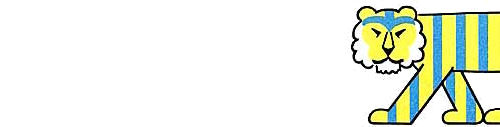
Offline
#10 2009-08-11 10:58:23
- coolperson
- Scratcher
- Registered: 2007-08-21
- Posts: 1000+
Re: I just downloaded Scratch yesterday!! Help me with scrolling!!
Wickimen wrote:
I'm ten years old, my account's name is Wickimen, and I found out about Scratch on another computer. I thought it looked interesting so I downloaded it (asked first, of course). I made my first project yesterday (Club Penguin Game 1) and put it on Scratch.com and it's ok, but you can only move right using the arrow keys. That's what I need to ask for help for. Scrolling! I really want to make it move with the mouse. Not spinning around. Like what 11alex did on ~Club Penguin~. Can anyone suggest anything?
Just so you know, its not scratch.com, scratch.com is a DJ club site or somthing. Scratch's URL is scratch.mit.edu
Hope that helps!
Coolperson- 2012 National Vex Robotics Finalist!
http://www.scratch.mit.edu/ext/youtube/?v=sn7p84DQFyk
Offline
#13 2009-08-29 21:38:31
Re: I just downloaded Scratch yesterday!! Help me with scrolling!!
I would listen to Archmage. He is a true legend. At first the general concept of scrolling is hard to interpret, but after awhile you should understand how. I would first play around with Scratch before starting a scroller, but I would need to see your experience level before telling to wait. Some people are quicker learners. I have a scrolling project, I used the help of someone else though first. I hope my advice helps! Look around Scratch, to see some examples...the one I have is pretty cool. I am in a rush, so I don't have the link at this exact moment, but look under my stuff for Moving Ice Skater V.2! Contact me on one of my project if you want a link! 

Offline
#14 2009-09-11 19:52:01
- kirbyrules
- Scratcher
- Registered: 2009-09-11
- Posts: 3
Re: I just downloaded Scratch yesterday!! Help me with scrolling!!
Hi im gonna tell u my accont name no password name;Mycats5
Now im famos watch out for me
next time ill be on sever Yeti mabe if it aint full if it is ill go to another im not telling thogh Lol!
Offline
#15 2009-09-11 19:53:19
- kirbyrules
- Scratcher
- Registered: 2009-09-11
- Posts: 3
Re: I just downloaded Scratch yesterday!! Help me with scrolling!!
im also new to scatch!!!!!!!!!!!!!!!!!!!!!!!!!!!!!!!!!!!!!!
Offline
Topic closed
Pages: 1
- Index
- » New Scratchers
- » I just downloaded Scratch yesterday!! Help me with scrolling!!
