Scratch
archived forums
#26 2013-04-17 10:39:01
- nathanprocks
- Scratcher
- Registered: 2011-04-14
- Posts: 1000+
Re: HACKING (for a good reason)
GeonoTRON2000 wrote:
nathanprocks wrote:
mythbusteranimator wrote:
How did you hack your laptop?
I seriously need to.Ok, but I shall not be responsible if you break your's or someone else's computer, or if you get in to trouble using this hack. This tutorial is for Windows 7. I have not tried this on Windows 8.
1. Start up the computer. If the computer is already on, restart it. Before you do this, read the next step.
2. While the computer is starting and the Windows logo is on the screen, hold the power button until the computer turns off.
3.Turn the computer on again. It should ask if you want to launch Startup Repair. Press enter and wait for it to load. If it does not ask to launch Startup Repair, repeat steps 1 and 2, but when you turn the computer on again, repeatedly press the F8 key (before the Windows logo appears). There should be a "Repair your computer" option. Select it if it isn't already selected and press enter.
4. When it has finished loading, make sure the keyboard input method is correct and click Next.
5. Click Startup Repair. This usually takes a while to do (probably a minimum time of 5 minutes, usually more). If Startup Repair asks if you want to restore the computer using System Restore, click Cancel.
6. When is is finished, it should say "Startup Repair cannot repair this computer automatically". If this dialog box did not appear when Startup Repair finished, go back to step 1. If it did appear, there will be a text box with error details. Scroll to the bottom of the text box and click the last link. This will open Notepad.
7. In the Notepad window, click File, then Open... Browse to C:\Windows\System32. Select "All files" from the Save as type menu. Find Magnify.exe and rename it to Magnify_old.exe. Find cmd.exe. Copy cmd.exe and paste it (in the same folder). The copy should be called something like "cmd - copy.exe". Rename it to Magnify.exe. If the version of Windows is 64 bit, you may have to repeat this step in C:\Windows\SysWOW64.
8. Restart the computer. When Windows is finished booting and the logon screen appears, click the Ease of Access button in the lower left corner of the screen. Check the box next to "Make items on the screen larger (Magnifier)" and click OK. A Command Prompt window should appear. From here, you do hack around with anything as the Windows SYSTEM user.
Here are some of the possible things you can do with this hack: (There are many other things you can do, but I can not think of anything else.)
If you want to make yourself administrator, type "control userpasswords2" in the Command Prompt window and press enter. You can make your account an administrator from there.
If the computer says "This program is blocked by group policy. For more information, contact your system administrator." when you try to run a program that is not installed on the computer, type "services.msc" and press enter. In the list of services, find "Application Identity" and double click it. Set the startup type to disabled and click OK. Restart the computer for this change to take affect.
If you want to install a program without making yourself administrator, type the path to the setup program in the Command Prompt and press enter.Or you could change all the passwords on your computer with net user username newpassword.
Yes, there are quite a few different ways of gaining access to an administrator account or making yourself administrator.
Offline
#27 2013-04-17 10:45:26
- mythbusteranimator
- Scratcher
- Registered: 2012-02-28
- Posts: 1000+
Re: HACKING (for a good reason)
nathanprocks wrote:
GeonoTRON2000 wrote:
nathanprocks wrote:
Ok, but I shall not be responsible if you break your's or someone else's computer, or if you get in to trouble using this hack. This tutorial is for Windows 7. I have not tried this on Windows 8.
1. Start up the computer. If the computer is already on, restart it. Before you do this, read the next step.
2. While the computer is starting and the Windows logo is on the screen, hold the power button until the computer turns off.
3.Turn the computer on again. It should ask if you want to launch Startup Repair. Press enter and wait for it to load. If it does not ask to launch Startup Repair, repeat steps 1 and 2, but when you turn the computer on again, repeatedly press the F8 key (before the Windows logo appears). There should be a "Repair your computer" option. Select it if it isn't already selected and press enter.
4. When it has finished loading, make sure the keyboard input method is correct and click Next.
5. Click Startup Repair. This usually takes a while to do (probably a minimum time of 5 minutes, usually more). If Startup Repair asks if you want to restore the computer using System Restore, click Cancel.
6. When is is finished, it should say "Startup Repair cannot repair this computer automatically". If this dialog box did not appear when Startup Repair finished, go back to step 1. If it did appear, there will be a text box with error details. Scroll to the bottom of the text box and click the last link. This will open Notepad.
7. In the Notepad window, click File, then Open... Browse to C:\Windows\System32. Select "All files" from the Save as type menu. Find Magnify.exe and rename it to Magnify_old.exe. Find cmd.exe. Copy cmd.exe and paste it (in the same folder). The copy should be called something like "cmd - copy.exe". Rename it to Magnify.exe. If the version of Windows is 64 bit, you may have to repeat this step in C:\Windows\SysWOW64.
8. Restart the computer. When Windows is finished booting and the logon screen appears, click the Ease of Access button in the lower left corner of the screen. Check the box next to "Make items on the screen larger (Magnifier)" and click OK. A Command Prompt window should appear. From here, you do hack around with anything as the Windows SYSTEM user.
Here are some of the possible things you can do with this hack: (There are many other things you can do, but I can not think of anything else.)
If you want to make yourself administrator, type "control userpasswords2" in the Command Prompt window and press enter. You can make your account an administrator from there.
If the computer says "This program is blocked by group policy. For more information, contact your system administrator." when you try to run a program that is not installed on the computer, type "services.msc" and press enter. In the list of services, find "Application Identity" and double click it. Set the startup type to disabled and click OK. Restart the computer for this change to take affect.
If you want to install a program without making yourself administrator, type the path to the setup program in the Command Prompt and press enter.Or you could change all the passwords on your computer with net user username newpassword.
Yes, there are quite a few different ways of gaining access to an administrator account or making yourself administrator.
Really?
Offline
#28 2013-04-17 10:49:33
- nathanprocks
- Scratcher
- Registered: 2011-04-14
- Posts: 1000+
Re: HACKING (for a good reason)
mythbusteranimator wrote:
nathanprocks wrote:
GeonoTRON2000 wrote:
Or you could change all the passwords on your computer with net user username newpassword.Yes, there are quite a few different ways of gaining access to an administrator account or making yourself administrator.
Really?
Yes. Another way I know of is to use to use Microsoft Management Console/Computer Management.
Offline
#29 2013-04-17 10:52:41
Re: HACKING (for a good reason)
nathanprocks wrote:
mythbusteranimator wrote:
nathanprocks wrote:
Yes, there are quite a few different ways of gaining access to an administrator account or making yourself administrator.
Really?
Yes. Another way I know of is to use to use Microsoft Management Console/Computer Management.
im not sure but i think there is another way via linux.
Infact you can just boot linux up and wipe windows compelely i think 
Last edited by muppetds (2013-04-17 10:53:23)
Offline
#30 2013-04-17 12:07:01
- nathanprocks
- Scratcher
- Registered: 2011-04-14
- Posts: 1000+
Re: HACKING (for a good reason)
muppetds wrote:
nathanprocks wrote:
mythbusteranimator wrote:
Really?Yes. Another way I know of is to use to use Microsoft Management Console/Computer Management.
im not sure but i think there is another way via linux.
Infact you can just boot linux up and wipe windows compelely i think
Yes, you can do that. There is an OS that you can put on a USB drive or CD that cracks Windows passwords. You need access to the BIOS to do this if the hard disk is before USB or CD in the boot order.
Offline
#31 2013-04-17 16:30:24
- Ironbizmark
- Scratcher
- Registered: 2012-07-16
- Posts: 100+
Re: HACKING (for a good reason)
Bowser_Jr wrote:
I'm very interested in hacking and I can do it very well too! I've taken many online training courses, and programmes (ones I should be ashamed of) to hack into mainly websites. I don't hack databases just websites and Apps.
The program I use lets you put in a URL and instead of opening the page it opens up source code. Then you may attempt to get through the jungle of letters and numbers to do as you please. Well good luck with your hacking job thingy
You can right-click and see source code without any program. That's what I use  .
.
Offline
#32 2013-04-17 22:04:48
#33 2013-04-17 23:59:24
- nathanprocks
- Scratcher
- Registered: 2011-04-14
- Posts: 1000+
Re: HACKING (for a good reason)
Ironbizmark wrote:
Bowser_Jr wrote:
I'm very interested in hacking and I can do it very well too! I've taken many online training courses, and programmes (ones I should be ashamed of) to hack into mainly websites. I don't hack databases just websites and Apps.
The program I use lets you put in a URL and instead of opening the page it opens up source code. Then you may attempt to get through the jungle of letters and numbers to do as you please. Well good luck with your hacking job thingy
You can right-click and see source code without any program. That's what I use
.
I use Chrome's Developer Tools and JavaScript Console. It helps a lot with hacking and creating websites. It also helps with making user scripts because you can change parts of the page and figure out what you need to put in the user script.
Offline
#34 2013-04-18 17:08:59
- Salvahkiin
- New Scratcher
- Registered: 2013-01-16
- Posts: 85
Re: HACKING (for a good reason)
Unfortunately for me, I don't really share my hacking exploits, as I've had training from the good people of Anonymous, but I can support the idea of what you're trying to do, even though I've done dark hacking deeds.
Offline
#35 2013-04-18 17:15:16
Re: HACKING (for a good reason)
Salvahkiin wrote:
Unfortunately for me, I don't really share my hacking exploits, as I've had training from the good people of Anonymous, but I can support the idea of what you're trying to do, even though I've done dark hacking deeds.
Really?
Wow.
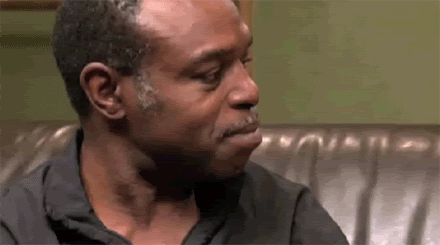 Goodbye, 1.4... We'll miss you...
Goodbye, 1.4... We'll miss you...Offline
#36 2013-04-18 20:36:35
- Ironbizmark
- Scratcher
- Registered: 2012-07-16
- Posts: 100+
Re: HACKING (for a good reason)
nathanprocks wrote:
Ironbizmark wrote:
Bowser_Jr wrote:
I'm very interested in hacking and I can do it very well too! I've taken many online training courses, and programmes (ones I should be ashamed of) to hack into mainly websites. I don't hack databases just websites and Apps.
The program I use lets you put in a URL and instead of opening the page it opens up source code. Then you may attempt to get through the jungle of letters and numbers to do as you please. Well good luck with your hacking job thingy
You can right-click and see source code without any program. That's what I use
.
I use Chrome's Developer Tools and JavaScript Console. It helps a lot with hacking and creating websites. It also helps with making user scripts because you can change parts of the page and figure out what you need to put in the user script.
Cool! I believe I've actually used that when I was making my website and flash-game!
Offline
#37 2013-04-18 21:53:28
- Salvahkiin
- New Scratcher
- Registered: 2013-01-16
- Posts: 85
Re: HACKING (for a good reason)
NoxSpooth wrote:
Salvahkiin wrote:
Unfortunately for me, I don't really share my hacking exploits, as I've had training from the good people of Anonymous, but I can support the idea of what you're trying to do, even though I've done dark hacking deeds.
Really?
Wow.
Mhmm, Not a part of them myself, but I've many friends that are.
Offline
#38 2013-04-19 00:40:15
- nathanprocks
- Scratcher
- Registered: 2011-04-14
- Posts: 1000+
Re: HACKING (for a good reason)
Salvahkiin wrote:
NoxSpooth wrote:
Salvahkiin wrote:
Unfortunately for me, I don't really share my hacking exploits, as I've had training from the good people of Anonymous, but I can support the idea of what you're trying to do, even though I've done dark hacking deeds.
Really?
Wow.Mhmm, Not a part of them myself, but I've many friends that are.
You mentioned something about that yesterday didn't you?
Offline
#39 2013-04-19 01:07:40
Re: HACKING (for a good reason)
I've done dark hacking deeds.
Yeah, totally, me too. Dark deeds hacking deeds, because I'm a dark hardcore dark hacker. Don't eLook at me eFunny, because I'll hack you, I'm a hacker. Hardcore. Anonymous. Swagger yolo.
I would rather be alone than pretend I feel alright
Offline
#40 2013-04-19 01:16:12
- nathanprocks
- Scratcher
- Registered: 2011-04-14
- Posts: 1000+
Re: HACKING (for a good reason)
Sellout wrote:
I've done dark hacking deeds.
Yeah, totally, me too. Dark deeds hacking deeds, because I'm a dark hardcore dark hacker. Don't eLook at me eFunny, because I'll hack you, I'm a hacker. Hardcore. Anonymous. Swagger yolo.
Well wouldn't you have to hack MIT/Scratch to get or IP addresses? 
Offline
#41 2013-04-19 01:16:20
Re: HACKING (for a good reason)
What was that? Did you just have thoughts of doubt about me? You should have seconds thoughts about having thoughts of doubt about me, I have Anonymous on speed dial
I would rather be alone than pretend I feel alright
Offline
#42 2013-04-19 01:17:51
- nathanprocks
- Scratcher
- Registered: 2011-04-14
- Posts: 1000+
Re: HACKING (for a good reason)
Sellout wrote:
What was that? Did you just have thoughts of doubt about me? You should have seconds thoughts about having thoughts of doubt about me, I have Anonymous on speed dial
I don't.  Anonymous has already hacked MIT before lol.
Anonymous has already hacked MIT before lol.
Offline
#43 2013-04-19 01:26:02
#44 2013-04-19 01:30:05
- nathanprocks
- Scratcher
- Registered: 2011-04-14
- Posts: 1000+
Re: HACKING (for a good reason)
ShotgunSam wrote:
i think hes joking
I know 'Salvahkiin' in real life, that's close enough.  I'm not a bad hacker though.
I'm not a bad hacker though.
Offline
#45 2013-04-19 01:31:03
- ShotgunSam
- Scratcher
- Registered: 2011-07-25
- Posts: 100+
Re: HACKING (for a good reason)
nathanprocks wrote:
ShotgunSam wrote:
i think hes joking
I know 'Salvahkiin' in real life, that's close enough.
I'm not a bad hacker though.
i mean sollout
Offline
#46 2013-04-19 01:33:49
- nathanprocks
- Scratcher
- Registered: 2011-04-14
- Posts: 1000+
Re: HACKING (for a good reason)
ShotgunSam wrote:
nathanprocks wrote:
ShotgunSam wrote:
i think hes joking
I know 'Salvahkiin' in real life, that's close enough.
I'm not a bad hacker though.
i mean sollout
I know.
Offline
#47 2013-04-19 02:22:41
- genderdysmorphia
- Scratcher
- Registered: 2013-03-28
- Posts: 100+
Re: HACKING (for a good reason)
Salvahkiin wrote:
Unfortunately for me, I don't really share my hacking exploits, as I've had training from the good people of Anonymous, but I can support the idea of what you're trying to do, even though I've done dark hacking deeds.
LOL
goodby scrat on pont fore
Offline
#48 2013-04-19 19:42:15
Re: HACKING (for a good reason)
I've done some basic stuff. The most I've done was the first few missions on HTS, and getting past a internet blocker. The blocker blocked certain websites. It worked fairly well, but I couldn't see pictures or CSS. Or js.
Yeah, I'm mostly inactive. I check in once in a while though. If you want to contact me, I have a contact form at my website, http://escratch.org
Offline
#49 2013-04-19 19:59:29
- 16Skittles
- Scratcher
- Registered: 2009-08-26
- Posts: 1000+
Re: HACKING (for a good reason)
gbear605 wrote:
I've done some basic stuff. The most I've done was the first few missions on HTS, and getting past a internet blocker. The blocker blocked certain websites. It worked fairly well, but I couldn't see pictures or CSS. Or js.
Protip: TOR. (I personally use AdvOR) 
Offline
#50 2013-04-20 00:39:47
- bananaman114
- Scratcher
- Registered: 2010-03-15
- Posts: 1000+
Re: HACKING (for a good reason)
Salvahkiin wrote:
NoxSpooth wrote:
Salvahkiin wrote:
Unfortunately for me, I don't really share my hacking exploits, as I've had training from the good people of Anonymous, but I can support the idea of what you're trying to do, even though I've done dark hacking deeds.
Really?
Wow.Mhmm, Not a part of them myself, but I've many friends that are.
you actually are and you don't even know it
your life is distorting and warping and there's nothing u can do about it
the sun still shines
Offline




