Scratch
archived forums
#1 2013-04-18 15:29:31
- bobafett01
- Scratcher
- Registered: 2010-02-17
- Posts: 100+
Need Minecraft Server Testers!
I need to know if i successfully portforwarded my server on Minecraft, so I need people to quickly visit this server and tell me if they can connect. You dont even have to stay, just see if you can connect. Thanks!
IP: 10.0.1.3.:25565
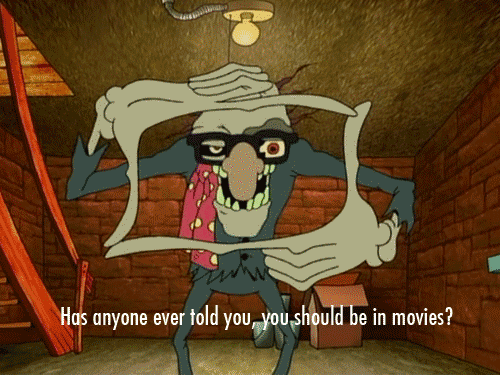
Offline
#4 2013-04-18 15:40:24
- bobafett01
- Scratcher
- Registered: 2010-02-17
- Posts: 100+
Re: Need Minecraft Server Testers!
Nomolos wrote:
Huh. I can't reach the server.
Uh oh. What does it say? Cant connect?
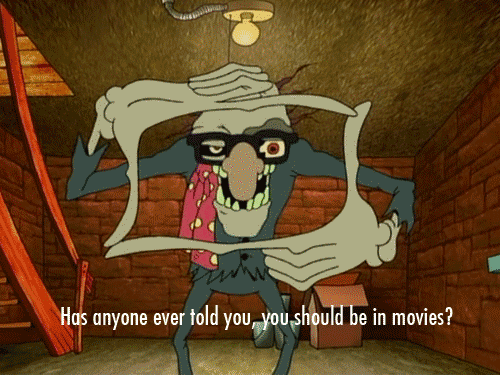
Offline
#5 2013-04-18 15:41:16
Re: Need Minecraft Server Testers!
bobafett01 wrote:
Nomolos wrote:
Huh. I can't reach the server.
Uh oh. What does it say? Cant connect?
Just can't reach server. Not can't resolve hostname.
Goodbye 1.4. I'll always remember you and treasure your awesomeness in my heart.
RIP 1.4: 2007-2013 *Sniffles* *Sobs* *Bursts into tears*
Offline
#6 2013-04-18 15:43:48
- bobafett01
- Scratcher
- Registered: 2010-02-17
- Posts: 100+
Re: Need Minecraft Server Testers!
Nomolos wrote:
bobafett01 wrote:
Nomolos wrote:
Huh. I can't reach the server.
Uh oh. What does it say? Cant connect?
Just can't reach server. Not can't resolve hostname.
Try it now...
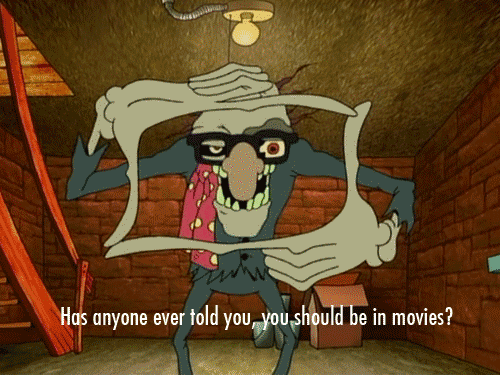
Offline
#7 2013-04-18 15:44:09
Re: Need Minecraft Server Testers!
bobafett01 wrote:
Nomolos wrote:
bobafett01 wrote:
Uh oh. What does it say? Cant connect?Just can't reach server. Not can't resolve hostname.
Try it now...
Nope.
Goodbye 1.4. I'll always remember you and treasure your awesomeness in my heart.
RIP 1.4: 2007-2013 *Sniffles* *Sobs* *Bursts into tears*
Offline
#8 2013-04-18 15:45:33
Re: Need Minecraft Server Testers!
Oh, and my internet's just fine. I can connect to plenty of other servers.
Goodbye 1.4. I'll always remember you and treasure your awesomeness in my heart.
RIP 1.4: 2007-2013 *Sniffles* *Sobs* *Bursts into tears*
Offline
#9 2013-04-18 15:46:12
- bobafett01
- Scratcher
- Registered: 2010-02-17
- Posts: 100+
Re: Need Minecraft Server Testers!
Nomolos wrote:
bobafett01 wrote:
Nomolos wrote:
Just can't reach server. Not can't resolve hostname.Try it now...
Nope.
try one more time. Think i fixed it
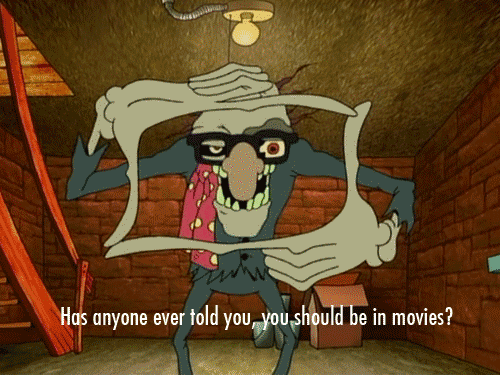
Offline
#10 2013-04-18 15:47:11
Re: Need Minecraft Server Testers!
bobafett01 wrote:
Nomolos wrote:
bobafett01 wrote:
Try it now...Nope.
try one more time. Think i fixed it
Still no.
Goodbye 1.4. I'll always remember you and treasure your awesomeness in my heart.
RIP 1.4: 2007-2013 *Sniffles* *Sobs* *Bursts into tears*
Offline
#11 2013-04-18 15:47:34
- northmeister
- Scratcher
- Registered: 2011-07-12
- Posts: 1000+
Re: Need Minecraft Server Testers!
That doesn't look like a Minecraft IP... you sure you're using the public one and not the local IP? Type "what is my IP" into google for your public IP and try that. If not, you can't have configured the port forwarding properly.
Offline
#12 2013-04-18 15:49:43
- bobafett01
- Scratcher
- Registered: 2010-02-17
- Posts: 100+
Re: Need Minecraft Server Testers!
Nomolos wrote:
bobafett01 wrote:
Nomolos wrote:
Nope.try one more time. Think i fixed it
Still no.
What exactly does it say?
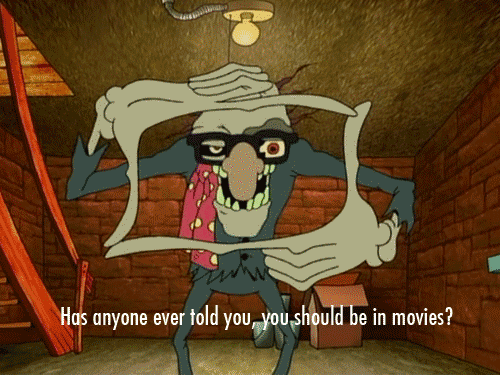
Offline
#13 2013-04-18 15:51:01
Re: Need Minecraft Server Testers!
bobafett01 wrote:
Nomolos wrote:
bobafett01 wrote:
try one more time. Think i fixed itStill no.
What exactly does it say?
"Connection timed out: connect"
Goodbye 1.4. I'll always remember you and treasure your awesomeness in my heart.
RIP 1.4: 2007-2013 *Sniffles* *Sobs* *Bursts into tears*
Offline
#14 2013-04-18 15:55:22
- bobafett01
- Scratcher
- Registered: 2010-02-17
- Posts: 100+
Re: Need Minecraft Server Testers!
Nomolos wrote:
bobafett01 wrote:
Nomolos wrote:
Still no.What exactly does it say?
"Connection timed out: connect"
Try this new IP: 172.16.12.118:25565
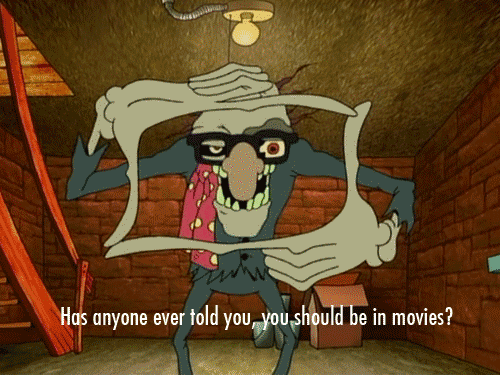
Offline
#15 2013-04-18 15:56:31
Re: Need Minecraft Server Testers!
bobafett01 wrote:
Nomolos wrote:
bobafett01 wrote:
What exactly does it say?"Connection timed out: connect"
Try this new IP: 172.16.12.118:25565
That one looks more like a Minecraft Ip, but I still can't connect.
Goodbye 1.4. I'll always remember you and treasure your awesomeness in my heart.
RIP 1.4: 2007-2013 *Sniffles* *Sobs* *Bursts into tears*
Offline
#16 2013-04-18 16:01:16
- bobafett01
- Scratcher
- Registered: 2010-02-17
- Posts: 100+
Re: Need Minecraft Server Testers!
Nomolos wrote:
bobafett01 wrote:
Nomolos wrote:
"Connection timed out: connect"Try this new IP: 172.16.12.118:25565
That one looks more like a Minecraft Ip, but I still can't connect.
Got any ideas?
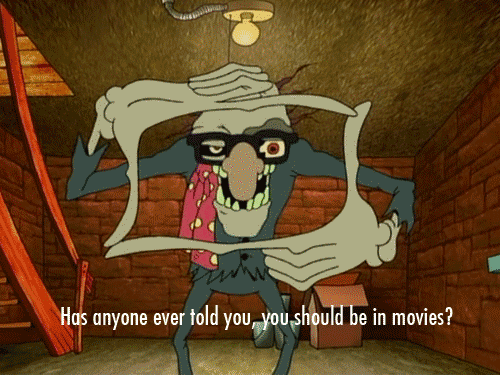
Offline
#17 2013-04-18 16:02:20
Re: Need Minecraft Server Testers!
bobafett01 wrote:
Nomolos wrote:
bobafett01 wrote:
Try this new IP: 172.16.12.118:25565That one looks more like a Minecraft Ip, but I still can't connect.
Got any ideas?
Maybe you did something wrong when you portfowarded it?
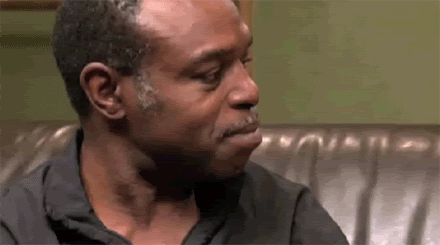 Goodbye, 1.4... We'll miss you...
Goodbye, 1.4... We'll miss you...Offline
#18 2013-04-18 16:02:38
Re: Need Minecraft Server Testers!
bobafett01 wrote:
Nomolos wrote:
bobafett01 wrote:
Try this new IP: 172.16.12.118:25565That one looks more like a Minecraft Ip, but I still can't connect.
Got any ideas?
Nope. I'm not very experienced with servers. Sorry. 
Goodbye 1.4. I'll always remember you and treasure your awesomeness in my heart.
RIP 1.4: 2007-2013 *Sniffles* *Sobs* *Bursts into tears*
Offline
#19 2013-04-18 16:13:12
- epicepicman
- Scratcher
- Registered: 2011-07-17
- Posts: 500+
Re: Need Minecraft Server Testers!
bobafett01 wrote:
Nomolos wrote:
bobafett01 wrote:
Try this new IP: 172.16.12.118:25565That one looks more like a Minecraft Ip, but I still can't connect.
Got any ideas?
If you want something to do while Scratch is down, check out tbgs.tk! It's the new version of the (closed) Scratch TBGS, run by Scratchers! I'm going to spend most of my time there, anyway.
Offline
#20 2013-04-18 16:14:36
- northmeister
- Scratcher
- Registered: 2011-07-12
- Posts: 1000+
Re: Need Minecraft Server Testers!
What's next to "server-ip=" in server.properties? If you have added something there, get rid of it so it's blank, and if you haven't, try putting 172.16.12.118 in there.
Offline
#21 2013-04-18 16:20:36
- bobafett01
- Scratcher
- Registered: 2010-02-17
- Posts: 100+
Re: Need Minecraft Server Testers!
northmeister wrote:
What's next to "server-ip=" in server.properties? If you have added something there, get rid of it so it's blank, and if you haven't, try putting 172.16.12.118 in there.
Nothing 0_0
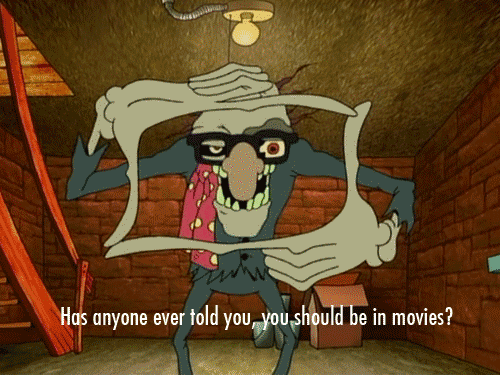
Offline
#22 2013-04-18 16:28:03
- northmeister
- Scratcher
- Registered: 2011-07-12
- Posts: 1000+
Re: Need Minecraft Server Testers!
bobafett01 wrote:
northmeister wrote:
What's next to "server-ip=" in server.properties? If you have added something there, get rid of it so it's blank, and if you haven't, try putting 172.16.12.118 in there.
Nothing 0_0
So try putting your IP without the port at the end there. If that doesn't work, you can't have port forwarded your router properly - follow the link that epicepicman gave above.
Offline
#23 2013-04-18 16:30:37
- bobafett01
- Scratcher
- Registered: 2010-02-17
- Posts: 100+
Re: Need Minecraft Server Testers!
northmeister wrote:
What's next to "server-ip=" in server.properties? If you have added something there, get rid of it so it's blank, and if you haven't, try putting 172.16.12.118 in there.
Put it in, now says
[WARNING] **** FAILED TO BIND TO PORT!
[WARNING] The exception was: java.net.BindException: Can't assign requested address
[WARNING] Perhaps a server is already running on that port?
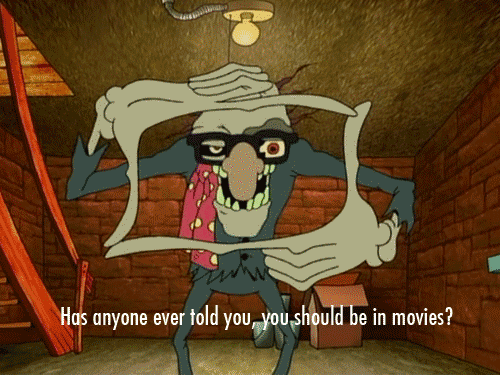
Offline
#24 2013-04-18 16:32:45
- northmeister
- Scratcher
- Registered: 2011-07-12
- Posts: 1000+
Re: Need Minecraft Server Testers!
Ok, remove it again. You must have wrongly port forwarded, that's the only explanation I can think of.
Offline
#25 2013-04-18 16:47:43
- bobafett01
- Scratcher
- Registered: 2010-02-17
- Posts: 100+
Re: Need Minecraft Server Testers!
northmeister wrote:
Ok, remove it again. You must have wrongly port forwarded, that's the only explanation I can think of.
May have fixed it. Try once again.
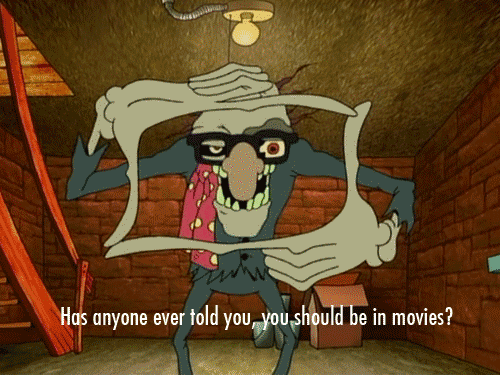
Offline

