Scratch
archived forums
#1 2013-03-06 09:16:03
- mythbusteranimator
- Scratcher
- Registered: 2012-02-28
- Posts: 1000+
How to transfer between hosts
I am making a site for my school, and I don't want to use 000webhost, so how do I transfer the public_html file to another site? All I want to really do is save the public_html file, but I can't.
All files I created in the File Manager.
Offline
#2 2013-03-06 09:35:33
- 16Skittles
- Scratcher
- Registered: 2009-08-26
- Posts: 1000+
Re: How to transfer between hosts
mythbusteranimator wrote:
I am making a site for my school, and I don't want to use 000webhost, so how do I transfer the public_html file to another site? All I want to really do is save the public_html file, but I can't.
All files I created in the File Manager.
hmm... Do you use PHP or other server-side languages in your site? If not, you could be able to use wget to download all of the HTML/CSS/JS files off of the server, which could then be individually uploaded (which would be a pain). However you talk about "File Manager," I highly recommend using a full-featured FTP client. Those should allow you to download the public_html directory. I recommend FileZilla. Then you can connect to the FTP on the new server, and upload the directory, reversing the process.
Offline
#3 2013-03-06 09:37:41
- mythbusteranimator
- Scratcher
- Registered: 2012-02-28
- Posts: 1000+
Re: How to transfer between hosts
16Skittles wrote:
mythbusteranimator wrote:
I am making a site for my school, and I don't want to use 000webhost, so how do I transfer the public_html file to another site? All I want to really do is save the public_html file, but I can't.
All files I created in the File Manager.hmm... Do you use PHP or other server-side languages in your site? If not, you could be able to use wget to download all of the HTML/CSS/JS files off of the server, which could then be individually uploaded (which would be a pain). However you talk about "File Manager," I highly recommend using a full-featured FTP client. Those should allow you to download the public_html directory. I recommend FileZilla. Then you can connect to the FTP on the new server, and upload the directory, reversing the process.
I have no PHP
And I can't download anything that I have to run.
Offline
#4 2013-03-06 09:51:13
Re: How to transfer between hosts
mythbusteranimator wrote:
16Skittles wrote:
mythbusteranimator wrote:
I am making a site for my school, and I don't want to use 000webhost, so how do I transfer the public_html file to another site? All I want to really do is save the public_html file, but I can't.
All files I created in the File Manager.hmm... Do you use PHP or other server-side languages in your site? If not, you could be able to use wget to download all of the HTML/CSS/JS files off of the server, which could then be individually uploaded (which would be a pain). However you talk about "File Manager," I highly recommend using a full-featured FTP client. Those should allow you to download the public_html directory. I recommend FileZilla. Then you can connect to the FTP on the new server, and upload the directory, reversing the process.
I have no PHP
And I can't download anything that I have to run.
With Net2FTP (000's built-in file manager), you can download it as a ZIP folder. You can then upload the contents of that onto another server.
Offline
#5 2013-03-06 09:55:13
- mythbusteranimator
- Scratcher
- Registered: 2012-02-28
- Posts: 1000+
Re: How to transfer between hosts
jvvg wrote:
mythbusteranimator wrote:
16Skittles wrote:
hmm... Do you use PHP or other server-side languages in your site? If not, you could be able to use wget to download all of the HTML/CSS/JS files off of the server, which could then be individually uploaded (which would be a pain). However you talk about "File Manager," I highly recommend using a full-featured FTP client. Those should allow you to download the public_html directory. I recommend FileZilla. Then you can connect to the FTP on the new server, and upload the directory, reversing the process.I have no PHP
And I can't download anything that I have to run.With Net2FTP (000's built-in file manager), you can download it as a ZIP folder. You can then upload the contents of that onto another server.
How do I download it as a .zip?
I tried right clicking and "save as" but it saves the page as .htm
Offline
#6 2013-03-06 10:16:19
Re: How to transfer between hosts
mythbusteranimator wrote:
jvvg wrote:
mythbusteranimator wrote:
I have no PHP
And I can't download anything that I have to run.With Net2FTP (000's built-in file manager), you can download it as a ZIP folder. You can then upload the contents of that onto another server.
How do I download it as a .zip?
I tried right clicking and "save as" but it saves the page as .htm
Net2FTP wasn't working for me, but you can click "Another file manager", and look at this screenshot:
Offline


 Hello Scratch 2.0!
Hello Scratch 2.0! 