Scratch
archived forums
#1 2013-02-07 19:49:22
- macbookacer
- Scratcher
- Registered: 2012-12-06
- Posts: 31
Help with my ipad
I have a 1 year old ipad 2 and it is kinda acting weird like last month it kept saying "LOW MEMORY WARNING!" and it once froze. What is wrong with it?
 Don't Do That Marty!
Don't Do That Marty!Offline
#3 2013-02-07 20:06:40
Re: Help with my ipad
What the error says: It's out of memory. Delete some apps, music, or whatever is on it that you don't mind to lose.
Or..... you could get a better (*coughandroidcough*) tablet.... But that costs alot of money of course.
Offline
#5 2013-02-07 20:09:06
- jji7skyline
- Scratcher
- Registered: 2010-03-08
- Posts: 1000+
Re: Help with my ipad
@fire219: Memory and storage space are 2 different things.
Just try rebooting the iPad, then if you still have the problem, just disregard it, and maybe try not to run too many intensive apps at once.
I don't know why you say goodbye, I say hello!

Offline
#7 2013-02-07 20:14:23
- jji7skyline
- Scratcher
- Registered: 2010-03-08
- Posts: 1000+
Re: Help with my ipad
luiysia wrote:
Have you tried doing that thing where you double-press the home button and there's a little bar and you can hold down on the apps and close them? Because if you haven't then you probably should.
That would definitely help.
I don't know why you say goodbye, I say hello!

Offline
#8 2013-02-07 20:19:13
Re: Help with my ipad
jji7skyline wrote:
@fire219: Memory and storage space are 2 different things.
Just try rebooting the iPad, then if you still have the problem, just disregard it, and maybe try not to run too many intensive apps at once.
Wasn't sure if "memory" referred to RAM or storage (Flash) in iOS.
Yea, in that case, rebooting or closing apps would help a lot.
Offline
#9 2013-02-07 20:37:18
- haxcharsol
- Scratcher
- Registered: 2012-08-07
- Posts: 1000+
Re: Help with my ipad
Just delete some stuff. That probably should help.
Goodbye 1.4.
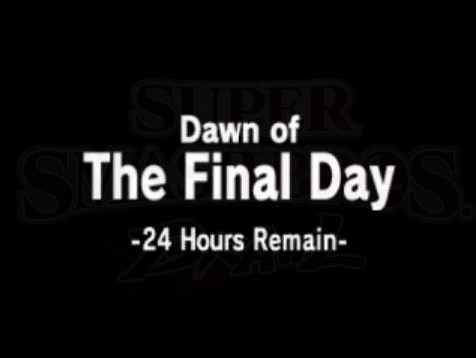
Offline
#10 2013-02-07 20:37:46
- 16Skittles
- Scratcher
- Registered: 2009-08-26
- Posts: 1000+
Re: Help with my ipad
fire219 wrote:
jji7skyline wrote:
@fire219: Memory and storage space are 2 different things.
Just try rebooting the iPad, then if you still have the problem, just disregard it, and maybe try not to run too many intensive apps at once.Wasn't sure if "memory" referred to RAM or storage (Flash) in iOS.
Yea, in that case, rebooting or closing apps would help a lot.
Memory never refers to storage. Or well, it never should
Offline
#11 2013-02-07 20:47:18
Re: Help with my ipad
16Skittles wrote:
fire219 wrote:
jji7skyline wrote:
@fire219: Memory and storage space are 2 different things.
Just try rebooting the iPad, then if you still have the problem, just disregard it, and maybe try not to run too many intensive apps at once.Wasn't sure if "memory" referred to RAM or storage (Flash) in iOS.
Yea, in that case, rebooting or closing apps would help a lot.Memory never refers to storage. Or well, it never should
It often does, though if it should is up for debate.
Offline
#12 2013-02-07 20:47:43
- jji7skyline
- Scratcher
- Registered: 2010-03-08
- Posts: 1000+
Re: Help with my ipad
16Skittles wrote:
fire219 wrote:
jji7skyline wrote:
@fire219: Memory and storage space are 2 different things.
Just try rebooting the iPad, then if you still have the problem, just disregard it, and maybe try not to run too many intensive apps at once.Wasn't sure if "memory" referred to RAM or storage (Flash) in iOS.
Yea, in that case, rebooting or closing apps would help a lot.Memory never refers to storage. Or well, it never should
It never should, I agree. Though computer stores and stuff often refer to storage as memory 
I don't know why you say goodbye, I say hello!

Offline
#13 2013-02-07 21:12:32
- macbookacer
- Scratcher
- Registered: 2012-12-06
- Posts: 31
Re: Help with my ipad
fire219 wrote:
What the error says: It's out of memory. Delete some apps, music, or whatever is on it that you don't mind to lose.
Or..... you could get a better (*coughandroidcough*) tablet.... But that costs alot of money of course.
it had 6 gb of memory
 Don't Do That Marty!
Don't Do That Marty!Offline
#14 2013-02-07 21:18:24
- macbookacer
- Scratcher
- Registered: 2012-12-06
- Posts: 31
Re: Help with my ipad
fire219 wrote:
jji7skyline wrote:
@fire219: Memory and storage space are 2 different things.
Just try rebooting the iPad, then if you still have the problem, just disregard it, and maybe try not to run too many intensive apps at once.Wasn't sure if "memory" referred to RAM or storage (Flash) in iOS.
Yea, in that case, rebooting or closing apps would help a lot.
I think it is ram
 Don't Do That Marty!
Don't Do That Marty!Offline
#15 2013-02-07 21:37:00
- jji7skyline
- Scratcher
- Registered: 2010-03-08
- Posts: 1000+
Re: Help with my ipad
macbookacer wrote:
fire219 wrote:
jji7skyline wrote:
@fire219: Memory and storage space are 2 different things.
Just try rebooting the iPad, then if you still have the problem, just disregard it, and maybe try not to run too many intensive apps at once.Wasn't sure if "memory" referred to RAM or storage (Flash) in iOS.
Yea, in that case, rebooting or closing apps would help a lot.I think it is ram
RAM == Memory
Memory =/= Storage
I don't know why you say goodbye, I say hello!

Offline
#16 2013-02-07 23:07:11
Re: Help with my ipad
jji7skyline wrote:
macbookacer wrote:
fire219 wrote:
Wasn't sure if "memory" referred to RAM or storage (Flash) in iOS.
Yea, in that case, rebooting or closing apps would help a lot.I think it is ram
RAM == Memory
Memory =/= Storage
I remember when I thought RAM was storage. XD

'Cause I'm NUMBER ONE.
Offline
#17 2013-02-07 23:19:03
- veggieman001
- Scratcher
- Registered: 2010-02-20
- Posts: 1000+
Re: Help with my ipad
jji7skyline wrote:
16Skittles wrote:
fire219 wrote:
Wasn't sure if "memory" referred to RAM or storage (Flash) in iOS.
Yea, in that case, rebooting or closing apps would help a lot.Memory never refers to storage. Or well, it never should
It never should, I agree. Though computer stores and stuff often refer to storage as memory

And people in general. That's why it never hurts to ask.
Posts: 20000 - Show all posts
Offline
#18 2013-02-08 07:27:30
- technoguyx
- Scratcher
- Registered: 2008-10-18
- Posts: 1000+
Re: Help with my ipad
If it's 6 GB, that's most likely the storage left. After a quick Google, I found the iPad has about 512 MB of RAM.
Do you get the crash at startup, or when running specific apps? It's most definitely the apps' fault. Try checking what apps are currently running (Settings>General>Usage, it seems) and close what you aren't using. Maybe even uninstall some apps, if it's at startup.
banana500 wrote:
Apple's planned obsolescence scheme.
Pure unmatched undiluted evil, I tell you.
Android ftw.
Offline


