Scratch
archived forums
#1 2013-01-27 16:01:00
- danielson799
- Scratcher
- Registered: 2012-12-16
- Posts: 27
Forums sighniture
I'm not a "new scratcher", but there are some things I don't know about Scratch. One of them is a sighniture when posting things on forums. So how do you make a sighniture?
Offline
#2 2013-01-27 17:47:23
Re: Forums sighniture
well, I'm a new one, but i know how.
You go to the forums(like you are now,) and click on "profile" at the top left of the forums.
The rest is easy as you should clearly see a tab called, "signature" or something like it.
hope that helps,
CAA14
Offline
#3 2013-01-27 17:51:14
Re: Forums sighniture
edit: It's under "personality"...
Offline
#4 2013-01-27 18:21:40
- danielson799
- Scratcher
- Registered: 2012-12-16
- Posts: 27
Re: Forums sighniture
CAA14 wrote:
edit: It's under "personality"...
Thanks, but do you know how to make it a certain picture?( ex: apple red.png)
Offline
#5 2013-01-27 18:42:24
Re: Forums sighniture
danielson799 wrote:
CAA14 wrote:
edit: It's under "personality"...
Thanks, but do you know how to make it a certain picture?( ex: apple red.png)
You would need a host for your image. Otherwise it will show as text instead of an image. Use something like tinypic or imgur.
Goodbye 1.4. I'll always remember you and treasure your awesomeness in my heart.
RIP 1.4: 2007-2013 *Sniffles* *Sobs* *Bursts into tears*
Offline
#6 2013-01-27 18:47:58
- danielson799
- Scratcher
- Registered: 2012-12-16
- Posts: 27
Re: Forums sighniture
Nomolos wrote:
danielson799 wrote:
CAA14 wrote:
edit: It's under "personality"...
Thanks, but do you know how to make it a certain picture?( ex: apple red.png)
You would need a host for your image. Otherwise it will show as text instead of an image. Use something like tinypic or imgur.
where do I put the host in the url?
Offline
#8 2013-01-27 21:24:55
#9 2013-01-28 12:12:26
Re: Forums sighniture
well, no, I don't know how to add a picture, but I'm guessing that you just put the link to the picture and then it shows up, but I've never been able to have a signature, so i really don't know,
Scratch may have instructions online here for doing that,
Hope that helps,
CAA14
Offline
#10 2013-01-30 21:23:55
- haxcharsol
- Scratcher
- Registered: 2012-08-07
- Posts: 1000+
Re: Forums sighniture
Well, first you go on Google Images, find the picture, click on the full size/original image, copy the URL, paste it in the signature box, put the [img] tags around it, hit submit, and WHAM! You have a shiny, new sig!
Goodbye 1.4.
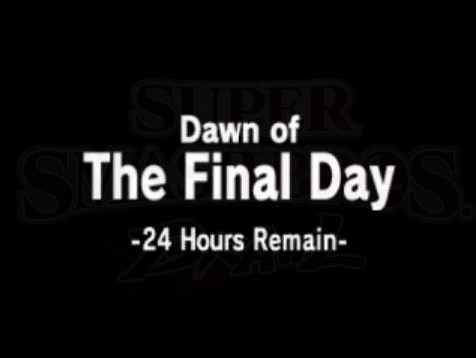
Offline
#11 2013-01-31 10:23:46
- ProgrammingPro01
- Scratcher
- Registered: 2011-07-30
- Posts: 1000+
Re: Forums sighniture
Go to "Profile" at the top of the forum, click "Personality", and you can edit your signature however you'd like.
Bye 1.4!
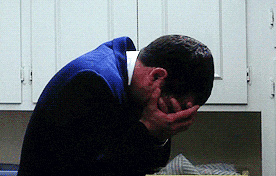
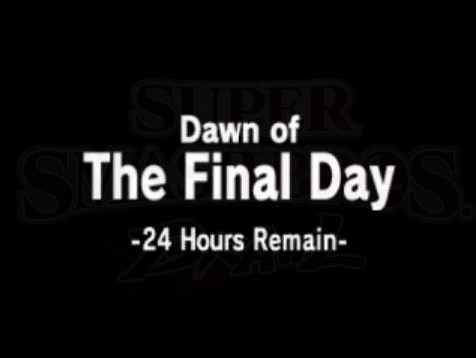
Offline
#12 2013-02-14 15:23:06
- Karsten100
- Scratcher
- Registered: 2012-01-06
- Posts: 14
Re: Forums sighniture
im testing my singnature here
Offline
#13 2013-02-14 15:42:21
- Karsten100
- Scratcher
- Registered: 2012-01-06
- Posts: 14
Re: Forums sighniture
how do I make an animated singnature
Last edited by Karsten100 (2013-02-14 15:42:34)
Offline
#14 2013-02-14 16:02:53
- Karsten100
- Scratcher
- Registered: 2012-01-06
- Posts: 14
Re: Forums sighniture
yay made it work
Offline



