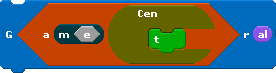Scratch
archived forums
#76 2011-07-03 23:35:16
- jji7skyline
- Scratcher
- Registered: 2010-03-08
- Posts: 1000+
Re: Scratch Projects to EXE: new possibility
jji7skyline wrote:
Wow! Nice!!!



Wait! Norton deleted the file! My hard work gone! 
I don't know why you say goodbye, I say hello!

Offline
#77 2011-07-03 23:56:38
- nathanprocks
- Scratcher
- Registered: 2011-04-14
- Posts: 1000+
Re: Scratch Projects to EXE: new possibility
jji7skyline wrote:
jji7skyline wrote:
Wow! Nice!!!



Wait! Norton deleted the file! My hard work gone!

Yeah. for some reason, norton blocks and deletes it. i think it is because it is a brand new file which in nortons database it will check if anyone has downloaded the file before. to get it back, go to the norton software, then go to quaranteen and select your thing from the list. then it should have something like options and then a restore button.
this isn't exact because i am using a different computer so i can't open norton and see the exact instructions and because there is different versions of norton antivirus software (such as Internet Security, 360, etc). if it deletes it again, temporarily disable antivirus and upload to the internet or do whatever you wanted to do with it, then enable antivirus again.
i think there might be a trust list on there somewhere but im not going to bother to look for it.
Offline
#79 2011-07-04 01:37:48
- veggieman001
- Scratcher
- Registered: 2010-02-20
- Posts: 1000+
Re: Scratch Projects to EXE: new possibility
BoltBait wrote:
When will people learn... Norton is the worst virus software ever.
Agreed.
Posts: 20000 - Show all posts
Offline
#80 2011-07-04 01:42:14
- jji7skyline
- Scratcher
- Registered: 2010-03-08
- Posts: 1000+
Re: Scratch Projects to EXE: new possibility
veggieman001 wrote:
BoltBait wrote:
When will people learn... Norton is the worst virus software ever.
Agreed.
I didn't buy it... My dad did  Is McAfee any better?
Is McAfee any better?
I don't know why you say goodbye, I say hello!

Offline
#81 2011-07-04 07:42:59
- cskidmsonic
- Scratcher
- Registered: 2011-01-22
- Posts: 100+
Re: Scratch Projects to EXE: new possibility
You can also modify the image to make Scratch quit when you push the arrow.
This signature is TDD's fault... yes, I had to.
Offline
#82 2011-07-04 14:51:08
Re: Scratch Projects to EXE: new possibility
abeair wrote:
This should be stickied! But, unfortunately, I'm on a Mac.
How many times... We don't have stickies in Advanced Topics anymore. We have ITopics. Look here for more.
Offline
#83 2011-08-20 18:31:51
Re: Scratch Projects to EXE: new possibility
Hey guys!!!!! I just found another way to do it!! (JSO, your way to do it is very good, im just suggesting an alternative.) The way is to compile it using BYOB.
Offline
#85 2011-08-22 02:21:49
- nathanprocks
- Scratcher
- Registered: 2011-04-14
- Posts: 1000+
Re: Scratch Projects to EXE: new possibility
iChat wrote:
OR........ Just Download BYOB and open your project there and compile it! It will be a native .exe!
it basicly does the same thing. it packs BYOB into a .exe with your project and when you run it, it extracts the files to a temporary location and the project with BYOB.
Offline
#86 2011-08-23 14:43:53
- didjexpert
- Scratcher
- Registered: 2011-05-09
- Posts: 23
Re: Scratch Projects to EXE: new possibility
Wish u could hide scripts! Is there a way to do this on Mac?

Offline
#87 2011-10-20 15:52:57
- rodrigocalix
- Scratcher
- Registered: 2010-04-05
- Posts: 30
Re: Scratch Projects to EXE: new possibility
amazing!!!! 

Offline
#88 2011-11-10 18:38:31
- GameCentral
- Scratcher
- Registered: 2011-10-05
- Posts: 100+
Re: Scratch Projects to EXE: new possibility
did it on win 7 works but kinda hate having my scripts shown
Offline
#90 2012-03-07 15:13:40
- stickdude123
- Scratcher
- Registered: 2010-05-31
- Posts: 100+
Re: Scratch Projects to EXE: new possibility
JSO wrote:
Hi all,
I discovered a new way to run Scratch projects from an executable file. You can run the executable file everywhere, also on computers without Scratch installed. Your project will also open in Presentation Mode immediatly.
I did not create another tool for this - I used a (hidden) built-in Windows application. That means you'll have to do some settings yourselves, but I'll try to explain as good as possible.
It should work for every windows version newer then Windows 95 - because of the long filenames...
How-to
Info: IExpress is actually a program to create Windows Installers. We won't be creating an installer, we just want to run the Scratch Program opening a project in presentation mode. The idea is the same though, you include some files in the 'installer', they are unpacked and a program is started. Our 'installer' will be unpacking a stripped version of the Scratch Program together with a project. We will hide all windows from the user, so when the .exe is clicked, Scratch will just open.
(1) On XP: Click start, then "Run..."
Type in "iexpress" and click "OK".
On Vista or 7: type in "iexpress", wait a moment and press enter. (There might be a run button available on your Vista/7 though.
You should see the old-fashioned "IExpress Wizard" window.
(2) Select "Create new Self Extraction Directive file."
and click "next".
(3) As "Package Purpose",
select "Extract files and run an installation command"
and click "next".
(4) As "Package title",
you can type anything you want - I used "Scratch Project".
This field doesn't really matter - normally this text is used in the title bar of all 'installer' windows but we will them so the user is not annoyed by Windows 95 style installation messages, instead the Scratch project should open.
Click "Next" again.
(5) Select "No prompt", click "next",
select "Do not display a license" and click "Next" again.
(6) Now we'll have to add all necessary files to the package,
do this by clicking "Add", browsing for a file, and Click open.
You can only open one file each time you click "Add".
First, all essential Scratch application files should be added.
Browse for the Scratch installation folder (usually "C:\Program Files\Scratch") and add the following files:
Scratch.exe
Scratch.image
Scratch.ini
ScratchPlugin.dll
Mpeg3Plugin.dll
UnicodePlugin.dll
CameraPlugin.dll
Click "Add" again, Now browse for your scratch project and click "Open".
In this example, it's called project.sb .
Now you added All the required files to the installer package, so click "Next" to continue.
(7) As "Install program", we are going to fill in the Scratch application.
Copy-pasteCode:
Scratch.exe "scratch.image" presentation "project.sb"into "Install Program" - the first textbox .
Replace project.sb with the name of your project. (so if your project is named "racing game.sb", fill in
Scratch.exe "scratch.image" presentation "racing game.sb"
Leave "Post Install Command" (the second text field) as it is: "<none>" and Click "Next".
(8) In the "Show Window" step, you should select "hidden". That way the unpacking window will not be shown. Click "Next", again...
(9) In "Package name and options", click browse and save your final .exe file. I named it like my project - project.exe
Check both options:
- Hide File Extracting Progress Animation from user (We wan't the project to show up, no ugly 15-years-old animation)
- Store file using Long File Name inside package (Scratch uses long filenames - It won't work without this ancient option checked - I tried it out.)
And Click "Next" again
(10) Select "No Restart" we are not running a real installer so a restart is not required.
(11) The "Save Self Extraction Directive" allows you to store the settings you made. It is not necessary, so when you're finished, click "Next".
(12) Click next one last time to start creating the package. You'll see a DOS window, and a message when it's finished.
Now browse to your PROJECT.EXE (!) en watch it being a complete application
The only bad thing is you cannot hide the scripts at the end.
Joren
this helps a blundle "virtual hugs" i think i like you verry much!
Offline
#91 2012-03-07 16:46:39
- LiquidMetal
- Scratcher
- Registered: 2011-06-15
- Posts: 500+
Re: Scratch Projects to EXE: new possibility
xmadole wrote:
Hah - this is really cool.
Only trouble is you can't hide the Scratch application.
Do you know if I could use this in normal Java, just by importing Java.exe and stuff? I just don't want to mess up.
Thanks.
-Xmadole
There is no java.exe 
Why can't you just view it on the website?
If you can't, you can probably make a html page that can be run with all the necessary files from the computer.
Last edited by LiquidMetal (2012-03-07 16:58:02)
Offline
#92 2012-03-07 20:03:13
- wolvesstar97
- Scratcher
- Registered: 2011-08-31
- Posts: 1000+
Re: Scratch Projects to EXE: new possibility
Cool! I used 7 for this, worked perfectly.
Another quicker option is open it in BYOB, under the Share tab is a "Compile Project" button.
I think clicking "Compile Project" is easier than this.
But if you were making a REAL install thing it would be better.
You know, Windows has a lot of hidden proffesional programs.
Offline
#93 2012-03-15 17:31:52
Re: Scratch Projects to EXE: new possibility
One thing I found:
Compile Project is easier than this <-- True, because I have BYOB, but it's still a good idea. Anyway, you could use a thing where you press a button on the project (lets say "Quit Game") and you could have a script that quits the scratch application (I forgot what the script for this is)
I'm back.
Maybe.
Offline
#94 2012-04-28 10:59:22
Re: Scratch Projects to EXE: new possibility
dsdude10 wrote:
That's cool! only problem is,
JSO wrote:
The only bad thing is you cannot hide the scripts at the end
There is another thing, just like this where you CAN hide the scripts, except, it was made by a scratcher: http://scratch.mit.edu/forums/viewtopic.php?id=46159
Last edited by P110 (2012-04-28 10:59:51)
Me live on 2.0 now

Offline
#97 2012-04-28 11:04:00
Re: Scratch Projects to EXE: new possibility
jji7skyline wrote:
veggieman001 wrote:
BoltBait wrote:
When will people learn... Norton is the worst virus software ever.
Agreed.
I didn't buy it... My dad did
Is McAfee any better?
Like I said above, McAfee FTW!
Me live on 2.0 now

Offline
#100 2013-01-10 08:03:46
Re: Scratch Projects to EXE: new possibility
wolvesstar97 wrote:
Cool! I used 7 for this, worked perfectly.
Another quicker option is open it in BYOB, under the Share tab is a "Compile Project" button.
I think clicking "Compile Project" is easier than this.
But if you were making a REAL install thing it would be better.
You know, Windows has a lot of hidden proffesional programs.
I don't like the byob method since have the screen is filled with Black
Offline