Scratch
archived forums
#1 2013-01-06 10:14:26
New scratcher...
Hi folks, just started reading up on this, got an ancient background in programmjng, started off with basic, then pascal/cobol.
Looking for something that would be easy for for my ten year old to get to grips with, he struggles with dyselxia, so not an easy task.
This looks ideal, got him a raspberry pi and will be using that to get him started with scratch.
Any pointers from more experienced user would be greatly appreciated.
TIA. 
Offline
#2 2013-01-06 10:15:32
#3 2013-01-06 14:38:53
Re: New scratcher...
Welcome to scratch! I hope you and your son enjoy using it.
Very sad that your son struggles from dyslexia, my mother struggles with it. One nice thing thing is that the blocks are color coded so you can tell what block type it is by simply looking at the color.
Edit: I forgot to talk about math concepts. Grr
I thing you might have to help him with is some math concepts. One of them is variables, the other one is a (X,Y) coordinate plane. The coordinate plane is really important to understand, while the variables still very important but should be taught later down the road or at least in my opinion.
Good luck with scratch
Last edited by GenChico (2013-01-06 14:43:13)

Offline
#4 2013-01-06 15:21:33
- ErnieParke
- Scratcher
- Registered: 2010-12-03
- Posts: 1000+
Re: New scratcher...
tkm18 wrote:
Hi folks, just started reading up on this, got an ancient background in programmjng, started off with basic, then pascal/cobol.
Looking for something that would be easy for for my ten year old to get to grips with, he struggles with dyselxia, so not an easy task.
This looks ideal, got him a raspberry pi and will be using that to get him started with scratch.
Any pointers from more experienced user would be greatly appreciated.
TIA.
Well hello tkm18! It's sad that your 10-year old is suffering from dyslexia, this can be very painful to a family. Atleast you're investigating some pathways to help ease this for him. Some features of Scratch that I might as well point out that could be helpful is that if you're ever confused, you can right-click a block to find out more about it, and some of the help screens even have graphics! Also, another neat thing to point out is that in the upper-right corner of the program, there are different viewing options, so you switch between a full-screen game and a quarter-screen one.
Anyway, to add on, welcome! I wish you a great time here! 
Offline
#6 2013-01-06 16:49:02
#7 2013-01-11 16:37:18
- BlackKyurem
- Scratcher
- Registered: 2012-12-22
- Posts: 100+
Re: New scratcher...
Welcome!
inspirational quote as of now: anything you can imagine is real | Main Account: ProgrammingPro01

Offline
#8 2013-01-11 23:30:39
- haxcharsol
- Scratcher
- Registered: 2012-08-07
- Posts: 1000+
Re: New scratcher...
Welcome, tkn18! Hope your son likes using Scratch!
Goodbye 1.4.
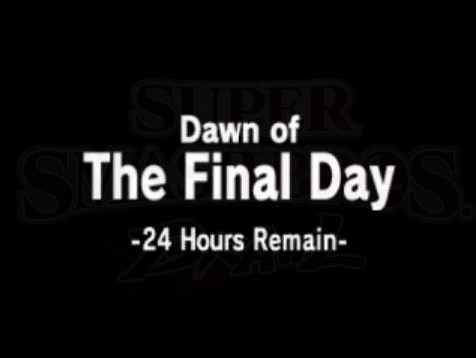
Offline




