Scratch
archived forums
#51 2012-12-07 19:52:28
Re: An Idea That Will Blow Your Mind
iTweak0r wrote:
I think you do not have to wait for 2.0, just have people take a static image with the "add camera costume" button.
yes, but i would like for you to not have to stop the game or downlod it to play
My chat bot http://scratch.mit.edu/projects/RoboNeo9/2885715 and its forum http://scratch.mit.edu/forums/viewtopic.php?id=109211 and an idea that will blow your mind http://scratch.mit.edu/forums/viewtopic.php?id=109959
Offline
#52 2012-12-14 20:55:43
- Firedrake969
- Scratcher
- Registered: 2011-11-24
- Posts: 1000+
Re: An Idea That Will Blow Your Mind
Sorry, but this won't work as of now with the 2.0 video blocks. I've tried.
Offline
#53 2012-12-16 10:42:01
Re: An Idea That Will Blow Your Mind
Firedrake969 wrote:
Sorry, but this won't work as of now with the 2.0 video blocks. I've tried.
 Can i have a bit more detail why?
Can i have a bit more detail why?
My chat bot http://scratch.mit.edu/projects/RoboNeo9/2885715 and its forum http://scratch.mit.edu/forums/viewtopic.php?id=109211 and an idea that will blow your mind http://scratch.mit.edu/forums/viewtopic.php?id=109959
Offline
#54 2012-12-16 10:45:10
- Firedrake969
- Scratcher
- Registered: 2011-11-24
- Posts: 1000+
Re: An Idea That Will Blow Your Mind
RoboNeo9 wrote:
Firedrake969 wrote:
Sorry, but this won't work as of now with the 2.0 video blocks. I've tried.
Can i have a bit more detail why?
I'm an alpha tester. xD
I don't want to take screenshots of me, and I can't describe it.
Offline
#55 2012-12-16 11:14:09
Re: An Idea That Will Blow Your Mind
Firedrake969 wrote:
RoboNeo9 wrote:
Firedrake969 wrote:
Sorry, but this won't work as of now with the 2.0 video blocks. I've tried.
Can i have a bit more detail why?
I'm an alpha tester. xD
I don't want to take screenshots of me, and I can't describe it.
you're online! I don't get what you just said.
My chat bot http://scratch.mit.edu/projects/RoboNeo9/2885715 and its forum http://scratch.mit.edu/forums/viewtopic.php?id=109211 and an idea that will blow your mind http://scratch.mit.edu/forums/viewtopic.php?id=109959
Offline
#56 2012-12-16 11:31:36
- thebriculator
- Scratcher
- Registered: 2011-07-11
- Posts: 500+
Re: An Idea That Will Blow Your Mind
this might work, and I don't have a webcam, but the <touching color []?> block accepts a variable for hexadecimal inputs, so you wouldn't need 200 different scripts.
Offline
#57 2012-12-16 11:51:52
Re: An Idea That Will Blow Your Mind
thebriculator wrote:
this might work, and I don't have a webcam, but the <touching color []?> block accepts a variable for hexadecimal inputs, so you wouldn't need 200 different scripts.
I don't have a webcam either  I guess ill ask my dad for one...
I guess ill ask my dad for one...
My chat bot http://scratch.mit.edu/projects/RoboNeo9/2885715 and its forum http://scratch.mit.edu/forums/viewtopic.php?id=109211 and an idea that will blow your mind http://scratch.mit.edu/forums/viewtopic.php?id=109959
Offline
#58 2012-12-16 11:53:41
Re: An Idea That Will Blow Your Mind
TorbyFork234 wrote:
RoboNeo9 wrote:
773! About one minute later
That's probably just reloading the page all the time.
The concept is nice, but the problem is is that it's going to be really glitchy.
When will you know when to stop sensing?
How will you sense colors, there is no color sensing block. The only way to do it is to have 200 (I believe), ifs just for ONE pixel.
How will you classify the objects? The filled in outline of my computer (with angles highlighted of course), and a book, look almost exactly the same. And how do you know that's not just a random rectangular prism, or a oddly shaped pillow?
Also, how do you go to a math competition and win a science award? 0.0NOTE #2: I was at a TMSCA Math competition and I got 10th place science out of tons of sixth graders! Yay!
Off topic: I just went to another competition a week ago and won a 9th place science award.
My chat bot http://scratch.mit.edu/projects/RoboNeo9/2885715 and its forum http://scratch.mit.edu/forums/viewtopic.php?id=109211 and an idea that will blow your mind http://scratch.mit.edu/forums/viewtopic.php?id=109959
Offline
#59 2012-12-16 12:58:06
- Firedrake969
- Scratcher
- Registered: 2011-11-24
- Posts: 1000+
Re: An Idea That Will Blow Your Mind
thebriculator wrote:
this might work, and I don't have a webcam, but the <touching color []?> block accepts a variable for hexadecimal inputs, so you wouldn't need 200 different scripts.
It doesn't check the color of the webcam video stream.
Offline
#60 2012-12-16 16:12:38
#61 2012-12-17 10:40:41
#62 2012-12-21 11:11:48
- TheSupremeOverLord
- Scratcher
- Registered: 2012-09-29
- Posts: 100+
Re: An Idea That Will Blow Your Mind
IM a tester, and if you could lay out the scripts/idea, I could test It out.
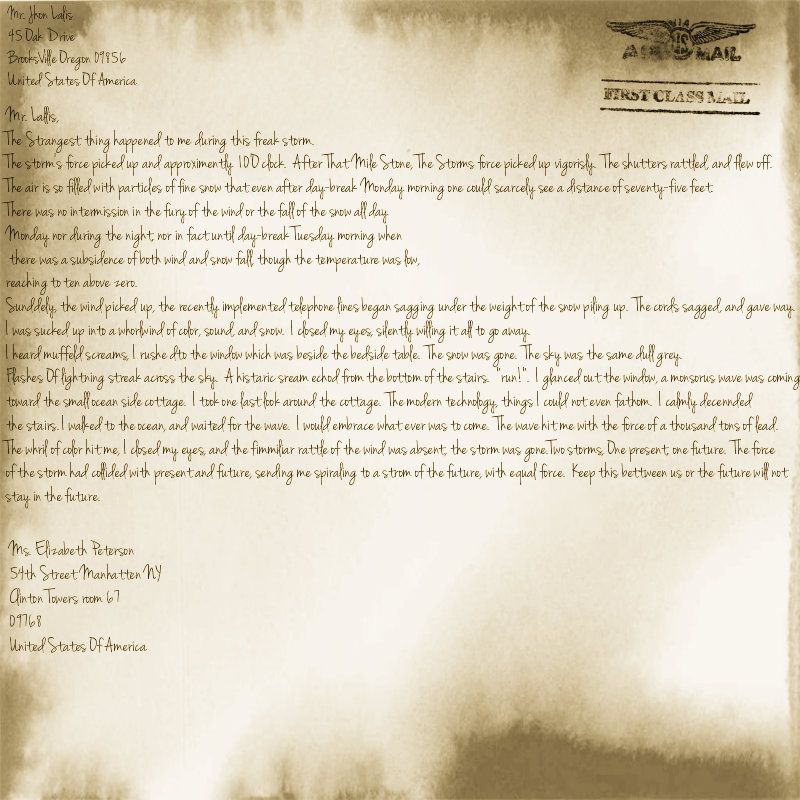
Offline
#63 2012-12-21 11:12:52
- Firedrake969
- Scratcher
- Registered: 2011-11-24
- Posts: 1000+
Re: An Idea That Will Blow Your Mind
TheSupremeOverLord wrote:
IM a tester, and if you could lay out the scripts/idea, I could test It out.
Won't work. It only senses motion&&direction, not colors.
Offline
#64 2012-12-21 11:35:34
- AwesomeStar360
- Scratcher
- Registered: 2011-11-21
- Posts: 100+
Re: An Idea That Will Blow Your Mind
Congrats! Im in 6th grade too. Im on the Robotics team and was picked out of like 100 kids  I guess we're both really smart and lucky
I guess we're both really smart and lucky 

Offline
#65 2012-12-21 13:42:21
- TheSupremeOverLord
- Scratcher
- Registered: 2012-09-29
- Posts: 100+
Re: An Idea That Will Blow Your Mind
Congrats! I have won a few science completions, and I know how exciting it is!
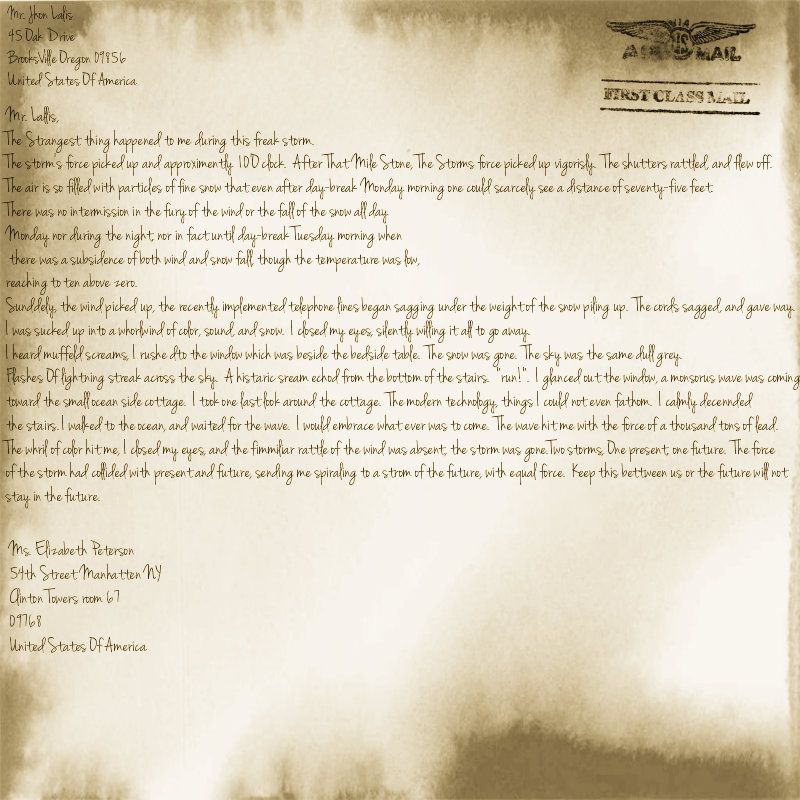
Offline
#66 2012-12-21 17:26:09
Re: An Idea That Will Blow Your Mind
i think you don't quite get how this works. I know the webcam thing doesn't sense color, but there is a block that says "if touching color...". You could use that block for every color.
My chat bot http://scratch.mit.edu/projects/RoboNeo9/2885715 and its forum http://scratch.mit.edu/forums/viewtopic.php?id=109211 and an idea that will blow your mind http://scratch.mit.edu/forums/viewtopic.php?id=109959
Offline
#67 2012-12-21 17:28:09
Re: An Idea That Will Blow Your Mind
TheSupremeOverLord wrote:
Congrats! I have won a few science completions, and I know how exciting it is!
Thanks!
My chat bot http://scratch.mit.edu/projects/RoboNeo9/2885715 and its forum http://scratch.mit.edu/forums/viewtopic.php?id=109211 and an idea that will blow your mind http://scratch.mit.edu/forums/viewtopic.php?id=109959
Offline
#68 2012-12-21 17:31:13
Re: An Idea That Will Blow Your Mind
AwesomeStar360 wrote:
Congrats! Im in 6th grade too. Im on the Robotics team and was picked out of like 100 kids
I guess we're both really smart and lucky


Thanks! I have always been interested in robotics. I make some with my Lego Mindstorm. My latest one does complex math for you in a simple way.
My chat bot http://scratch.mit.edu/projects/RoboNeo9/2885715 and its forum http://scratch.mit.edu/forums/viewtopic.php?id=109211 and an idea that will blow your mind http://scratch.mit.edu/forums/viewtopic.php?id=109959
Offline
#69 2012-12-21 17:33:43
- Firedrake969
- Scratcher
- Registered: 2011-11-24
- Posts: 1000+
Re: An Idea That Will Blow Your Mind
RoboNeo9 wrote:
i think you don't quite get how this works. I know the webcam thing doesn't sense color, but there is a block that says "if touching color...". You could use that block for every color.
I shall test this. Can you stop talking about your achievements? We're off-topic.
EDIT: Ok, it works. However, you'd need to program every single color, and it's not very accurate. My whole face was one color. 
Last edited by Firedrake969 (2012-12-21 17:40:21)
Offline
#70 2012-12-23 09:28:58
Re: An Idea That Will Blow Your Mind
ArloarLoLs wrote:
Obviously it wont work because the perimeter of the object varies on the distance the object is from the computer screen, the object's rotation also varies the shapr and perimeter of the object. But nice idea.
I totaly agree with you on the rotation part, but for distance, it will be the points' positions relative to each other, so it doesn't matter where you put the object or how close it is. It just has to be showing the whole object and can't leave out corners or something.
My chat bot http://scratch.mit.edu/projects/RoboNeo9/2885715 and its forum http://scratch.mit.edu/forums/viewtopic.php?id=109211 and an idea that will blow your mind http://scratch.mit.edu/forums/viewtopic.php?id=109959
Offline
#71 2012-12-23 09:53:39
- Firedrake969
- Scratcher
- Registered: 2011-11-24
- Posts: 1000+
Re: An Idea That Will Blow Your Mind
It would take too long to sense, with the perpetual motion...
Offline
#72 2012-12-23 13:47:46
Re: An Idea That Will Blow Your Mind
Firedrake969 wrote:
It would take too long to sense, with the perpetual motion...
it could take a picture or be on a stand?
My chat bot http://scratch.mit.edu/projects/RoboNeo9/2885715 and its forum http://scratch.mit.edu/forums/viewtopic.php?id=109211 and an idea that will blow your mind http://scratch.mit.edu/forums/viewtopic.php?id=109959
Offline
#73 2012-12-23 13:59:08
- Firedrake969
- Scratcher
- Registered: 2011-11-24
- Posts: 1000+
Re: An Idea That Will Blow Your Mind
RoboNeo9 wrote:
Firedrake969 wrote:
It would take too long to sense, with the perpetual motion...
it could take a picture or be on a stand?
Just harder.
Offline
#74 2012-12-23 14:48:34
Re: An Idea That Will Blow Your Mind
Firedrake969 wrote:
RoboNeo9 wrote:
Firedrake969 wrote:
It would take too long to sense, with the perpetual motion...
it could take a picture or be on a stand?
Just harder.
what do you mean
My chat bot http://scratch.mit.edu/projects/RoboNeo9/2885715 and its forum http://scratch.mit.edu/forums/viewtopic.php?id=109211 and an idea that will blow your mind http://scratch.mit.edu/forums/viewtopic.php?id=109959
Offline
#75 2012-12-23 14:51:22
- Firedrake969
- Scratcher
- Registered: 2011-11-24
- Posts: 1000+
Re: An Idea That Will Blow Your Mind
RoboNeo9 wrote:
Firedrake969 wrote:
RoboNeo9 wrote:
it could take a picture or be on a stand?Just harder.
what do you mean
A wall with slight shadows is the same color all around on 2.0.
Offline

