Scratch
archived forums
#2 2012-11-17 17:46:05
#4 2012-11-19 11:03:24
Re: Downloading Scratch
GP1 wrote:
Currently, no. You can get Flash and run Scratch 2.0 on it, but currently Surface is the only tablet so far that Scratch runs on.
You mean, Surface is the only tablet/notebook that Scratch runs on WITHOUT jailbreaking or mods 
I'm back.
Maybe.
Offline
#5 2012-11-19 15:47:17
- jji7skyline
- Scratcher
- Registered: 2010-03-08
- Posts: 1000+
Re: Downloading Scratch
DigiTechs wrote:
GP1 wrote:
Currently, no. You can get Flash and run Scratch 2.0 on it, but currently Surface is the only tablet so far that Scratch runs on.
You mean, Surface is the only tablet/notebook that Scratch runs on WITHOUT jailbreaking or mods

Surface RT can't run Scratch 1.4.
Android Tablets will be able to run the online version of 2.0, but with limitations.
Surface Pro will be able to run Scratch 1.4.
iDevices can play Scratch projects, but they must install an app via the .app file, or jailbreak the device to get it from the Cydia store.
I don't know why you say goodbye, I say hello!

Offline
#6 2012-11-19 16:00:13
Re: Downloading Scratch
Remember that tablet PC's have existed long before Apple brought out the I-pad - that was just what brought tablets to the consumer market. There are plenty of tablets that run Windows and can therefore run Scratch from many manufacturer, but yes, Android can't run Scratch 1.4 or less without modding, sadly.
The Raspberry Pi can, though!
Offline
#7 2012-11-19 16:04:06
Re: Downloading Scratch
sparks wrote:
Remember that tablet PC's have existed long before Apple brought out the I-pad - that was just what brought tablets to the consumer market. There are plenty of tablets that run Windows and can therefore run Scratch from many manufacturer, but yes, Android can't run Scratch 1.4 or less without modding, sadly.
The Raspberry Pi can, though!
Ok. So that concludes it, only the Pro Surface, any tablet that runs Windows and the Raspberry Pi can run Scratch 1.4 without mods. I'm supposting this works with Scratch Mods too, i.e. BYOB and Panther

I'm back.
Maybe.
Offline
#8 2012-11-19 16:07:21
Re: Downloading Scratch
sparks wrote:
Remember that tablet PC's have existed long before Apple brought out the I-pad - that was just what brought tablets to the consumer market. There are plenty of tablets that run Windows and can therefore run Scratch from many manufacturer, but yes, Android can't run Scratch 1.4 or less without modding, sadly.
The Raspberry Pi can, though!
@the Raspberry Pi
I still can't help feeling that scratch 1.x and 2.0 are quite inefficient though... they are effectively an interpreter written in an interpreted language... squeak wasn't so bad - it's a proper language, but flash kinda feels like scratch, they were both origanally intended for animation, but then people started writing more complex games and eventually wrote programming language... so writing scratch in flash kind of seems like writing scratch in scratch...
Offline
#9 2012-11-19 19:01:50
Re: Downloading Scratch
jji7skyline wrote:
DigiTechs wrote:
GP1 wrote:
Currently, no. You can get Flash and run Scratch 2.0 on it, but currently Surface is the only tablet so far that Scratch runs on.
You mean, Surface is the only tablet/notebook that Scratch runs on WITHOUT jailbreaking or mods

Surface RT can't run Scratch 1.4.
Android Tablets will be able to run the online version of 2.0, but with limitations.
Surface Pro will be able to run Scratch 1.4.
iDevices can play Scratch projects, but they must install an app via the .app file, or jailbreak the device to get it from the Cydia store.
I argue that Surface RT can't run Scratch 1.4: http://scratch.mit.edu/forums/viewtopic.php?id=108738
I am currently
Offline
#10 2012-11-19 19:15:25
- jji7skyline
- Scratcher
- Registered: 2010-03-08
- Posts: 1000+
Re: Downloading Scratch
GP1 wrote:
jji7skyline wrote:
DigiTechs wrote:
You mean, Surface is the only tablet/notebook that Scratch runs on WITHOUT jailbreaking or mods
Surface RT can't run Scratch 1.4.
Android Tablets will be able to run the online version of 2.0, but with limitations.
Surface Pro will be able to run Scratch 1.4.
iDevices can play Scratch projects, but they must install an app via the .app file, or jailbreak the device to get it from the Cydia store.I argue that Surface RT can't run Scratch 1.4: http://scratch.mit.edu/forums/viewtopic.php?id=108738
But that's exactly what I said. Surface RT can't run Scratch 1.4 
I don't know why you say goodbye, I say hello!

Offline
#11 2012-11-19 19:18:55
Re: Downloading Scratch
jji7skyline wrote:
GP1 wrote:
I argue that Surface RT can't run Scratch 1.4: http://scratch.mit.edu/forums/viewtopic.php?id=108738
But that's exactly what I said. Surface RT can't run Scratch 1.4

I think s/he meant that s/he argued (i.e. disagreed with) the statement that the Surface RT can't run Scratch 1.4, and gave you a link to a topic which explains how to do so.
Last edited by nXIII (2012-11-19 19:20:35)
Offline
#12 2012-11-20 21:17:01
Re: Downloading Scratch
nXIII wrote:
jji7skyline wrote:
GP1 wrote:
I argue that Surface RT can't run Scratch 1.4: http://scratch.mit.edu/forums/viewtopic.php?id=108738
But that's exactly what I said. Surface RT can't run Scratch 1.4

I think s/he meant that s/he argued (i.e. disagreed with) the statement that the Surface RT can't run Scratch 1.4, and gave you a link to a topic which explains how to do so.
exactly. Yeah, I kinda worded that weird.
I am currently
Offline
#13 2012-11-23 08:40:48
- TheSupremeOverLord
- Scratcher
- Registered: 2012-09-29
- Posts: 100+
Re: Downloading Scratch
Scratch is only available as a desktop application, meaning it runs on laptops and desktop computers. Scratch is currently not available as a mobile device app. However, the Scratch Team may develop a web application for creating projects on tablets.
Several solutions have been tried, but none truly successful.
The Scratch Viewer was the first application created to play Scratch projects on mobile devices, specifically Apple's iOS. It was made by John McIntosh of Smalltalk Consulting Ltd, a Canadian Programmer who had before had had no affiliation with the MIT Media Lab. However, in April 2010 the application was removed from iTunes (Apple's app store) by Apple because it violates Section 3.3.1 of the company’s policy against applications that interpret or execute code.
After the demise of the Scratch Viewer, other Scratchers started attempting to make project viewers based on the HTML5 canvas element. The first two such projects were Go Everywhere!, by comp500, and the HTML Viewer, by Johnnydean1.[citation needed] The HTML Viewer officially stopped development, but was picked up again by two of its members, MidnightLeopard and MathWizz, who are developing JsScratch based on the old code from the HTML Viewer and a JavaScript library known as Morphic.js. Go Everywhere! development seems to have stopped as well
The Android Scratch Player is a player specifically for the Android operating system. It is made by ZeroLuck, and is currently in alpha stage.
The Scratch Team has hinted at an official HTML5 viewer for Scratch 2.0.
RHY3756547 started creating his own HTML5-based player for Scratch 2.0, called sb2.js. It reads the Scratch 2.0 File Format, and recompiles it to Javascript code.
Problems
No matter how good an HTML5 player works on a desktop computer, it will likely not work as well on a mobile device for a few reasons:
Mobile devices are often not as good as interpreting code as desktop computers
Mobile devices do not have a real keyboard, so key interaction is made difficult
Exact clicking on a mobile device is made difficult by the necessity of using a finger as the mouse
The native Scratch application also doesn't work, due to the Squeak VM not supporting mobile devices. If the tablet supports either the Flash Player or Java Player, the project could be played in it. For Scratch 2.0, the project could be edited, albeit with the difficulties mentioned above, if the device supports Flash.
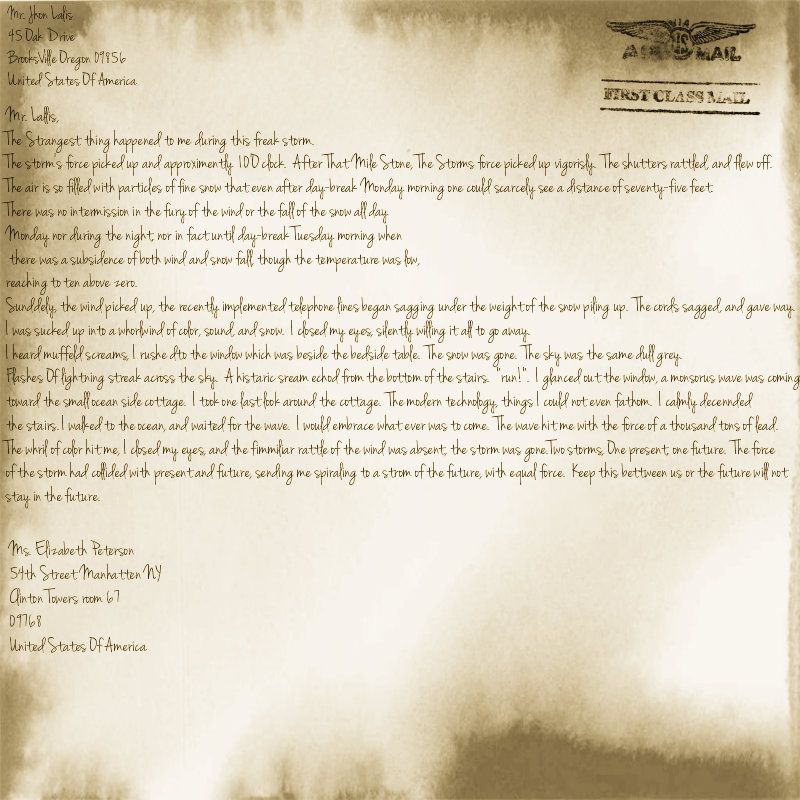
Offline
#14 2012-11-23 12:59:38
Re: Downloading Scratch
TheSupremeOverLord wrote:
Scratch is only available as a desktop application, meaning it runs on laptops and desktop computers. Scratch is currently not available as a mobile device app. However, the Scratch Team may develop a web application for creating projects on tablets.
Several solutions have been tried, but none truly successful.
The Scratch Viewer was the first application created to play Scratch projects on mobile devices, specifically Apple's iOS. It was made by John McIntosh of Smalltalk Consulting Ltd, a Canadian Programmer who had before had had no affiliation with the MIT Media Lab. However, in April 2010 the application was removed from iTunes (Apple's app store) by Apple because it violates Section 3.3.1 of the company’s policy against applications that interpret or execute code.
After the demise of the Scratch Viewer, other Scratchers started attempting to make project viewers based on the HTML5 canvas element. The first two such projects were Go Everywhere!, by comp500, and the HTML Viewer, by Johnnydean1.[citation needed] The HTML Viewer officially stopped development, but was picked up again by two of its members, MidnightLeopard and MathWizz, who are developing JsScratch based on the old code from the HTML Viewer and a JavaScript library known as Morphic.js. Go Everywhere! development seems to have stopped as well
The Android Scratch Player is a player specifically for the Android operating system. It is made by ZeroLuck, and is currently in alpha stage.
The Scratch Team has hinted at an official HTML5 viewer for Scratch 2.0.
RHY3756547 started creating his own HTML5-based player for Scratch 2.0, called sb2.js. It reads the Scratch 2.0 File Format, and recompiles it to Javascript code.
Problems
No matter how good an HTML5 player works on a desktop computer, it will likely not work as well on a mobile device for a few reasons:
Mobile devices are often not as good as interpreting code as desktop computers
Mobile devices do not have a real keyboard, so key interaction is made difficult
Exact clicking on a mobile device is made difficult by the necessity of using a finger as the mouse
The native Scratch application also doesn't work, due to the Squeak VM not supporting mobile devices. If the tablet supports either the Flash Player or Java Player, the project could be played in it. For Scratch 2.0, the project could be edited, albeit with the difficulties mentioned above, if the device supports Flash.
Sorry for posting this as I know the topic is resolved, but this post looks kinda copied from wikipedia... o: But it's probbably the Scratch Wiki.
I'm back.
Maybe.
Offline
#15 2012-11-23 13:02:01
- veggieman001
- Scratcher
- Registered: 2010-02-20
- Posts: 1000+
Re: Downloading Scratch
DigiTechs wrote:
TheSupremeOverLord wrote:
Scratch is only available as a desktop application, meaning it runs on laptops and desktop computers. Scratch is currently not available as a mobile device app. However, the Scratch Team may develop a web application for creating projects on tablets.
Several solutions have been tried, but none truly successful.
The Scratch Viewer was the first application created to play Scratch projects on mobile devices, specifically Apple's iOS. It was made by John McIntosh of Smalltalk Consulting Ltd, a Canadian Programmer who had before had had no affiliation with the MIT Media Lab. However, in April 2010 the application was removed from iTunes (Apple's app store) by Apple because it violates Section 3.3.1 of the company’s policy against applications that interpret or execute code.
After the demise of the Scratch Viewer, other Scratchers started attempting to make project viewers based on the HTML5 canvas element. The first two such projects were Go Everywhere!, by comp500, and the HTML Viewer, by Johnnydean1.[citation needed] The HTML Viewer officially stopped development, but was picked up again by two of its members, MidnightLeopard and MathWizz, who are developing JsScratch based on the old code from the HTML Viewer and a JavaScript library known as Morphic.js. Go Everywhere! development seems to have stopped as well
The Android Scratch Player is a player specifically for the Android operating system. It is made by ZeroLuck, and is currently in alpha stage.
The Scratch Team has hinted at an official HTML5 viewer for Scratch 2.0.
RHY3756547 started creating his own HTML5-based player for Scratch 2.0, called sb2.js. It reads the Scratch 2.0 File Format, and recompiles it to Javascript code.
Problems
No matter how good an HTML5 player works on a desktop computer, it will likely not work as well on a mobile device for a few reasons:
Mobile devices are often not as good as interpreting code as desktop computers
Mobile devices do not have a real keyboard, so key interaction is made difficult
Exact clicking on a mobile device is made difficult by the necessity of using a finger as the mouse
The native Scratch application also doesn't work, due to the Squeak VM not supporting mobile devices. If the tablet supports either the Flash Player or Java Player, the project could be played in it. For Scratch 2.0, the project could be edited, albeit with the difficulties mentioned above, if the device supports Flash.Sorry for posting this as I know the topic is resolved, but this post looks kinda copied from wikipedia... o: But it's probbably the Scratch Wiki.
It happens to be the entire body of this article.
Posts: 20000 - Show all posts
Offline
#16 2012-11-23 13:17:17
- TheSupremeOverLord
- Scratcher
- Registered: 2012-09-29
- Posts: 100+
Re: Downloading Scratch
veggieman001 wrote:
DigiTechs wrote:
TheSupremeOverLord wrote:
Scratch is only available as a desktop application, meaning it runs on laptops and desktop computers. Scratch is currently not available as a mobile device app. However, the Scratch Team may develop a web application for creating projects on tablets.
Several solutions have been tried, but none truly successful.
The Scratch Viewer was the first application created to play Scratch projects on mobile devices, specifically Apple's iOS. It was made by John McIntosh of Smalltalk Consulting Ltd, a Canadian Programmer who had before had had no affiliation with the MIT Media Lab. However, in April 2010 the application was removed from iTunes (Apple's app store) by Apple because it violates Section 3.3.1 of the company’s policy against applications that interpret or execute code.
After the demise of the Scratch Viewer, other Scratchers started attempting to make project viewers based on the HTML5 canvas element. The first two such projects were Go Everywhere!, by comp500, and the HTML Viewer, by Johnnydean1.[citation needed] The HTML Viewer officially stopped development, but was picked up again by two of its members, MidnightLeopard and MathWizz, who are developing JsScratch based on the old code from the HTML Viewer and a JavaScript library known as Morphic.js. Go Everywhere! development seems to have stopped as well
The Android Scratch Player is a player specifically for the Android operating system. It is made by ZeroLuck, and is currently in alpha stage.
The Scratch Team has hinted at an official HTML5 viewer for Scratch 2.0.
RHY3756547 started creating his own HTML5-based player for Scratch 2.0, called sb2.js. It reads the Scratch 2.0 File Format, and recompiles it to Javascript code.
Problems
No matter how good an HTML5 player works on a desktop computer, it will likely not work as well on a mobile device for a few reasons:
Mobile devices are often not as good as interpreting code as desktop computers
Mobile devices do not have a real keyboard, so key interaction is made difficult
Exact clicking on a mobile device is made difficult by the necessity of using a finger as the mouse
The native Scratch application also doesn't work, due to the Squeak VM not supporting mobile devices. If the tablet supports either the Flash Player or Java Player, the project could be played in it. For Scratch 2.0, the project could be edited, albeit with the difficulties mentioned above, if the device supports Flash.Sorry for posting this as I know the topic is resolved, but this post looks kinda copied from wikipedia... o: But it's probbably the Scratch Wiki.
It happens to be the entire body of this article.
Ya. Sorry! I should have siad.
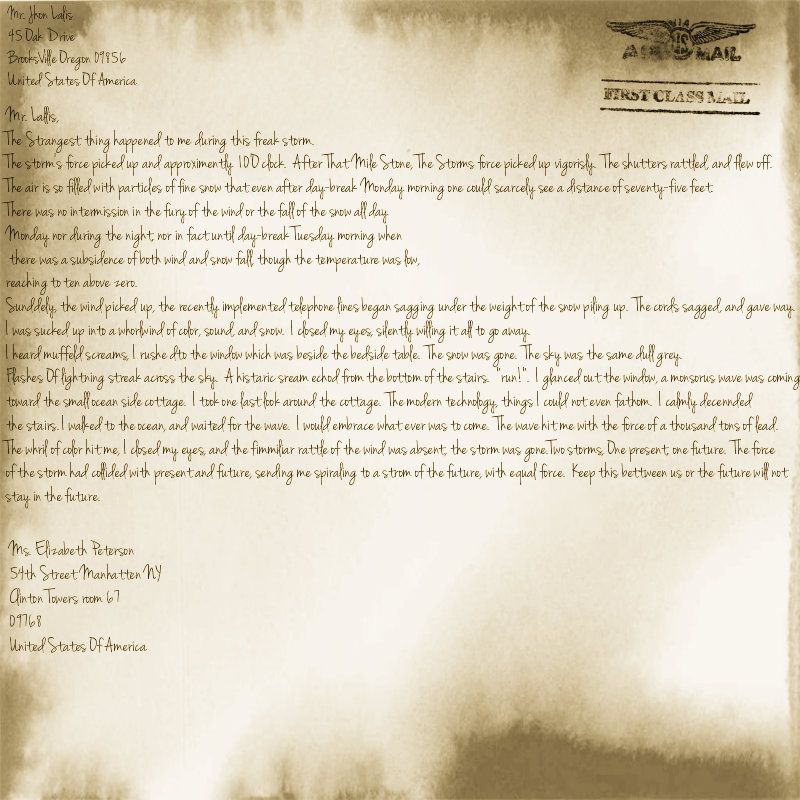
Offline
#17 2013-02-23 05:31:00
- johnbritto
- New Scratcher
- Registered: 2013-02-23
- Posts: 2
Re: Downloading Scratch
No you cant download scratch for android tablets!
Offline

