Scratch
archived forums
#1 2012-11-10 13:43:26
- CheckItNow12
- Scratcher
- Registered: 2011-05-07
- Posts: 1000+
How to ignore a user?
Title says it all.
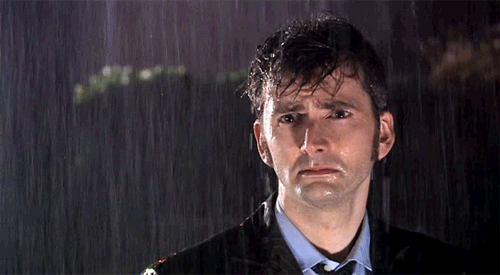
Offline
#4 2012-11-12 20:52:28
Re: How to ignore a user?
On your 'my stuff' page, there is an orange tab above 'friends list' that is labeled 'ignore list'. Click on 'edit my ignore list' and it will have a small form, asking you to put the username and the reason for ignoring. once that is done, simply click the blue button that says 'ignore'

Offline
#5 2012-11-13 07:39:28
Re: How to ignore a user?
chrisbown wrote:
only you and the scratch team can see your ignore list but beware, if you abuse your ignore list, you will be in trouble.
where did the ST say that?
personally, I don't really find a problem with having tons of people on your ignore list. In fact, it'd probably be better if, say, they were trolling you. You then can't see their comments, and won't get in a flame war
Last edited by SJRCS_011 (2012-11-13 16:41:48)
Offline
#6 2012-11-13 07:45:41
Re: How to ignore a user?
SJRCS_011 wrote:
chrisbown wrote:
only you and the scratch team can see your ignore list but beware, if you abuse your ignore list, you will be in trouble.
where did the ST say that?
personally, I don't really find a problem with having tons of people on your ignore list. In fact, it'd probably be better if, say, they were trolling you. You then can't see their posts, and won't get in a flame war
Actually, you can see their posts, but you can't see their comments ro projects.
Offline
#7 2012-11-13 10:25:06
Re: How to ignore a user?
Agg725 wrote:
On your 'my stuff' page, there is an orange tab above 'friends list' that is labeled 'ignore list'. Click on 'edit my ignore list' and it will have a small form, asking you to put the username and the reason for ignoring. once that is done, simply click the blue button that says 'ignore'
Why post a answer if it's already answered.
internet's all about cats today.
Offline





