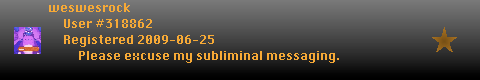Scratch
archived forums
Pages: 1
Topic closed
- Index
- » Questions about Scratch
- » How do you edit scratch projects you have already Uploaded?
#1 2009-06-26 22:47:27
- weswesrock
- Scratcher
- Registered: 2009-06-25
- Posts: 500+
How do you edit scratch projects you have already Uploaded?
Is there a way to do it without having to go to the project on scratch and upload it again?
Offline
#2 2009-06-26 23:02:15
- cheddargirl
- Scratch Team
- Registered: 2008-09-15
- Posts: 1000+
Re: How do you edit scratch projects you have already Uploaded?
No. You'll just have to open up Scratch and upload the edited project. Just be sure that the edited project you're uploading matches the name of the project you are replacing.

Everything is better when you add a little cheddar, because when you have cheese your life is at ease

Offline
#3 2009-06-26 23:02:21
- floatingmagictree
- Scratcher
- Registered: 2008-10-21
- Posts: 1000+
Re: How do you edit scratch projects you have already Uploaded?
Just upload the new version, except with the same name as the one that is online. It will automatically replace the old project BUT ONLY IF IT HAS THE SAME TITLE.
Last edited by floatingmagictree (2009-06-26 23:02:30)
Offline
#4 2009-06-26 23:03:35
- weswesrock
- Scratcher
- Registered: 2009-06-25
- Posts: 500+
Re: How do you edit scratch projects you have already Uploaded?
cheddargirl wrote:
No. You'll just have to open up Scratch and upload the edited project. Just be sure that the edited project you're uploading matches the name of the project you are replacing.
that's upsetting, but Thanks
Offline
#5 2009-06-27 05:00:39
- Paddle2See
- Scratch Team
- Registered: 2007-10-27
- Posts: 1000+
Re: How do you edit scratch projects you have already Uploaded?
You can edit the Project Notes without having to upload the project again...just click on them and make your changes, then click on the Ok button.
If you want to change the scripts, costumes, sounds and so on, then you have to Share the project again with the same name. You will also have to clear your browser cache before you will see the new version online. I find that shutting my browser down and restarting it clears the cache but it varys with your browser program and your settings.
Offline
Topic closed
Pages: 1
- Index
- » Questions about Scratch
- » How do you edit scratch projects you have already Uploaded?