Scratch
archived forums
#126 2012-10-09 09:09:52
- Gravitation
- New Scratcher
- Registered: 2012-09-26
- Posts: 500+
Re: Website Scripting (Official Topic)
PikachuXionLover wrote:
Hey guys! Have you made sure that your website has no viruses?
We would have to put them in there, so yes.
Offline
#127 2012-10-09 10:55:34
- mythbusteranimator
- Scratcher
- Registered: 2012-02-28
- Posts: 1000+
Re: Website Scripting (Official Topic)
OK, how do I publish a site with 1freehosting?
I have uploaded the file to "FTP Manager 1" as a .html document. What do I do next? I can't find ANYTHING. I know Iam probably an idiot, but please help. 
Offline
#128 2012-10-09 11:59:49
- Gravitation
- New Scratcher
- Registered: 2012-09-26
- Posts: 500+
Re: Website Scripting (Official Topic)
mythbusteranimator wrote:
OK, how do I publish a site with 1freehosting?
I have uploaded the file to "FTP Manager 1" as a .html document. What do I do next? I can't find ANYTHING. I know Iam probably an idiot, but please help.
Did you upload it into the public_html folder? Just name it "index.html" and your website is done! Just add other pages and link to them using a nav bar and the "<a href="url">link</a>" code. 
Offline
#129 2012-10-09 12:10:41
- mythbusteranimator
- Scratcher
- Registered: 2012-02-28
- Posts: 1000+
Re: Website Scripting (Official Topic)
Gravitation wrote:
mythbusteranimator wrote:
OK, how do I publish a site with 1freehosting?
I have uploaded the file to "FTP Manager 1" as a .html document. What do I do next? I can't find ANYTHING. I know Iam probably an idiot, but please help.
Did you upload it into the public_html folder? Just name it "index.html" and your website is done! Just add other pages and link to them using a nav bar and the "<a href="url">link</a>" code.

I just did.
I went to my site, and it came up the allala main page.
Offline
#130 2012-10-09 12:20:08
- Gravitation
- New Scratcher
- Registered: 2012-09-26
- Posts: 500+
Re: Website Scripting (Official Topic)
mythbusteranimator wrote:
Gravitation wrote:
mythbusteranimator wrote:
OK, how do I publish a site with 1freehosting?
I have uploaded the file to "FTP Manager 1" as a .html document. What do I do next? I can't find ANYTHING. I know Iam probably an idiot, but please help.
Did you upload it into the public_html folder? Just name it "index.html" and your website is done! Just add other pages and link to them using a nav bar and the "<a href="url">link</a>" code.

I just did.
I went to my site, and it came up the allala main page.
Did you delete the default.php file? Shift-click the refresh button?
Offline
#131 2012-10-09 12:29:50
- mythbusteranimator
- Scratcher
- Registered: 2012-02-28
- Posts: 1000+
Re: Website Scripting (Official Topic)
Gravitation wrote:
mythbusteranimator wrote:
Gravitation wrote:
Did you upload it into the public_html folder? Just name it "index.html" and your website is done! Just add other pages and link to them using a nav bar and the "<a href="url">link</a>" code.
I just did.
I went to my site, and it came up the allala main page.Did you delete the default.php file? Shift-click the refresh button?
Yes.
Offline
#132 2012-10-09 13:39:33
- Gravitation
- New Scratcher
- Registered: 2012-09-26
- Posts: 500+
Re: Website Scripting (Official Topic)
mythbusteranimator wrote:
Gravitation wrote:
mythbusteranimator wrote:
I just did.
I went to my site, and it came up the allala main page.Did you delete the default.php file? Shift-click the refresh button?
Yes.
Hrm.
Weird. I'm gonna need more information, I don't see why it's not working.
Offline
#133 2012-10-09 13:40:14
- RedRocker227
- Scratcher
- Registered: 2011-10-26
- Posts: 1000+
Re: Website Scripting (Official Topic)
Are you sure put it in public_html or did you put in the parent directory
Or basically is it in the same directory as default.php or the one before it
Last edited by RedRocker227 (2012-10-09 13:40:49)
Why
Offline
#134 2012-10-09 14:58:50
- transparent
- Scratcher
- Registered: 2011-04-19
- Posts: 1000+
Re: Website Scripting (Official Topic)
Yes, make sure that you put it in the public_html folder. Otherwise, it will not read. 
yes, yes i do.
Offline
#135 2012-10-09 15:37:32
- mythbusteranimator
- Scratcher
- Registered: 2012-02-28
- Posts: 1000+
Re: Website Scripting (Official Topic)
Okay, this is what I have.
I have the index.html out just so you can see it, but I have a copy inside the public.html page.
Is there anything left to do? Do I just view the site? This is File Manager 1, btw.
Offline
#136 2012-10-09 15:44:18
- Gravitation
- New Scratcher
- Registered: 2012-09-26
- Posts: 500+
Re: Website Scripting (Official Topic)
mythbusteranimator wrote:
Okay, this is what I have.
I have the index.html out just so you can see it, but I have a copy inside the public.html page.
Is there anything left to do? Do I just view the site? This is File Manager 1, btw.
On the left, click on "public_html" and add your index.html file there.  Delete the ones you have at the moment.
Delete the ones you have at the moment.
Offline
#137 2012-10-09 15:48:50
- mythbusteranimator
- Scratcher
- Registered: 2012-02-28
- Posts: 1000+
Re: Website Scripting (Official Topic)
Gravitation wrote:
mythbusteranimator wrote:
Okay, this is what I have.
I have the index.html out just so you can see it, but I have a copy inside the public.html page.
Is there anything left to do? Do I just view the site? This is File Manager 1, btw.On the left, click on "public_html" and add your index.html file there.
Delete the ones you have at the moment.
Did that.
Offline
#138 2012-10-09 21:25:28
#139 2012-10-09 21:26:37
- jji7skyline
- Scratcher
- Registered: 2010-03-08
- Posts: 1000+
Re: Website Scripting (Official Topic)
Did you get your website working?
I don't know why you say goodbye, I say hello!

Offline
#140 2012-10-09 21:36:22
- mythbusteranimator
- Scratcher
- Registered: 2012-02-28
- Posts: 1000+
Re: Website Scripting (Official Topic)
No....
Can I create a dual account for us and upload the same file? I have no idea what is wrong. :\
Offline
#141 2012-10-10 03:02:22
- Gravitation
- New Scratcher
- Registered: 2012-09-26
- Posts: 500+
Re: Website Scripting (Official Topic)
mythbusteranimator wrote:
No....
Can I create a dual account for us and upload the same file? I have no idea what is wrong. :\
Sounds OK.
Offline
#142 2012-10-10 08:51:33
- mythbusteranimator
- Scratcher
- Registered: 2012-02-28
- Posts: 1000+
Re: Website Scripting (Official Topic)
Gravitation wrote:
mythbusteranimator wrote:
No....
Can I create a dual account for us and upload the same file? I have no idea what is wrong. :\Sounds OK.
Well, for now I have 360-Internationaldoing it, but if he can't figure it out, I show you me account or something.
Offline
#143 2012-11-19 14:28:28
- mythbusteranimator
- Scratcher
- Registered: 2012-02-28
- Posts: 1000+
Re: Website Scripting (Official Topic)
Would this script be correct?
The goal is to highlight text, and if "^" is pressed, it searches WikiPedia.
I have no idea if you can join variables or whatever.
Code:
//gets current highlighted text (copied and pasted)
var currentText = oDDL.options[oDDL.selectedIndex].text;
//gets current unicode
var keyPressed = e.keyCode? e.keyCode : e.charCode:
if (currentText.length > 0){
for (i = 1, i > 0){
//54 is the unicode for "^"
if (keyPressed == 54) {
//NO idea if this works...searches wikipedia for the selected text (Can you join part of a link and a variable?)
window.navigate("http://en.wikipedia/wiki/" + currentText)
}
}
}(PS, Codersshed is down for me, so I can't use that. ;_; )
Offline
#144 2012-11-19 14:31:51
- Gravitation
- New Scratcher
- Registered: 2012-09-26
- Posts: 500+
Re: Website Scripting (Official Topic)
mythbusteranimator wrote:
Would this script be correct?
The goal is to highlight text, and if "^" is pressed, it searches WikiPedia.
I have no idea if you can join variables or whatever.Code:
//gets current highlighted text (copied and pasted) var currentText = oDDL.options[oDDL.selectedIndex].text; //gets current unicode var keyPressed = e.keyCode? e.keyCode : e.charCode: if (currentText.length > 0){ for (i = 1, i > 0){ //54 is the unicode for "^" if (keyPressed == 54) { //NO idea if this works...searches wikipedia for the selected text (Can you join part of a link and a variable?) window.navigate("http://en.wikipedia/wiki/" + currentText) } } }(PS, Codersshed is down for me, so I can't use that. ;_; )
Try replacing
Code:
window.navigate("http://en.wikipedia/wiki/" + currentText)with
Code:
window.location="http://en.wikipedia/wiki/" + currentText;
That should work.
I'm working on a website called RICL. It's a SURPRISE!
Offline
#145 2012-11-19 14:34:49
- mythbusteranimator
- Scratcher
- Registered: 2012-02-28
- Posts: 1000+
Re: Website Scripting (Official Topic)
Gravitation wrote:
mythbusteranimator wrote:
Would this script be correct?
The goal is to highlight text, and if "^" is pressed, it searches WikiPedia.
I have no idea if you can join variables or whatever.Code:
//gets current highlighted text (copied and pasted) var currentText = oDDL.options[oDDL.selectedIndex].text; //gets current unicode var keyPressed = e.keyCode? e.keyCode : e.charCode: if (currentText.length > 0){ for (i = 1, i > 0){ //54 is the unicode for "^" if (keyPressed == 54) { //NO idea if this works...searches wikipedia for the selected text (Can you join part of a link and a variable?) window.navigate("http://en.wikipedia/wiki/" + currentText) } } }(PS, Codersshed is down for me, so I can't use that. ;_; )
Try replacing
Code:
window.navigate("http://en.wikipedia/wiki/" + currentText)with
Code:
window.location="http://en.wikipedia/wiki/" + currentText;That should work.
I'm working on a website called RICL. It's a SURPRISE!
Oh, and BTW, I tried adding my JS extensions to my Chrome, but when I dragged it in and it said it was being used, nothing happens, not even Sci's Youtube script (I used it for a test).
Offline
#146 2012-11-19 14:44:53
- Gravitation
- New Scratcher
- Registered: 2012-09-26
- Posts: 500+
Re: Website Scripting (Official Topic)
mythbusteranimator wrote:
Gravitation wrote:
mythbusteranimator wrote:
Would this script be correct?
The goal is to highlight text, and if "^" is pressed, it searches WikiPedia.
I have no idea if you can join variables or whatever.Code:
//gets current highlighted text (copied and pasted) var currentText = oDDL.options[oDDL.selectedIndex].text; //gets current unicode var keyPressed = e.keyCode? e.keyCode : e.charCode: if (currentText.length > 0){ for (i = 1, i > 0){ //54 is the unicode for "^" if (keyPressed == 54) { //NO idea if this works...searches wikipedia for the selected text (Can you join part of a link and a variable?) window.navigate("http://en.wikipedia/wiki/" + currentText) } } }(PS, Codersshed is down for me, so I can't use that. ;_; )
Try replacing
Code:
window.navigate("http://en.wikipedia/wiki/" + currentText)with
Code:
window.location="http://en.wikipedia/wiki/" + currentText;That should work.
I'm working on a website called RICL. It's a SURPRISE!Oh, and BTW, I tried adding my JS extensions to my Chrome, but when I dragged it in and it said it was being used, nothing happens, not even Sci's Youtube script (I used it for a test).

I have next to no experience with this kind of stuff, so you might want to ask somebody like PF.
Offline
#147 2012-11-19 15:00:58
- mythbusteranimator
- Scratcher
- Registered: 2012-02-28
- Posts: 1000+
Re: Website Scripting (Official Topic)
Gravitation wrote:
mythbusteranimator wrote:
Gravitation wrote:
Try replacingCode:
window.navigate("http://en.wikipedia/wiki/" + currentText)with
Code:
window.location="http://en.wikipedia/wiki/" + currentText;That should work.
I'm working on a website called RICL. It's a SURPRISE!Oh, and BTW, I tried adding my JS extensions to my Chrome, but when I dragged it in and it said it was being used, nothing happens, not even Sci's Youtube script (I used it for a test).

I have next to no experience with this kind of stuff, so you might want to ask somebody like PF.
Transparent?
Offline
#148 2012-11-19 15:03:07
- TheSupremeOverLord
- Scratcher
- Registered: 2012-09-29
- Posts: 100+
Re: Website Scripting (Official Topic)
I'm scripting my website using HTML and possibly javascript
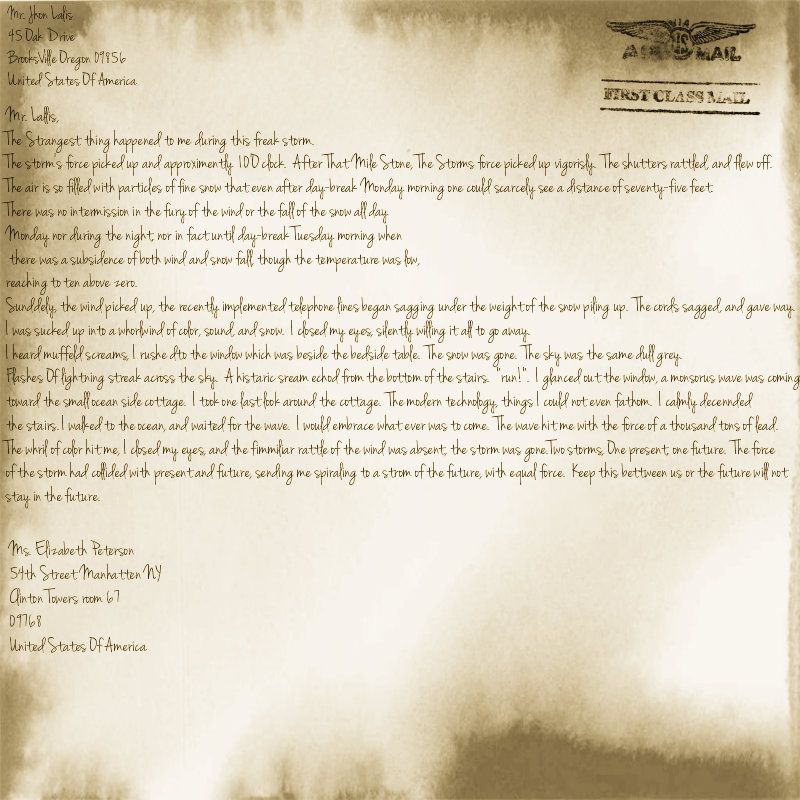
Offline
#149 2012-11-19 19:14:38
- Laternenpfahl
- Scratcher
- Registered: 2011-06-24
- Posts: 1000+
Re: Website Scripting (Official Topic)
i made a pong at pong.netii.net

Offline

