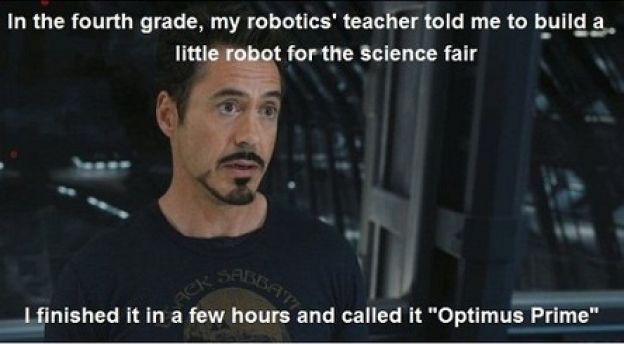Scratch
archived forums
This is a read-only archive of the old Scratch 1.x Forums. Try searching the current Scratch discussion forums.
#1 2012-09-26 23:49:03
- brandon236
- New Scratcher
- Registered: 2012-09-19
- Posts: 5
How do I change the color of all my sprites
Let's say I made a color that's just slightly darker than black and I want all my sprites to be that color. The problem is when I use the color picker on one sprite and I can't use it to change another sprites color. All my sprites are a different shape and have different scripts so I can't just copy them. How do I change the color of all my sprites?
Offline
#2 2012-09-26 23:54:10
- LEGOengineer261
- Scratcher
- Registered: 2011-11-16
- Posts: 100+
Re: How do I change the color of all my sprites
Well, you can use the
change [color v] effect by (1)block, but that may not work for what you need.... Otherwise, there is no easy fix and you just have to go do it all one by one, unless the sprites are the same, then go to the costumes tab and drag whatever costume you need onto the top of a sprite tab. It will copy it to there.
Offline