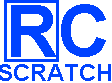Scratch
archived forums
#1376 2012-09-14 11:56:28
#1377 2012-09-14 11:57:42
#1378 2012-09-14 12:04:37
#1379 2012-09-14 12:17:47
#1380 2012-09-14 15:09:00
- maxamillion321
- Scratcher
- Registered: 2011-06-17
- Posts: 500+
Re: Official [Scratchblocks] Testing Play Area
(randomtestingrandomtestingrandomtestingrandomtesting)
Offline
#1381 2012-09-14 15:16:33
- maxamillion321
- Scratcher
- Registered: 2011-06-17
- Posts: 500+
Re: Official [Scratchblocks] Testing Play Area
when gf clicked repeat [1000000] if (I get a poptart to eat) say [Yay!!!!] end repeat [100000] set [poptart v] effect to [100000] eat [poptart v] end [mouth v] get onfire//since poptarts are always hot say [BWAHHHHH!!!] broadcast [BWAHHH!!!]
Last edited by maxamillion321 (2012-09-14 15:18:09)
Offline
#1382 2012-09-14 15:30:09
- maxamillion321
- Scratcher
- Registered: 2011-06-17
- Posts: 500+
Re: Official [Scratchblocks] Testing Play Area
so waz up scratchers?//I'm bored... [secret(not really)] <<blahblahblahblahblahblahblahblahblahblahblahblah> Welcome to the awesomeness, randomness ,library. You will now [explode]. I do not get this...//blahblah <<<<<<<<<<<<<<<<<<<<<<<<<<<<<<<<<<<<<<<<this is random>>>>>>>>>>>>>>>>>>>>>>>>>>>>>>>>>>>>>>>>=40+randomness//yep it is abcdefghijklmnopqrstuvwxyz:;'"/?.>,< repeat <lolololololololololololololololololololoo>//random hihihihihihihihihihihihihihihihihihihihihi//random also
Last edited by maxamillion321 (2012-09-14 15:32:14)
Offline
#1383 2012-09-14 18:10:58
Re: Official [Scratchblocks] Testing Play Area
when flag clicked turn ccw (10) degrees point in direction (90 >)test
add [list] to [list v] not a list blocknice
home projects galleries support forums about my stuff Login or Sign up for an account
Page Discussion View source History
Block Plugin/Syntax
From the Scratch Wiki — made by Scratchers, for Scratchers.
< Block Plugin
This article shows the Block Plugin syntax.
On the Scratch Wiki, code must be inserted between the <scratchblocks>...</scratchblocks> tags, while on the forums they are inserted between ... tags.
Every block goes on a new line, and is written as the text on the block is shown on Scratch. For example:
Code Result
when gf clicked
forever
turn cw (15) degrees
say [Hello!] for (2) secs
if <mouse down?>
change [mouse clicks v] by (1)
end
end
when clickedforeverturn 15 degreessay Hello! for 2 secsif mouse down?change mouse clicks ▼ by 1
Contents [hide]
1 Arguments
1.1 Numerical Insert
1.2 String Insert
1.3 Block Insert
1.4 Color Picker
1.5 Dropdown List
2 Special Blocks
2.1 Hat Blocks
2.2 Stack Blocks
2.3 C Blocks
3 Comments
4 Using a Project Summary to Compile Block Plugin Code
Arguments
Arguments, or inputs to a blocks, are represented within the block with various codes.
Numerical Insert
The round numerical insert is used with the token (10).
move (10) steps
move 10 steps
String Insert
String inserts are created with the token [lorem ipsum]
say [Hi]
say Hi
think [bye]
think bye
Block Insert
Boolean blocks and Reporter blocks are created with <boolean> and (reporter), respectively.
if <<mouse down?> and <(costume #) = [1]>>
stamp
end
if mouse down? and costume # = 1stamp
Note that booleans appear like reporter blocks due to a technical limitation.
Color Picker
A color picker is represented with [#hexcode]. #hexcode is a hexadecimal color code.
set pen color to [#00FF00]
set pen color to
This website can be used to find hexadecimal colors.
Dropdown List
Dropdown lists are created with the code [selection v]
broadcast [start v]
broadcast start ▼
Special Blocks
Some blocks have different code based on their unique shapes and features, as well as technical limitations.
Hat Blocks
The When Green Flag Clicked block can be typed with any of the following syntax:
when green flag clicked
when gf clicked
when flag clicked
when clickedstamp
The When () Clicked block requires the sprite's name to be surrounded by brackets. The sprite's name will appear like a text box due to technical limitations.
When [Sprite1] clicked
when Sprite1 clickedstamp
The When () key pressed block uses a drop-down menu:
when [space v] key pressed
stamp
when space ▼ key pressedstamp
Stack Blocks
The Turn () Degrees (clockwise) block can be written two ways:
turn cw () degrees
turn right () degrees
turn degrees
The Turn () Degrees (counter-clockwise) block can be written two ways:
turn ccw () degrees
turn left () degrees
turn degrees
C Blocks
C blocks must be closed by typing "end" after the last stack block inside it. However, C blocks at the end of a script will close automatically. For example:
repeat (10)
move (5) steps
stamp
end
repeat (10)
move (10) steps
stamp
Makes:
repeat 10move 5 stepsstamprepeat 10move 10 stepsstamp
Comments
Comments are created with the //comment token, after a block.
move (10) steps //is that too far?
move 10 stepsis that too far?
Comments are grey on the Scratch Wiki, and light yellow on the forums.
Using a Project Summary to Compile Block Plugin Code
To efficiently generate block plugin code for large scripts, one can use project summaries. After writing the script in Scratch, shift-click the file menu and select "write project summary". Pick a directory. Once the .txt file is generated, it will contain the script in block plugin format, with a few minor errors that can be corrected.
Category: Scratch Extensions
Navigation
Main Page
Community Portal
Current Events
Recent Changes
Random Page
Help
Toolbox
What links here
Related changes
Special pages
Printable version
Permanent link
Purge Article
Transclusion list
Download | Donate | Privacy Policy | Terms of Use | Copyright Policy | Contact Us
this is the syntax page of the scratch wikihold on
--^------------------------- when [sprite1 v] clicked forever (l) (o) <<you know how i feel about this>
Last edited by RCScratch (2012-09-15 13:03:54)
Offline
#1384 2012-09-14 18:30:37
Re: Official [Scratchblocks] Testing Play Area
MrFlash67 wrote:
Edwardscrach wrote:
awesomeness321 wrote:
Cool!
I wonder if...<(quote this!) = (<<did it work?>>I was attempting to put this:<<example>into this:<( ) = (example>hmm lets see
About your sig, you got the TARDIS one from me, who got it from http://www.sevenoaksart.co.uk/tardis.htm
forever <<<<<<<<<<<<<<<<<<<<<<<<om nom nom>>>>>>>>>>>>>>>>>>>>>>>> end [hi]<()=stupid forever you will never get to eat the giants toe
Offline
#1385 2012-09-14 18:51:08
- maxamillion321
- Scratcher
- Registered: 2011-06-17
- Posts: 500+
Re: Official [Scratchblocks] Testing Play Area
when gf clicked forever if <(happy nappers) = (on)> play sound [happy nappers song v] my [ears v] start to [bleed v] say (Tik Tik Tik, what the f- (*boom*)) end <<<<<<<<<<<<<<<<<<<<<<<<<<<<<<<<<<<<<<<<<<<<<<<<<<<<<<<<<<<<<<<<<<<<<<(Dang Nemotoads...)>>>>>>>>>>>>>>>>>>>>>>>>>>>>>>>>>>>>>>>>>>>>>>>>>>>>>>>>>>>>>>>>>>>>>>=70 explode into [100000 v] pieces broadcast [explosion v] end
Last edited by maxamillion321 (2012-09-14 18:54:48)
Offline
#1386 2012-09-14 20:11:46
#1387 2012-09-14 20:45:29
Re: Official [Scratchblocks] Testing Play Area
when gf clicked if <(high school football) = (awesome)> say [yeaaaaaaaaaaahhhhhhhhhhh!] say (join[goooooooo][*insert team name here*]) go [crazy v] have a [good time v] lose your [voice v] listen to [marching band v] at [halftime v] end if <(your team) = (winner)> scream [loudly v] jump [up and down v] say [yeah!!!!! woohoo!!!!!!!!!!!] sing [we are the champions v]
Last edited by gfchll (2012-09-14 20:53:04)
HELLO EVERYBODY!
Offline
#1388 2012-09-15 12:59:36
#1389 2012-09-15 13:09:02
#1390 2012-09-15 13:26:11
- maxamillion321
- Scratcher
- Registered: 2011-06-17
- Posts: 500+
Re: Official [Scratchblocks] Testing Play Area
<<<<<<<<<<<<<<<<<<<<<<<<<<<<<<<<<<<<<<hi>>>>>>>>>>>>>>>>>>>>>>>>>>>>>>>>>>>>>>
Last edited by maxamillion321 (2012-09-15 13:26:50)
Offline
#1391 2012-09-15 13:33:52
- maxamillion321
- Scratcher
- Registered: 2011-06-17
- Posts: 500+
Re: Official [Scratchblocks] Testing Play Area
zammer990 wrote:
ask [can you imagine a world with hover] [bacon v] and wait say [lalalalala] ask [can you imagine if pork had] [levitation v] and wait say [lalalalala]
ask [Can you imagine that the whole world was made out of bacon?] and wait wait (10) secs say [blah blah blah] ask [Could you imagine that you could eat flying pigs?] and wait explode into 1000000 [pieces v] broadcast [explosion v]
Last edited by maxamillion321 (2012-09-15 13:37:37)
Offline
#1392 2012-09-15 13:56:03
Re: Official [Scratchblocks] Testing Play Area
when gf clicked set [value v] to (0) set [value 2 v] to (0) set [number v] to (1) set [random v] to (0) repeat <length of [total cards v]> set [value 2 v] to <item (number) of [total cards v]> set [random v] to <pick random (1) to (length of [total cards v])> set [value v] to <item (random) of [total cards v]> replace item (random) of [total cards v] with (value 2) replace item (number) of [total cards v] with (value) change [number v] by (1)Make a random list like this!
Last edited by bullelk12 (2012-09-15 14:06:44)
Offline
#1393 2012-09-15 14:14:47
#1394 2012-09-15 14:32:42
Re: Official [Scratchblocks] Testing Play Area
bullelk12 wrote:
when gf clicked forever add (velocity) to [list v] delete [1 v] of [list v]
say [Your siggy makes sense.] for (3) secs
 In 2012, scientists at the LHC discovered the Higgs boson, which explains the source of the masses of the W+, W-, and Z bosons, as well as fermions.
In 2012, scientists at the LHC discovered the Higgs boson, which explains the source of the masses of the W+, W-, and Z bosons, as well as fermions.Offline
#1395 2012-09-15 14:38:40
Re: Official [Scratchblocks] Testing Play Area
when gf clicked set [gravity v] to (-.4) set [velocity v] to (0) forever if <touching [ground v]?> set [velocity v] to (0) else change [velocity v] by (gravity) change y by (velocity)
Last edited by bullelk12 (2012-09-15 14:39:21)
Offline
#1396 2012-09-15 14:40:30
#1397 2012-09-15 15:20:01
Re: Official [Scratchblocks] Testing Play Area
Scratch on!What if I take a bar of soap, and push it through a pipe?
 In 2012, scientists at the LHC discovered the Higgs boson, which explains the source of the masses of the W+, W-, and Z bosons, as well as fermions.
In 2012, scientists at the LHC discovered the Higgs boson, which explains the source of the masses of the W+, W-, and Z bosons, as well as fermions.Offline
#1398 2012-09-15 15:24:49
Re: Official [Scratchblocks] Testing Play Area
when gf clicked set [gravity v] to (-.4) set [velocity v] to (0) forever if <touching [ground v]?> set [velocity v] to (0) else change [velocity v] by (gravity v) <sprite [149w984209938r0fdas990pfjas v] x (8)> change y by (velocity)
Last edited by bullelk12 (2012-09-15 15:25:18)
Offline
#1399 2012-09-15 15:27:50
#1400 2012-09-15 16:23:06
- maxamillion321
- Scratcher
- Registered: 2011-06-17
- Posts: 500+
Re: Official [Scratchblocks] Testing Play Area
when gf clicked set [varible v] to (100000) if <(I right now) = (nothing)> set [varible v] to (0) say [I'm bored] end if <a (post) linked to (YouTube)> say [Ohh...a video] click [link v] end if <(Youtube video) = (Rick Roll)> set [varible v] to (-100000) faint end
Last edited by maxamillion321 (2012-09-15 16:27:37)
Offline