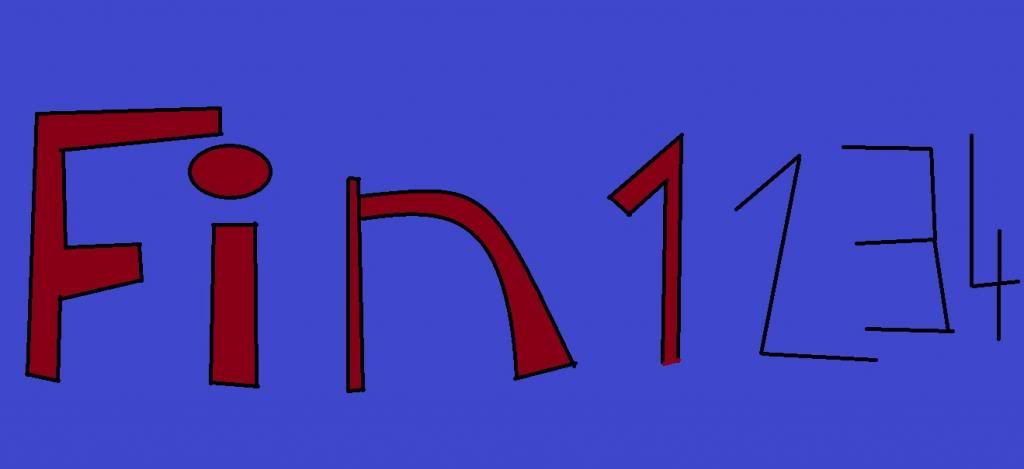Scratch
archived forums
This is a read-only archive of the old Scratch 1.x Forums. Try searching the current Scratch discussion forums.
#3 2012-08-25 08:30:26
- powerpoint56
- Scratcher
- Registered: 2012-04-19
- Posts: 500+
Re: helpppp!!!!!!!!!!!!!!!!!!!!!!!!!!!!!!!!!!!!!!!!!!
How to find the blocks or how they work?
Here's how to find them:
The "whirl effect" block can be found in the "Looks" category.
this block:change [color v] effect by (25)has a drop-down menu, so you can choose the effect you want. "Whirl" is the whirl effect.
The "sound" blocks create sound; either sound you've recorded, have on your computer or create with the "play note" and "play drum" blocks in this category.
Here's those blocks' uses:
Sound:
You can read about the sound blocks' uses here.
Whirl:
Hope this helps! 
Last edited by powerpoint56 (2012-08-25 08:31:32)
Offline