Scratch
archived forums
This is a read-only archive of the old Scratch 1.x Forums. Try searching the current Scratch discussion forums.
#2 2012-08-07 15:14:57
- CheckItNow12
- Scratcher
- Registered: 2011-05-07
- Posts: 1000+
Re: Scratch Screenshot
There's a button on the program near the impot sprites button. Click it.
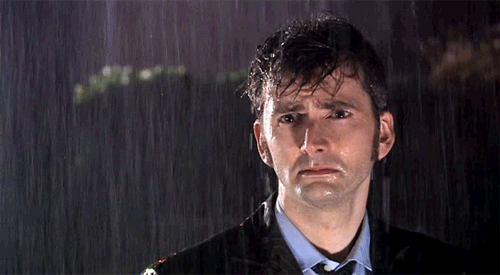
Offline
#3 2012-08-08 12:17:15
Re: Scratch Screenshot
Do you mean a screenshot of your Scratch window? If so, there are different ways to do it depending on what type of computer you have. Check out this website to learn how: http://take-a-screenshot.org Then you can import into Scratch using the import button.
Last edited by scmb1 (2012-08-08 12:17:25)
Offline
#4 2012-08-08 12:18:15
Re: Scratch Screenshot
scmb1 wrote:
Do you mean a screenshot of your Scratch window? If so, there are different ways to do it depending on what type of computer you have. Check out this website to learn how: http://take-a-screenshot.org Then you can import into Scratch using the import button.
Fixed
internet's all about cats today.
Offline

