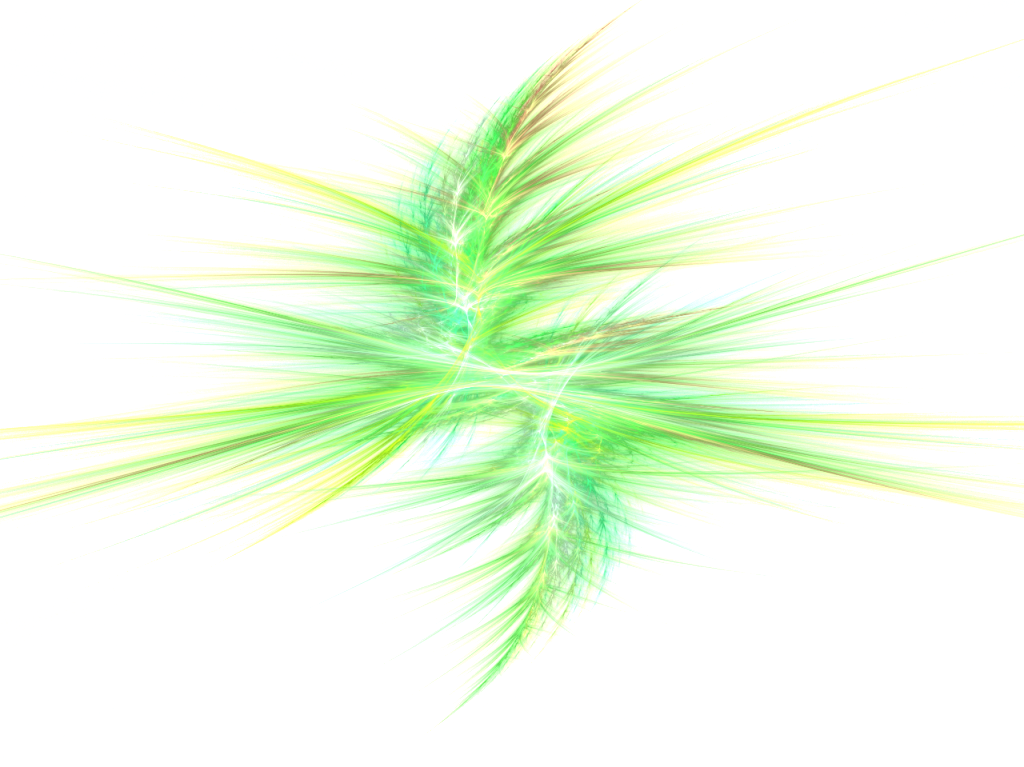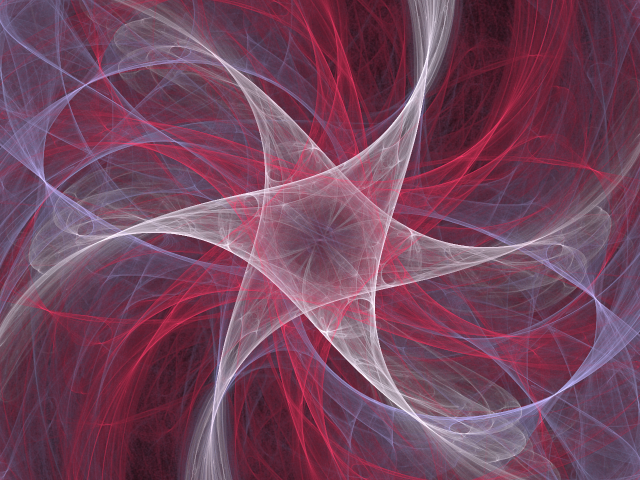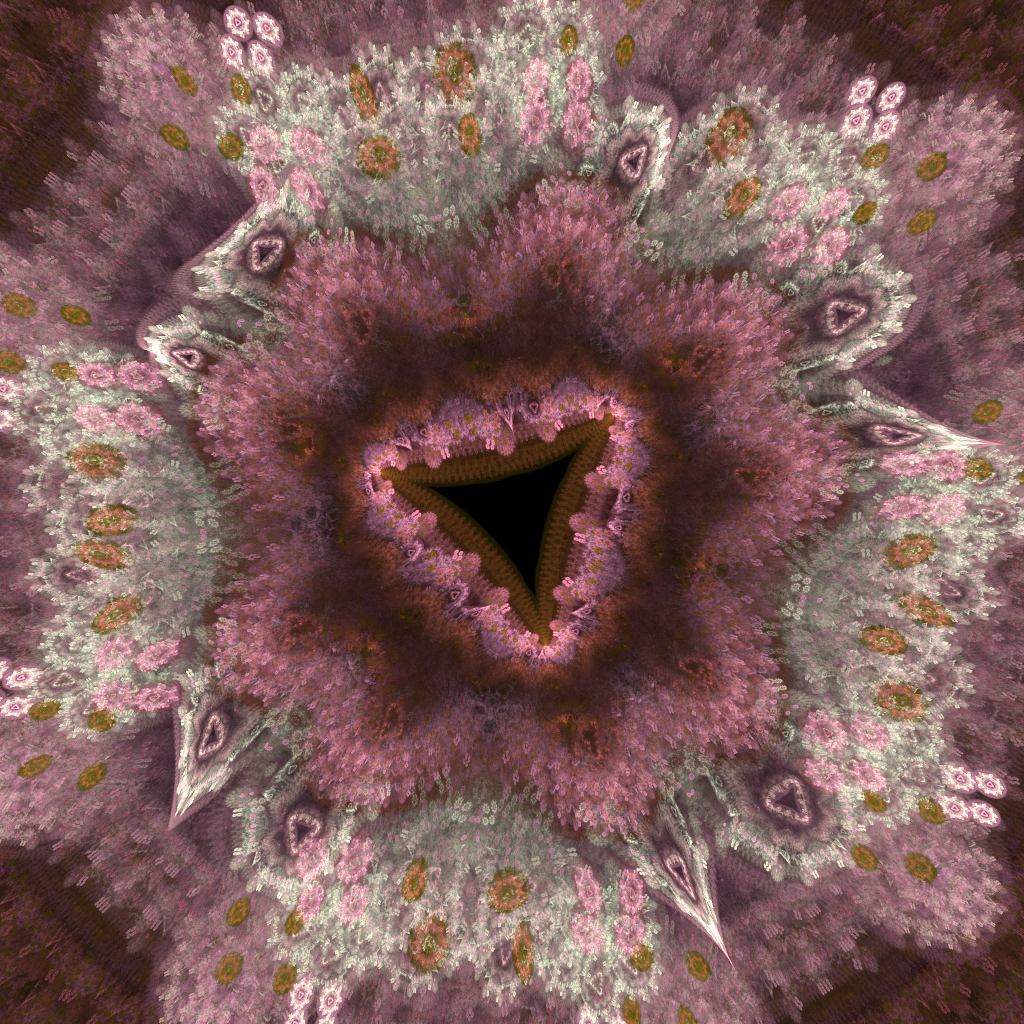Scratch
archived forums
#51 2012-06-28 16:55:12
- scratchisthebest
- Scratcher
- Registered: 2009-02-08
- Posts: 500+
Re: Fractal Flame Art Topic
New stuff!
(click for full size)
on deviantART
bye 1.4, we all loved you. but we all outgrew the site. 2.0 is a welcome change.





Offline
#52 2012-06-29 10:00:34
- scratchisthebest
- Scratcher
- Registered: 2009-02-08
- Posts: 500+
Re: Fractal Flame Art Topic
scratchisthebest wrote:
scratchisthebest wrote:
I do believe I win:
http://i50.tinypic.com/15yx7at.jpg
edit: electric sheep number 63505 is in the works!
anyone want to get on and render this?Speaking of rendering, the sheepserver says that after 1 frame is rendered in the current edge, I might get edged to or rendered! Coool.
Done. It's in the flock. 
bye 1.4, we all loved you. but we all outgrew the site. 2.0 is a welcome change.





Offline
#54 2012-06-29 15:43:35
Re: Fractal Flame Art Topic
scratchisthebest wrote:
New stuff!
http://i50.tinypic.com/2u5ul1x.jpg
(click for full size)
on deviantART
Tutorial plzplzplzplzplz!
Sorry, I'm not that good at Fr0st or Apophysis.
Offline
#56 2012-06-30 16:09:35
- infinitytec
- Scratcher
- Registered: 2012-01-21
- Posts: 500+
Re: Fractal Flame Art Topic
Gimp can do fractals. Look at my project Doors V Developers' Preveiw for some that I made.
Offline
#57 2012-06-30 16:17:28
Re: Fractal Flame Art Topic
infinitytec wrote:
Gimp can do fractals. Look at my project Doors V Developers' Preveiw for some that I made.
Yeah, but you don't really have control over the flame. I encourage you to download and learn how to use Fr0st, as it is amazing.
Offline
#59 2012-07-06 21:25:52
- scratchisthebest
- Scratcher
- Registered: 2009-02-08
- Posts: 500+
Re: Fractal Flame Art Topic
SciTecCf wrote:
I think I'm getting the hang of Fr0st!
http://i1237.photobucket.com/albums/ff4 … iflame.png
Flame.
And you just said you weren't good with Fr0st?!? That's amazing work!
Anyway, I got rather bored tonight and this is what happened:
The Single-Lane Superhighway
on DeviantArt
Source File
(By the way, if you want to make your own little box like I just did, here's a template:)
Code:
[quote][b]Title[/b] Image URL (remember img tags!) [url=USERNAME.deviantart.com/#/DEVIANT ART URL IF APPLICABLE]on DeviantArt[/url] [url=SOURCE FILE URL PLZ SHARE!]Source File[/url] [url=v2d7c.sheepserver.net/node.cgi?ELECTRICSHEEP URL]on Electric Sheep[/url][/quote]
bye 1.4, we all loved you. but we all outgrew the site. 2.0 is a welcome change.





Offline
#60 2012-07-06 21:33:56
- scratchisthebest
- Scratcher
- Registered: 2009-02-08
- Posts: 500+
Re: Fractal Flame Art Topic
SciTecCf wrote:
This is a fun hobby.
Yay.
This is one of my basic designs:
http://i1237.photobucket.com/albums/ff4 … strike.png
It took 6 minutes.
I think I'll upload it to Electric Sheep... once I learn how. Anybody got info?
Info below! 
First, run Fr0st's sheep_tools script "sheep_live_preview.py". (Make sure Fr0st is the only thing running on your box; live_preview is really hard on CPUs!) Look around in your xform's Color tab and play with the "animate" checkboxes until it looks nice. When you upload the sheep, it will look like that, except much prettier.
Next, join the Electric Sheep mailing list (use the form here) and ask for the server password. Within a day or so, someone will email you the password (shh! don't give it out to anyone!  ) and this website. Fill in your details (including the server password and a .flame containing ONLY your sheep) and your sheep will enter the queue. There's like 30-40 sheep in there at a time and with all of the rendering going on it can take months (!) for your first sheep to be rendered, but then you're done!
) and this website. Fill in your details (including the server password and a .flame containing ONLY your sheep) and your sheep will enter the queue. There's like 30-40 sheep in there at a time and with all of the rendering going on it can take months (!) for your first sheep to be rendered, but then you're done!
Have fun!
bye 1.4, we all loved you. but we all outgrew the site. 2.0 is a welcome change.





Offline
#61 2012-07-07 03:57:15
Re: Fractal Flame Art Topic
scratchisthebest wrote:
SciTecCf wrote:
This is a fun hobby.
Yay.
This is one of my basic designs:
http://i1237.photobucket.com/albums/ff4 … strike.png
It took 6 minutes.
I think I'll upload it to Electric Sheep... once I learn how. Anybody got info?Info below!

First, run Fr0st's sheep_tools script "sheep_live_preview.py". (Make sure Fr0st is the only thing running on your box; live_preview is really hard on CPUs!) Look around in your xform's Color tab and play with the "animate" checkboxes until it looks nice. When you upload the sheep, it will look like that, except much prettier.
Next, join the Electric Sheep mailing list (use the form here) and ask for the server password. Within a day or so, someone will email you the password (shh! don't give it out to anyone!) and this website. Fill in your details (including the server password and a .flame containing ONLY your sheep) and your sheep will enter the queue. There's like 30-40 sheep in there at a time and with all of the rendering going on it can take months (!) for your first sheep to be rendered, but then you're done!
Have fun!
I actually asked for the pass about a week ago...
Offline
#62 2012-07-07 14:49:21
Re: Fractal Flame Art Topic
scratchisthebest wrote:
fire219 wrote:
I've been messing with Apophysis 7x all day, and have come up with something of pure awesomeness, with 5 transforms and no variables.

The Neon ButterflyI would love to mess with that! Do you still have the .flame or .flam3 file laying around?
No, sorry. I don't think I do. I am pretty sure i didn't save it, and even if I did, it is on a different hard drive (that is currently in the first stages of death).
Later, I'll check to see if it is on that hard drive.
I'm working on some new A7x flames. 
Offline
#63 2012-07-08 09:04:13
- scratchisthebest
- Scratcher
- Registered: 2009-02-08
- Posts: 500+
Re: Fractal Flame Art Topic
SciTecCf wrote:
scratchisthebest wrote:
SciTecCf wrote:
This is a fun hobby.
Yay.
This is one of my basic designs:
http://i1237.photobucket.com/albums/ff4 … strike.png
It took 6 minutes.
I think I'll upload it to Electric Sheep... once I learn how. Anybody got info?Info below!

First, run Fr0st's sheep_tools script "sheep_live_preview.py". (Make sure Fr0st is the only thing running on your box; live_preview is really hard on CPUs!) Look around in your xform's Color tab and play with the "animate" checkboxes until it looks nice. When you upload the sheep, it will look like that, except much prettier.
Next, join the Electric Sheep mailing list (use the form here) and ask for the server password. Within a day or so, someone will email you the password (shh! don't give it out to anyone!) and this website. Fill in your details (including the server password and a .flame containing ONLY your sheep) and your sheep will enter the queue. There's like 30-40 sheep in there at a time and with all of the rendering going on it can take months (!) for your first sheep to be rendered, but then you're done!
Have fun!I actually asked for the pass about a week ago...
Huh. Well, I got a new email from someone on the list, was that you?
bye 1.4, we all loved you. but we all outgrew the site. 2.0 is a welcome change.





Offline
#64 2012-07-08 09:55:29
Re: Fractal Flame Art Topic
Here's a new one:
.flame file
Click the image for a 1440x900 version (was going to use it for my wallpaper, but it isn't particularly high quality (density 200))
Last edited by fire219 (2012-07-08 09:55:56)
Offline
#65 2012-07-08 10:52:14
Re: Fractal Flame Art Topic
scratchisthebest wrote:
SciTecCf wrote:
scratchisthebest wrote:
Info below!

First, run Fr0st's sheep_tools script "sheep_live_preview.py". (Make sure Fr0st is the only thing running on your box; live_preview is really hard on CPUs!) Look around in your xform's Color tab and play with the "animate" checkboxes until it looks nice. When you upload the sheep, it will look like that, except much prettier.
Next, join the Electric Sheep mailing list (use the form here) and ask for the server password. Within a day or so, someone will email you the password (shh! don't give it out to anyone!) and this website. Fill in your details (including the server password and a .flame containing ONLY your sheep) and your sheep will enter the queue. There's like 30-40 sheep in there at a time and with all of the rendering going on it can take months (!) for your first sheep to be rendered, but then you're done!
Have fun!I actually asked for the pass about a week ago...
Huh. Well, I got a new email from someone on the list, was that you?
It seems Spot has replied... and gave me the pass. It made me chuckle.
Alright, I'll upload my first one!
EDIT: Done!
EDIT 2: Second one!
Last edited by SciTecCf (2012-07-09 06:30:05)
Offline
#66 2012-07-10 05:52:08
Re: Fractal Flame Art Topic
Another one on the server!
This is great! I have 2 more lined up to be uploaded. 
Offline
#67 2012-07-20 04:17:51
Offline
#69 2012-07-21 19:12:42
- cheddargirl
- Scratch Team
- Registered: 2008-09-15
- Posts: 1000+
Re: Fractal Flame Art Topic
SciTecCf wrote:
I made another one in Fr0st, then spiced it up in Apophysis 7x!
http://i1237.photobucket.com/albums/ff4 … eBadge.png
Is it just me, or do I sense some kind of julia-related variation here?
If so, then you'll want to play around with the variables that control the symmetry and power. A little symmetry goes a long way.

Everything is better when you add a little cheddar, because when you have cheese your life is at ease

Offline
#70 2012-07-22 03:53:42
Re: Fractal Flame Art Topic
cheddargirl wrote:
SciTecCf wrote:
I made another one in Fr0st, then spiced it up in Apophysis 7x!
http://i1237.photobucket.com/albums/ff4 … eBadge.pngIs it just me, or do I sense some kind of julia-related variation here?
If so, then you'll want to play around with the variables that control the symmetry and power. A little symmetry goes a long way.
You're good... It was Julia3D. It was originally symmetrical, but then I just used the mutation window, set the trend to Julia3D and selected one.
That took 14 minutes to render, with a density of 500. Much slower than my other ones.
I've seen yours, they're really good! Also, I've downloaded ones on the sheep server, and I really don't understand them...
Offline
#72 2012-07-29 14:00:00
#73 2012-07-30 08:46:24
- scratchisthebest
- Scratcher
- Registered: 2009-02-08
- Posts: 500+
Re: Fractal Flame Art Topic
bye 1.4, we all loved you. but we all outgrew the site. 2.0 is a welcome change.





Offline
#75 2012-08-01 15:06:35
- scratchisthebest
- Scratcher
- Registered: 2009-02-08
- Posts: 500+
Re: Fractal Flame Art Topic
BirdByte wrote:
I use Apo-7x to make backgrounds.
http://birdbyte.tk/personalhost/My%20New%20Background.png
O.o
That looks wonderful! 
bye 1.4, we all loved you. but we all outgrew the site. 2.0 is a welcome change.





Offline