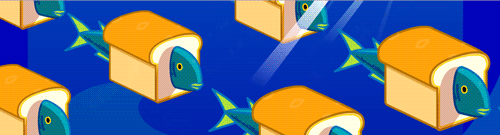Scratch
archived forums
#1 2012-07-11 01:11:16
- slayerrobe7
- Scratcher
- Registered: 2011-06-24
- Posts: 500+
auto log in
I think the forums need a little check box when you log in that keeps you logged on so you don't need to log back on every time you visit
!!!When it comes to Scratch2.0 I am totally like freaking out!!!
Offline
#2 2012-07-11 01:15:42
#3 2012-07-11 01:18:33
- slayerrobe7
- Scratcher
- Registered: 2011-06-24
- Posts: 500+
Re: auto log in
ya i didn't have to until i started clearing my browser cashe often
!!!When it comes to Scratch2.0 I am totally like freaking out!!!
Offline
#4 2012-07-11 01:19:35
- nahidaffiliate
- New Scratcher
- Registered: 2012-07-11
- Posts: 1
Re: auto log in
Hello Friend,
You want to know me that how to auto log in? I do not know about it.
Thanks.
Offline
#5 2012-07-11 01:21:49
- slayerrobe7
- Scratcher
- Registered: 2011-06-24
- Posts: 500+
Re: auto log in
nahidaffiliate wrote:
Hello Friend,
You want to know me that how to auto log in? I do not know about it.
Thanks.
what???
!!!When it comes to Scratch2.0 I am totally like freaking out!!!
Offline
#8 2012-07-11 08:33:00
Re: auto log in
slayerrobe7 wrote:
ya i didn't have to until i started clearing my browser cashe often
You just explained why you have this problem.
Cookies.
You might be thinking, "What does that have to do with anything?" I'm here to tell you, it has EVERYTHING to do with your problem.
Cookies are files stored in your browser's temporary files. Websites can write cookies to your computer through Javascript. Cookies contain information that the website can read. Cookies stay on your computer even if you close your browser. Cookies are most often used to store login info for when you come back to a website so you don't have to log in again.
The only way to get rid of cookies is to clear your cache. Get it now?
Offline
#9 2012-07-11 16:37:31
Re: auto log in
SciTecCf wrote:
slayerrobe7 wrote:
ya i didn't have to until i started clearing my browser cashe often
You just explained why you have this problem.
Cookies.
You might be thinking, "What does that have to do with anything?" I'm here to tell you, it has EVERYTHING to do with your problem.
Cookies are files stored in your browser's temporary files. Websites can write cookies to your computer through Javascript. Cookies contain information that the website can read. Cookies stay on your computer even if you close your browser. Cookies are most often used to store login info for when you come back to a website so you don't have to log in again.
The only way to get rid of cookies is to clear your cache. Get it now?
^That. 
Offline
#10 2012-07-11 17:12:48
- slayerrobe7
- Scratcher
- Registered: 2011-06-24
- Posts: 500+
Re: auto log in
Mokat wrote:
SciTecCf wrote:
slayerrobe7 wrote:
ya i didn't have to until i started clearing my browser cashe often
You just explained why you have this problem.
Cookies.
You might be thinking, "What does that have to do with anything?" I'm here to tell you, it has EVERYTHING to do with your problem.
Cookies are files stored in your browser's temporary files. Websites can write cookies to your computer through Javascript. Cookies contain information that the website can read. Cookies stay on your computer even if you close your browser. Cookies are most often used to store login info for when you come back to a website so you don't have to log in again.
The only way to get rid of cookies is to clear your cache. Get it now?^That.

i know this i deleate my cookies on purpose every 3 months for security
!!!When it comes to Scratch2.0 I am totally like freaking out!!!
Offline
#11 2012-07-11 17:20:25
Re: auto log in
slayerrobe7 wrote:
i know this i deleate my cookies on purpose every 3 months for security
Then what's the point of this topic? There is no way around this. If you delete your cookies you will get signed out.
Experienced 2.0 Tester: Ask me questions!
Using Firefox 13.0, Flash plugin version 11.4.402.287, and Windows XP Professional.
Offline
#13 2012-07-11 17:29:04
- slayerrobe7
- Scratcher
- Registered: 2011-06-24
- Posts: 500+
Re: auto log in
Wes64 wrote:
slayerrobe7 wrote:
i know this i deleate my cookies on purpose every 3 months for security
Then what's the point of this topic? There is no way around this. If you delete your cookies you will get signed out.
but with a auto log in i wouldnt need to sign in more than once afterwards
!!!When it comes to Scratch2.0 I am totally like freaking out!!!
Offline
#14 2012-07-11 17:33:20
Re: auto log in
slayerrobe7 wrote:
Wes64 wrote:
slayerrobe7 wrote:
i know this i deleate my cookies on purpose every 3 months for security
Then what's the point of this topic? There is no way around this. If you delete your cookies you will get signed out.
but with a auto log in i wouldnt need to sign in more than once afterwards
Why do you have to sign in more than once after you delete your cookies?
Anyway,s what exactly would the "auto-login" do? If it was server-side logging of your IP address, there would be a million security risks of that
Offline
#15 2012-07-11 17:38:47
- cheddargirl
- Scratch Team
- Registered: 2008-09-15
- Posts: 1000+
Re: auto log in
ftf841 wrote:
This should be closed

We don't close topics on request unless it's done by the topic owner.
@slayerrobe7: If I'm not mistaken, I think you would still need some kind of cookie for an auto login. Perhaps there's a way to configure your browser to delete all other cookie except the ones for Scratch?

Everything is better when you add a little cheddar, because when you have cheese your life is at ease

Offline
#16 2012-07-11 17:57:23
- RedRocker227
- Scratcher
- Registered: 2011-10-26
- Posts: 1000+
Re: auto log in
slayerrobe7 wrote:
Wes64 wrote:
slayerrobe7 wrote:
i know this i deleate my cookies on purpose every 3 months for security
Then what's the point of this topic? There is no way around this. If you delete your cookies you will get signed out.
but with a auto log in i wouldnt need to sign in more than once afterwards
Yes you would. The way auto-login works is it checks cookies stored on your computer. When you delete those cookies, it can't automatically log you in. This feature is literally impossible to implement, sorry.
By the way, "every three months"? Having to manually log in once every three months doesn't seem like that big a deal to me.
Last edited by RedRocker227 (2012-07-11 17:58:43)
Why
Offline
#17 2012-07-11 18:33:42
- slayerrobe7
- Scratcher
- Registered: 2011-06-24
- Posts: 500+
Re: auto log in
but i have logged in over 20 times in the last the days and i still have to every time i visit
!!!When it comes to Scratch2.0 I am totally like freaking out!!!
Offline
#18 2012-07-11 18:36:55
- RedRocker227
- Scratcher
- Registered: 2011-10-26
- Posts: 1000+
Re: auto log in
Then it's possible your browser isn't storing cookies correctly.
Why
Offline
#19 2012-07-11 18:40:17
- slayerrobe7
- Scratcher
- Registered: 2011-06-24
- Posts: 500+
Re: auto log in
cookies are enable and i just checked i have four from scratch by its self
!!!When it comes to Scratch2.0 I am totally like freaking out!!!
Offline
#20 2012-07-11 18:41:31
Re: auto log in
slayerrobe7 wrote:
cookies are enable and i just checked i have four from scratch by its self
Make sure your browser is set to remember cookies forever. it might be deleting them whenever you close the browser.
Experienced 2.0 Tester: Ask me questions!
Using Firefox 13.0, Flash plugin version 11.4.402.287, and Windows XP Professional.
Offline
#21 2012-07-11 18:44:01
- slayerrobe7
- Scratcher
- Registered: 2011-06-24
- Posts: 500+
Re: auto log in
Wes64 wrote:
slayerrobe7 wrote:
cookies are enable and i just checked i have four from scratch by its self
Make sure your browser is set to remember cookies forever. it might be deleting them whenever you close the browser.
it does
EDIT: two of then expire when my browser closes how do i get them to stay forever
Last edited by slayerrobe7 (2012-07-11 18:46:41)
!!!When it comes to Scratch2.0 I am totally like freaking out!!!
Offline
#22 2012-07-11 19:10:01
Re: auto log in
slayerrobe7 wrote:
Wes64 wrote:
slayerrobe7 wrote:
cookies are enable and i just checked i have four from scratch by its self
Make sure your browser is set to remember cookies forever. it might be deleting them whenever you close the browser.
it does
EDIT: two of then expire when my browser closes how do i get them to stay forever
what browser are you on?
Offline
#23 2012-07-12 00:57:41
- slayerrobe7
- Scratcher
- Registered: 2011-06-24
- Posts: 500+
Re: auto log in
Google Chrome
!!!When it comes to Scratch2.0 I am totally like freaking out!!!
Offline
#24 2012-07-12 12:14:16
- wolvesstar97
- Scratcher
- Registered: 2011-08-31
- Posts: 1000+
Re: auto log in
There is a way around.
Excuzez-moi, I have an actual answer.
Clearing your cache is important for security.
Keep clearing it.
However, if you go on the Norton website, download the Norton SafeWeb toolbar. Theres a section called "Identity Safe" that automatically fills in logins.
Offline
#25 2012-07-12 13:16:43
Re: auto log in
wolvesstar97 wrote:
There is a way around.
Excuzez-moi, I have an actual answer.
Clearing your cache is important for security.
Keep clearing it.
However, if you go on the Norton website, download the Norton SafeWeb toolbar. Theres a section called "Identity Safe" that automatically fills in logins.
All the major web browsers already have this feature, without requiring you to install a toolbar.
Offline