Scratch
archived forums
#3 2012-07-05 19:02:37
- gettysburg11
- Scratcher
- Registered: 2008-06-14
- Posts: 1000+
Re: Backgrounds
Try finding one that you like on Google Images, save it to your computer, and import it into Scratch. 

Offline
#6 2012-07-07 02:30:45
Re: Backgrounds
There are several backgrounds that Scratch provides and therefore are already on your computer. If there is not the one you want there you can goonto Google Images and there will be plenty there. If you want a photo of your street you can take it with a camera and import it into Scratch through an SD card.
Offline
#7 2012-07-07 04:28:40
- ProgrammingPro01
- Scratcher
- Registered: 2011-07-30
- Posts: 1000+
Re: Backgrounds
As stated before, there are plenty of backgrounds for you in your backgrounds folder, all you need to do is click "import" and (I don't quite know my way in those folders, knowing I never use the backgrounds that come with Scratch..  ) and look for whatever you need.
) and look for whatever you need.
You can also request a drawing from another Scratcher on the Requests forum, or even draw your own!
If all else fails, I'd just look for one on Google.
Bye 1.4!
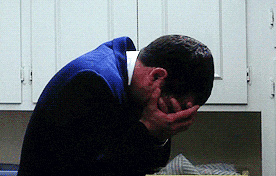
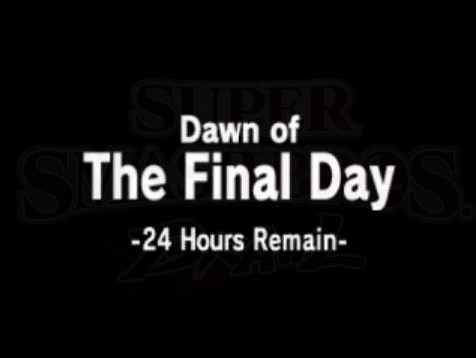
Offline

