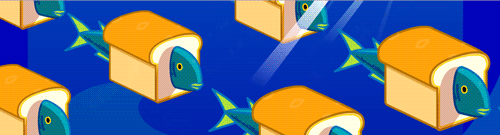Scratch
archived forums
#26 2012-06-30 15:36:24
- funelephant
- Scratcher
- Registered: 2010-07-02
- Posts: 1000+
Re: New Website (100% started from scratch!)
funelephant wrote:
SciTecCf wrote:
funelephant wrote:
New one.
A little constructive (I hope) criticism: I would recommend keeping the background white, or a whiteish pattern, or black, and implementing the blue in a more subtle way... I can make an example, if you like.I want to keep it blue, so can you post an example of the blue?
By the way, I made the players for the project the Flash player.
nicki begs to differ

Offline
#27 2012-06-30 15:49:39
- TorbyFork234
- Scratcher
- Registered: 2012-03-01
- Posts: 1000+
Re: New Website (100% started from scratch!)
How did you make the projects be in the flash player?
Offline
#28 2012-06-30 15:52:22
- funelephant
- Scratcher
- Registered: 2010-07-02
- Posts: 1000+
Re: New Website (100% started from scratch!)
TorbyFork234 wrote:
How did you make the projects be in the flash player?
Code:
<object width="483" height="387" type="application/x-shockwave-flash" data="http://scratch.mit.edu/static/misc/PlayerOnly.swf"> <param name="allowScriptAccess" value="always"> <param name="allowFullScreen" value="true"> <param name="flashvars" value="project=http://scratch.mit.edu/static/projects/[username]/[project id].sb?version=1">
nicki begs to differ

Offline
#29 2012-06-30 16:00:27
Re: New Website (100% started from scratch!)
funelephant wrote:
funelephant wrote:
SciTecCf wrote:
New one.
A little constructive (I hope) criticism: I would recommend keeping the background white, or a whiteish pattern, or black, and implementing the blue in a more subtle way... I can make an example, if you like.I want to keep it blue, so can you post an example of the blue?
By the way, I made the players for the project the Flash player.
Yeah, here: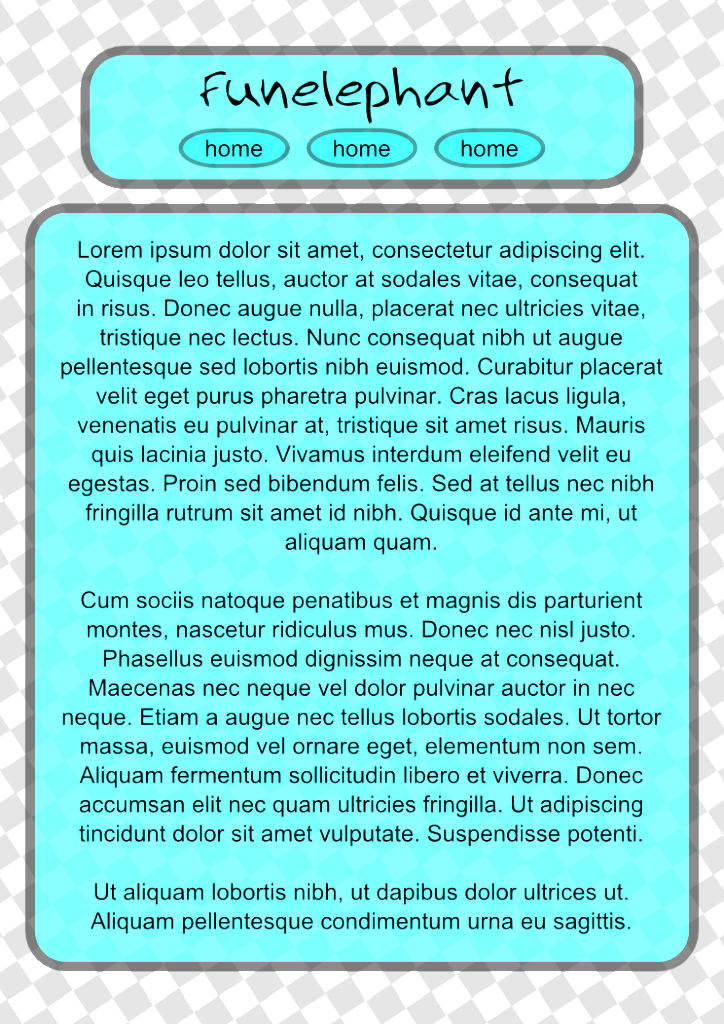
Just a quick example I whipped up in Inkscape.
Offline
#30 2012-06-30 16:09:15
- funelephant
- Scratcher
- Registered: 2010-07-02
- Posts: 1000+
Re: New Website (100% started from scratch!)
SciTecCf wrote:
funelephant wrote:
funelephant wrote:
I want to keep it blue, so can you post an example of the blue?
By the way, I made the players for the project the Flash player.Yeah, here:
http://i1237.photobucket.com/albums/ff4 … neleph.png
Just a quick example I whipped up in Inkscape.
Oh! I could make it so you could choose the BGColor
nicki begs to differ

Offline
#32 2012-07-01 04:25:14
- WindowsExplorer
- Scratcher
- Registered: 2011-02-25
- Posts: 1000+
Re: New Website (100% started from scratch!)
Too be honest, light green would be much more appealing.
Offline
#33 2012-07-01 04:31:05
Re: New Website (100% started from scratch!)
funelephant wrote:
Oh! I could make it so you could choose the BGColor
I have a script for that 
Code:
<CENTER> <p>[<a href="/" onmouseover="document.bgColor='green'">Green</a>]<br> [<a href="/" onmouseover="document.bgColor='greem'">Bright Green</a>]<br> [<a href="/" onmouseover="document.bgColor='seagreen'">Sea Green</a>]<br> [<a href="/" onmouseover="document.bgColor='red'">Red</a>]<BR> [<a href="/" onmouseover="document.bgColor='magenta'">Magenta</a>]<br> [<a href="/" onmouseover="document.bgColor='fusia'">Fusia</a>]<br> [<a href="/" onmouseover="document.bgColor='pink'">Pink</a>]<br> [<a href="/" onmouseover="document.bgColor='purple'">Purple</a>]<BR> [<a href="/" onmouseover="document.bgColor='navy'">Navy</a>]<br> [<a href="/" onmouseover="document.bgColor='blue'">Blue</a>]<br> [<a href="/" onmouseover="document.bgColor='royalblue'">Royal Blue</a>]<br> [<a href="/" onmouseover="document.bgColor='Skyblue'">Sky Blue</a>]<BR> [<a href="/" onmouseover="document.bgColor='yellow'">Yellow</a>]<br> [<a href="/" onmouseover="document.bgColor='brown'">Brown</a>]<br> [<a href="/" onmouseover="document.bgColor='almond'">Almond</a>]<br> [<a href="/" onmouseover="document.bgColor='white'">White</a>]<BR> [<a href="/" onmouseover="document.bgColor='black'">Black</a>]<br> [<a href="/" onmouseover="document.bgColor='coral'">Coral</a>]<br> [<a href="/" onmouseover="document.bgColor='olivedrab'">Olive Drab</a>]<br> [<a href="/" onmouseover="document.bgColor='orange'">Orange</a>]<br> <hr color="#00FFFF"> </CENTER>
Using this code, a list of colors will appear, and if you hover your mouse over it, the bgcolor will change!
This is only tested with IE though...

Dan Jones
Offline
#34 2012-07-01 07:47:24
- funelephant
- Scratcher
- Registered: 2010-07-02
- Posts: 1000+
Re: New Website (100% started from scratch!)
daniel_j wrote:
funelephant wrote:
Oh! I could make it so you could choose the BGColor
I have a script for that

Code:
<CENTER> <p>[<a href="/" onmouseover="document.bgColor='green'">Green</a>]<br> [<a href="/" onmouseover="document.bgColor='greem'">Bright Green</a>]<br> [<a href="/" onmouseover="document.bgColor='seagreen'">Sea Green</a>]<br> [<a href="/" onmouseover="document.bgColor='red'">Red</a>]<BR> [<a href="/" onmouseover="document.bgColor='magenta'">Magenta</a>]<br> [<a href="/" onmouseover="document.bgColor='fusia'">Fusia</a>]<br> [<a href="/" onmouseover="document.bgColor='pink'">Pink</a>]<br> [<a href="/" onmouseover="document.bgColor='purple'">Purple</a>]<BR> [<a href="/" onmouseover="document.bgColor='navy'">Navy</a>]<br> [<a href="/" onmouseover="document.bgColor='blue'">Blue</a>]<br> [<a href="/" onmouseover="document.bgColor='royalblue'">Royal Blue</a>]<br> [<a href="/" onmouseover="document.bgColor='Skyblue'">Sky Blue</a>]<BR> [<a href="/" onmouseover="document.bgColor='yellow'">Yellow</a>]<br> [<a href="/" onmouseover="document.bgColor='brown'">Brown</a>]<br> [<a href="/" onmouseover="document.bgColor='almond'">Almond</a>]<br> [<a href="/" onmouseover="document.bgColor='white'">White</a>]<BR> [<a href="/" onmouseover="document.bgColor='black'">Black</a>]<br> [<a href="/" onmouseover="document.bgColor='coral'">Coral</a>]<br> [<a href="/" onmouseover="document.bgColor='olivedrab'">Olive Drab</a>]<br> [<a href="/" onmouseover="document.bgColor='orange'">Orange</a>]<br> <hr color="#00FFFF"> </CENTER>Using this code, a list of colors will appear, and if you hover your mouse over it, the bgcolor will change!
This is only tested with IE though...

Dan Jones
Thanks! I'll use it! Should I give credit?
nicki begs to differ

Offline
#35 2012-07-01 07:50:24
- funelephant
- Scratcher
- Registered: 2010-07-02
- Posts: 1000+
Re: New Website (100% started from scratch!)
daniel_j wrote:
funelephant wrote:
Oh! I could make it so you could choose the BGColor
I have a script for that

Code:
<CENTER> <p>[<a href="/" onmouseover="document.bgColor='green'">Green</a>]<br> [<a href="/" onmouseover="document.bgColor='greem'">Bright Green</a>]<br> [<a href="/" onmouseover="document.bgColor='seagreen'">Sea Green</a>]<br> [<a href="/" onmouseover="document.bgColor='red'">Red</a>]<BR> [<a href="/" onmouseover="document.bgColor='magenta'">Magenta</a>]<br> [<a href="/" onmouseover="document.bgColor='fusia'">Fusia</a>]<br> [<a href="/" onmouseover="document.bgColor='pink'">Pink</a>]<br> [<a href="/" onmouseover="document.bgColor='purple'">Purple</a>]<BR> [<a href="/" onmouseover="document.bgColor='navy'">Navy</a>]<br> [<a href="/" onmouseover="document.bgColor='blue'">Blue</a>]<br> [<a href="/" onmouseover="document.bgColor='royalblue'">Royal Blue</a>]<br> [<a href="/" onmouseover="document.bgColor='Skyblue'">Sky Blue</a>]<BR> [<a href="/" onmouseover="document.bgColor='yellow'">Yellow</a>]<br> [<a href="/" onmouseover="document.bgColor='brown'">Brown</a>]<br> [<a href="/" onmouseover="document.bgColor='almond'">Almond</a>]<br> [<a href="/" onmouseover="document.bgColor='white'">White</a>]<BR> [<a href="/" onmouseover="document.bgColor='black'">Black</a>]<br> [<a href="/" onmouseover="document.bgColor='coral'">Coral</a>]<br> [<a href="/" onmouseover="document.bgColor='olivedrab'">Olive Drab</a>]<br> [<a href="/" onmouseover="document.bgColor='orange'">Orange</a>]<br> <hr color="#00FFFF"> </CENTER>Using this code, a list of colors will appear, and if you hover your mouse over it, the bgcolor will change!
This is only tested with IE though...

Dan Jones
2 things.
Do you think you could make it a dropdown menu?
It only changes it for that page.
nicki begs to differ

Offline
#36 2012-07-01 13:59:21
Re: New Website (100% started from scratch!)
funelephant wrote:
daniel_j wrote:
funelephant wrote:
Oh! I could make it so you could choose the BGColor
I have a script for that

Code:
<CENTER> <p>[<a href="/" onmouseover="document.bgColor='green'">Green</a>]<br> [<a href="/" onmouseover="document.bgColor='greem'">Bright Green</a>]<br> [<a href="/" onmouseover="document.bgColor='seagreen'">Sea Green</a>]<br> [<a href="/" onmouseover="document.bgColor='red'">Red</a>]<BR> [<a href="/" onmouseover="document.bgColor='magenta'">Magenta</a>]<br> [<a href="/" onmouseover="document.bgColor='fusia'">Fusia</a>]<br> [<a href="/" onmouseover="document.bgColor='pink'">Pink</a>]<br> [<a href="/" onmouseover="document.bgColor='purple'">Purple</a>]<BR> [<a href="/" onmouseover="document.bgColor='navy'">Navy</a>]<br> [<a href="/" onmouseover="document.bgColor='blue'">Blue</a>]<br> [<a href="/" onmouseover="document.bgColor='royalblue'">Royal Blue</a>]<br> [<a href="/" onmouseover="document.bgColor='Skyblue'">Sky Blue</a>]<BR> [<a href="/" onmouseover="document.bgColor='yellow'">Yellow</a>]<br> [<a href="/" onmouseover="document.bgColor='brown'">Brown</a>]<br> [<a href="/" onmouseover="document.bgColor='almond'">Almond</a>]<br> [<a href="/" onmouseover="document.bgColor='white'">White</a>]<BR> [<a href="/" onmouseover="document.bgColor='black'">Black</a>]<br> [<a href="/" onmouseover="document.bgColor='coral'">Coral</a>]<br> [<a href="/" onmouseover="document.bgColor='olivedrab'">Olive Drab</a>]<br> [<a href="/" onmouseover="document.bgColor='orange'">Orange</a>]<br> <hr color="#00FFFF"> </CENTER>Using this code, a list of colors will appear, and if you hover your mouse over it, the bgcolor will change!
This is only tested with IE though...

Dan Jones2 things.
Do you think you could make it a dropdown menu?
It only changes it for that page.
Drop down wouldn't be that hard.
If changing for all pages, then it requires JS cookies, PHP cookies, or PHP sessions, which are too complicated at this time.
Hai.
Offline
#37 2012-07-01 16:00:58
#38 2012-07-01 22:06:29
Re: New Website (100% started from scratch!)
funelephant wrote:
SciTecCf wrote:
funelephant wrote:
New one.
A little constructive (I hope) criticism: I would recommend keeping the background white, or a whiteish pattern, or black, and implementing the blue in a more subtle way... I can make an example, if you like.I want to keep it blue, so can you post an example of the blue?
By the way, I made the players for the project the Flash player.
I like the blue. 
Offline
#39 2012-07-01 22:12:20
- funelephant
- Scratcher
- Registered: 2010-07-02
- Posts: 1000+
Re: New Website (100% started from scratch!)
Agentpieface wrote:
nice

Thanks 
nicki begs to differ

Offline
#40 2012-07-01 22:13:24
- funelephant
- Scratcher
- Registered: 2010-07-02
- Posts: 1000+
Re: New Website (100% started from scratch!)
Mokat wrote:
funelephant wrote:
SciTecCf wrote:
New one.
A little constructive (I hope) criticism: I would recommend keeping the background white, or a whiteish pattern, or black, and implementing the blue in a more subtle way... I can make an example, if you like.I want to keep it blue, so can you post an example of the blue?
By the way, I made the players for the project the Flash player.I like the blue.

So, do you like the website?
I added a birthday countdown 
nicki begs to differ

Offline
#41 2012-07-01 23:43:44
Re: New Website (100% started from scratch!)
funelephant wrote:
daniel_j wrote:
funelephant wrote:
Oh! I could make it so you could choose the BGColor
I have a script for that

Code:
<CENTER> <p>[<a href="/" onmouseover="document.bgColor='green'">Green</a>]<br> [<a href="/" onmouseover="document.bgColor='greem'">Bright Green</a>]<br> [<a href="/" onmouseover="document.bgColor='seagreen'">Sea Green</a>]<br> [<a href="/" onmouseover="document.bgColor='red'">Red</a>]<BR> [<a href="/" onmouseover="document.bgColor='magenta'">Magenta</a>]<br> [<a href="/" onmouseover="document.bgColor='fusia'">Fusia</a>]<br> [<a href="/" onmouseover="document.bgColor='pink'">Pink</a>]<br> [<a href="/" onmouseover="document.bgColor='purple'">Purple</a>]<BR> [<a href="/" onmouseover="document.bgColor='navy'">Navy</a>]<br> [<a href="/" onmouseover="document.bgColor='blue'">Blue</a>]<br> [<a href="/" onmouseover="document.bgColor='royalblue'">Royal Blue</a>]<br> [<a href="/" onmouseover="document.bgColor='Skyblue'">Sky Blue</a>]<BR> [<a href="/" onmouseover="document.bgColor='yellow'">Yellow</a>]<br> [<a href="/" onmouseover="document.bgColor='brown'">Brown</a>]<br> [<a href="/" onmouseover="document.bgColor='almond'">Almond</a>]<br> [<a href="/" onmouseover="document.bgColor='white'">White</a>]<BR> [<a href="/" onmouseover="document.bgColor='black'">Black</a>]<br> [<a href="/" onmouseover="document.bgColor='coral'">Coral</a>]<br> [<a href="/" onmouseover="document.bgColor='olivedrab'">Olive Drab</a>]<br> [<a href="/" onmouseover="document.bgColor='orange'">Orange</a>]<br> <hr color="#00FFFF"> </CENTER>Using this code, a list of colors will appear, and if you hover your mouse over it, the bgcolor will change!
This is only tested with IE though...

Dan Jones2 things.
Do you think you could make it a dropdown menu?
It only changes it for that page.
1. You do not have to give credit, it is just a script 
2. Yes, I can make it a drop down menu if you want, but If you need it to work for all pages it will involve cookies and storage data, which I think is to hard for you at the moment!  When you become more fluent with HMTL I can show you how to use cookies and data storage!
When you become more fluent with HMTL I can show you how to use cookies and data storage!
Dan Jones

Offline
#42 2012-07-02 00:18:41
Re: New Website (100% started from scratch!)
OK, I have put together a dropdown menu for you that will change the bgcolor, this can be edited to have your own colors, but I put in some common colors  !
!
Code:
<center> <form name="bgcolorForm">Background Color: <select onChange="if(this.selectedIndex!=0) document.bgColor=this.options[this.selectedIndex].value"> <option value="choose">Select Background Color <option value="FFFFCC">light yellow <option value="CCFFFF">light blue <option value="CCFFCC">light green <option value="CCCCCC">gray <option value="FFFFFF">white </select></form> </center>
This should work, I have not tested it  .
.
I hope I helped!
P.S if you need help adding colors, just ask!
Dan Jones

Offline
#43 2012-07-02 00:24:31
Re: New Website (100% started from scratch!)
One more suggestion, maybe try using <center> abit more, it may just be me but I like things when they are centered. 
^^ the above might just be a 14 year old thing xD
Dan Jones
Also, why don't you come join us on CodersShed? We would love to have some more HTML coders 
Offline
#44 2012-07-02 00:25:56
- soupoftomato
- Scratcher
- Registered: 2009-07-18
- Posts: 1000+
Re: New Website (100% started from scratch!)
daniel_j wrote:
One more suggestion, maybe try using <center> abit more, it may just be me but I like things when they are centered.

^^ the above might just be a 14 year old thing xD
Dan Jones
Also, why don't you come join us on CodersShed? We would love to have some more HTML coders
I agree, everything should optimally be centered under the birthday thing.
And 13 here, so it's not.
I'm glad to think that the community will always be kind and helpful, the language will always be a fun and easy way to be introduced into programming, the motto will always be: Imagine, Program, Share - Nomolos
Offline
#46 2012-07-02 07:41:52
- funelephant
- Scratcher
- Registered: 2010-07-02
- Posts: 1000+
Re: New Website (100% started from scratch!)
Thanks, daniel_j! I just changed a few of the colors up, and added more 
nicki begs to differ

Offline
#50 2012-07-04 08:49:33
- funelephant
- Scratcher
- Registered: 2010-07-02
- Posts: 1000+
Re: New Website (100% started from scratch!)
trinary wrote:
That's quite good.
Thanks 
nicki begs to differ

Offline