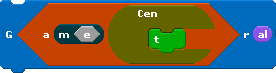Scratch
archived forums
#26 2012-06-07 06:45:35
Re: More keys available in Keypressed block - VOTE HERE
GLaD0S wrote:
While I do find the current keypress-detection capabilities of Scratch very limited, Lightnin has a point: On my QWERTZ keyboard, there is no dedicated key for most special characters and I have to use Shift or AltGr to access them. This could cause problems with detecting said keys across different layouts, as special characters are usually detected by their key code rather than their character string.
For example, in any video game that requires the user to press [~] to access the console (which is a key I do not have), I have to press [ö] to open it, which took me quite a while to figure out.
What I would suggest instead is adding a block that returns a string for what key was pressed last and support for dragging round blocks into the dropdown selector of the current boolean <key [] pressed?> block. Not only does this allow for actual word processors, but these two in combination would also let Scratch games offer customizable key bindings:if <key (keyJump) pressed?> random jump code goes here end
the first time i found out i couldnt put variables in the "key [xv] pressed?" block i was surprised, i support this idea all the way
Last edited by 777w (2012-06-07 06:46:11)
Offline
#27 2012-06-07 11:24:20
Re: More keys available in Keypressed block - VOTE HERE
amcerbu wrote:
I came across a problem: how would you deal with the fact that Apple computers have Cmd, while PC's have Ctrl
Macs do have control, it is used in conjunction with clicking to be right click.
Offline
#28 2012-06-07 12:42:56
Re: More keys available in Keypressed block - VOTE HERE
@williambl- I Yes, but Mac's Cmd is more equivalent to Windows' Ctrl than is Mac's Control. Cmd + C = Ctrl + C. This was just an example; I don't think either Ctrl or Cmd should be included in the KeyPressed block at all. Maybe the shift keys, and punctuation. Definitely not F1-F12.
Offline
#29 2012-06-07 12:58:37
- TorbyFork234
- Scratcher
- Registered: 2012-03-01
- Posts: 1000+
Re: More keys available in Keypressed block - VOTE HERE
GLaD0S wrote:
While I do find the current keypress-detection capabilities of Scratch very limited, Lightnin has a point: On my QWERTZ keyboard, there is no dedicated key for most special characters and I have to use Shift or AltGr to access them. This could cause problems with detecting said keys across different layouts, as special characters are usually detected by their key code rather than their character string.
For example, in any video game that requires the user to press [~] to access the console (which is a key I do not have), I have to press [ö] to open it, which took me quite a while to figure out.
What I would suggest instead is adding a block that returns a string for what key was pressed last and support for dragging round blocks into the dropdown selector of the current boolean <key [] pressed?> block. Not only does this allow for actual word processors, but these two in combination would also let Scratch games offer customizable key bindings:if <key (keyJump) pressed?> random jump code goes here end
I already made a suggestion for that a couple months ago found here.
For the added keys, I think the only ones that should be added is control option/alt and delete
Last edited by TorbyFork234 (2012-06-07 12:58:52)
Offline
#31 2012-06-12 17:54:51
- GameCentral
- Scratcher
- Registered: 2011-10-05
- Posts: 100+
Re: More keys available in Keypressed block - VOTE HERE
Enter and the both shifts separate is probable the best way to go!
Offline
#32 2012-06-13 09:32:53
- moretzprogramming
- Scratcher
- Registered: 2012-04-25
- Posts: 61
Re: More keys available in Keypressed block - VOTE HERE
Backspace, please.
Offline
#33 2012-06-19 01:23:47
- silvershine
- Scratcher
- Registered: 2010-11-21
- Posts: 500+
Re: More keys available in Keypressed block - VOTE HERE
scimonster wrote:
MaxFlyboy wrote:
A selection saying
<key [any v] pressed?>It would really help for slideshows, or anything like that.Yes, we need to be able to sense if anything is being pressed.

I fixed the block BTW.
+1
There were several times when this would have been really useful.
Offline
#35 2012-06-19 03:32:22
Re: More keys available in Keypressed block - VOTE HERE
Right click mouse button (although this probably won't happen).
And ctrl, shift, and alt should be separated into left and right.
Experienced 2.0 Tester: Ask me questions!
Using Firefox 13.0, Flash plugin version 11.4.402.287, and Windows XP Professional.
Offline
#36 2012-06-19 18:52:30
- Firedrake969
- Scratcher
- Registered: 2011-11-24
- Posts: 1000+
Re: More keys available in Keypressed block - VOTE HERE
Backspace, alt, F4, Ctrl, Delete
Offline
#37 2012-06-21 14:35:18
- bazzasaysLol
- Scratcher
- Registered: 2012-05-05
- Posts: 100+
Re: More keys available in Keypressed block - VOTE HERE
I really don't know how to vote. I would if I could :L
"Everything starts from a dot."
Wassily Kandinsky.
Offline
#38 2012-06-21 17:10:08
- lemonade_crazy
- New Scratcher
- Registered: 2012-06-05
- Posts: 5
Re: More keys available in Keypressed block - VOTE HERE
<<key (enter) pressed?>>
<<key (backspace) pressed?>>
<<key (any) pressed?>>
Offline


 Hello Scratch 2.0!
Hello Scratch 2.0!