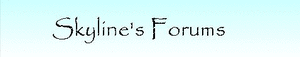Scratch
archived forums
This is a read-only archive of the old Scratch 1.x Forums. Try searching the current Scratch discussion forums.
#1 2012-06-28 09:24:42
- PierceMcGeough
- New Scratcher
- Registered: 2012-06-27
- Posts: 8
Linking sprites
I want to create like a shooting game. For now im just using the cat want the bullet to come out of his mouth.
When i hit space the bullet glides to the right of the screen (250) on the y axis
I need to link the two sprites so the bullet is always at the cats mouth
Any help thanks
Offline
#2 2012-06-28 10:03:08
Re: Linking sprites
First, you have to set the bullets costume center so that it is level with the cat's mouth when they are on the same "y" then use this script:
when gf clicked forever repeat until<key[space v] pressed?> go to [sprite 1 v]//the cat's sprite end repeat until <touching[edge v]?> move (10) stepsHopefully this will help you

play around with it to get something you really like
Last edited by wasabi56 (2012-06-28 10:07:10)
Offline
#3 2012-06-28 10:07:33
- PierceMcGeough
- New Scratcher
- Registered: 2012-06-27
- Posts: 8
Re: Linking sprites
Got my gun working. I want a bad guy to float about the right of the screen and if comes so close to the cat it will bounce back.
I dont want it to pass x-100
Offline