Scratch
archived forums
#1 2012-06-26 22:56:37
- ToxicQuillz
- Scratcher
- Registered: 2009-11-10
- Posts: 1000+
How Can I Loop Projects?
Hi. I plan to make a short AMV that would loop. Kinda like Youtube videos looping. Can anyone help me out, please?
You lived a good four years, Scratch 1.4... May you rest in peace...
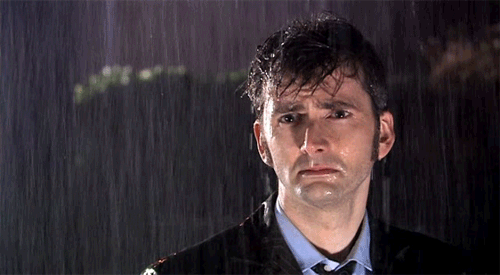
Offline
#3 2012-06-27 00:13:57
- ToxicQuillz
- Scratcher
- Registered: 2009-11-10
- Posts: 1000+
Re: How Can I Loop Projects?
daniel_j wrote:
There is a simple script for that
 forever
forever
Thanks, but that's not I'm looking for. I mean, like when a project ends, it'll start all over again. All of the sprites will start over again.
You lived a good four years, Scratch 1.4... May you rest in peace...
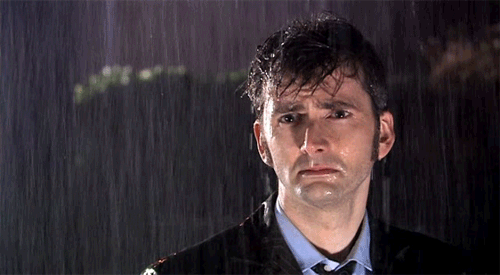
Offline
#4 2012-06-27 00:26:46
Re: How Can I Loop Projects?
ToxicQuillz wrote:
daniel_j wrote:
There is a simple script for that
 forever
foreverThanks, but that's not I'm looking for. I mean, like when a project ends, it'll start all over again. All of the sprites will start over again.
That's what you're looking for.
Just do this.
when gf clicked forever broadcast [play animation v] and wait broadcast [reset animation v] and waitAnd have all your animation things start on the broadcast "play animation". You will need to use "reset animation" to hide stuff, and prepare to replay.
Experienced 2.0 Tester: Ask me questions!
Using Firefox 13.0, Flash plugin version 11.4.402.287, and Windows XP Professional.
Offline
#5 2012-06-27 00:40:48
- ToxicQuillz
- Scratcher
- Registered: 2009-11-10
- Posts: 1000+
Re: How Can I Loop Projects?
Wes64 wrote:
ToxicQuillz wrote:
daniel_j wrote:
There is a simple script for that
 forever
foreverThanks, but that's not I'm looking for. I mean, like when a project ends, it'll start all over again. All of the sprites will start over again.
That's what you're looking for.
Just do this.when gf clicked forever broadcast [play animation v] and wait broadcast [reset animation v] and waitAnd have all your animation things start on the broadcast "play animation". You will need to use "reset animation" to hide stuff, and prepare to replay.
Thank you so much! 
You lived a good four years, Scratch 1.4... May you rest in peace...
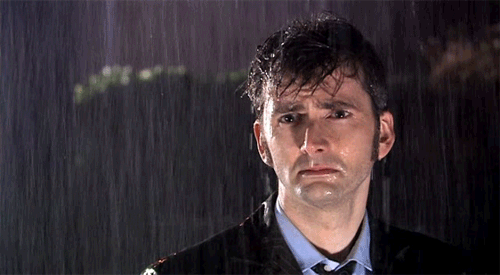
Offline
#6 2012-06-27 01:19:09
Re: How Can I Loop Projects?
There's also a cool trick with scratch, instead of the above mentioned code, write everything as if it will play once, then once the animation is finished, write:
broadcast [scratch-startclicked v]This will trick scratch into a "fake" green flag press.
 Which will, obviously, restart your animation.
Which will, obviously, restart your animation. This only works in the Java player online, though, not the flash player, unfortunately.
Last edited by fg123 (2012-06-27 01:19:41)
Hai.
Offline
#7 2012-06-27 01:37:27
- cheddargirl
- Scratch Team
- Registered: 2008-09-15
- Posts: 1000+
Re: How Can I Loop Projects?
Closed by request.

Everything is better when you add a little cheddar, because when you have cheese your life is at ease

Offline
