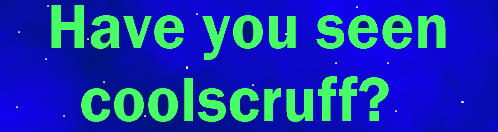Scratch
archived forums
Pages: 1
Topic closed
- Index
- » Questions about Scratch
- » How Do I Make An Animated Icon for My Account
#2 2012-04-05 12:37:07
- RedRocker227
- Scratcher
- Registered: 2011-10-26
- Posts: 1000+
Re: How Do I Make An Animated Icon for My Account
http://scratch.mit.edu/forums/viewtopic.php?id=17104
Make sure it's a GIF.
Why
Offline
#3 2012-04-06 03:14:43
- coolscruff
- Scratcher
- Registered: 2012-03-03
- Posts: 100+
Re: How Do I Make An Animated Icon for My Account
Um.. Here is how I do it with my pic. I save a animattion from the internet into my computer. Then click browse when uploading and find where you have saved it. Hope it helps. 
Offline
#4 2012-04-06 13:16:45
Re: How Do I Make An Animated Icon for My Account
coolscruff wrote:
Um.. Here is how I do it with my pic. I save a animattion from the internet into my computer. Then click browse when uploading and find where you have saved it. Hope it helps.

thank you.
Offline
#5 2012-04-07 15:30:39
Re: How Do I Make An Animated Icon for My Account
Heh, that's a way.
coolscruff wrote:
Um.. Here is how I do it with my pic. I save a animattion from the internet into my computer. Then click browse when uploading and find where you have saved it. Hope it helps.

Offline
#7 2012-04-07 15:44:46
- RedRocker227
- Scratcher
- Registered: 2011-10-26
- Posts: 1000+
Re: How Do I Make An Animated Icon for My Account
An animation is a GIF.
Why
Offline
#8 2012-04-07 19:06:04
Re: How Do I Make An Animated Icon for My Account
Thanks
noahhhh wrote:
Heh, that's a way.
coolscruff wrote:
Um.. Here is how I do it with my pic. I save a animattion from the internet into my computer. Then click browse when uploading and find where you have saved it. Hope it helps.

Offline
#10 2012-06-17 06:37:38
Re: How Do I Make An Animated Icon for My Account
RedRocker227 wrote:
http://scratch.mit.edu/forums/viewtopic.php?id=17104
Make sure it's a GIF.
an animated gif
there are gif images that are just there and dont do nothin
Offline
#12 2012-06-17 12:28:40
Re: How Do I Make An Animated Icon for My Account
Mokat wrote:
ducklee6 wrote:
How do I make an animation on scratch and then make it my icon???
why don't you look around the forums and see for yourself

I can't find anything, that's the reason I'm asking here!
Offline
#13 2012-06-17 14:13:47
- RedRocker227
- Scratcher
- Registered: 2011-10-26
- Posts: 1000+
Re: How Do I Make An Animated Icon for My Account
777w wrote:
RedRocker227 wrote:
http://scratch.mit.edu/forums/viewtopic.php?id=17104
Make sure it's a GIF.an animated gif
there are gif images that are just there and dont do nothin
Yeah, I was a noob when I posted that. :p
Why
Offline
Topic closed
Pages: 1
- Index
- » Questions about Scratch
- » How Do I Make An Animated Icon for My Account