Scratch
archived forums
#27 2009-02-01 11:08:27
Re: Sprite Sheet Websites
Here.. my group the Sprite Makers is working on a website here:
http://spritemakers.forumotion.com/
Offline
#28 2009-04-09 15:20:39
- scratchcj28
- Scratcher
- Registered: 2008-01-24
- Posts: 4
Re: Sprite Sheet Websites
..........................................................................................................................http://scratch.mit.edu/forums/viewtopic.php?id=13743#req_message
Offline
#29 2009-04-09 15:21:45
- scratchcj28
- Scratcher
- Registered: 2008-01-24
- Posts: 4
Re: Sprite Sheet Websites
blockshttp://scratch.mit.edu/forums/viewtopic.php?pid=107133#req_message/blocks
Offline
#31 2009-04-22 03:18:28
#32 2009-05-01 13:31:59
Re: Sprite Sheet Websites
Here is another really good site for RPG style characters
http://www.charas-project.net/charas2/index.php?lang=en&generator=1
It even lets you download animated gifs
Hi, I am Archmage coder extraordinaire. I do Scratch,pascal,java,php,html, AS2 and AS3. Leave me a message if you want coding advice. Also check out my personal website, lots of good stuff about web development, Flash, and Scratch (v1 and v2) !
Offline
#33 2009-05-05 23:22:51
#35 2009-05-06 11:13:59
- pokemon_master12
- Scratcher
- Registered: 2008-09-26
- Posts: 100+
Re: Sprite Sheet Websites
Brilliant! I wonderful idea for a post and very helpful! Thanks SO much, now I can use these sheets in my projects! 
Offline
#37 2009-05-23 07:31:48
- Paddle2See
- Scratch Team
- Registered: 2007-10-27
- Posts: 1000+
Re: Sprite Sheet Websites
Mozaz wrote:
This is Dan01 btw.
Thanks for the links. Since I don't have access to Dan01 anymore, I can't edit this post. Maybe if a forum moderator sees this, then we could delete this and I'll re-post it on this account.
What happened to Dan01? Did you lose the password? If you did, there is a link to send you a new one...
Offline
#38 2009-05-23 10:36:18
Re: Sprite Sheet Websites
Paddle2See wrote:
Mozaz wrote:
This is Dan01 btw.
Thanks for the links. Since I don't have access to Dan01 anymore, I can't edit this post. Maybe if a forum moderator sees this, then we could delete this and I'll re-post it on this account.What happened to Dan01? Did you lose the password? If you did, there is a link to send you a new one...
So there is  Must of missed that, thanks.
Must of missed that, thanks. 

Offline
#39 2009-06-02 10:26:04
- annegabyel7
- Scratcher
- Registered: 2009-06-02
- Posts: 2
Re: Sprite Sheet Websites
Very helpful to newbies  Thanks
Thanks
Offline
#40 2009-06-23 05:12:13
- juststickman
- Scratcher
- Registered: 2009-05-31
- Posts: 1000+
Re: Sprite Sheet Websites
About the turning spritesheet into sprite: Right click then select grab screen region for new costume. Repeat. Then every costume's center is at the same spot.
Offline
#41 2009-06-28 07:11:08
Re: Sprite Sheet Websites
juststickman (the one above this) wrote:
About the turning spritesheet into sprite: Right click then select grab screen region for new costume. Repeat. Then every costume's center is at the same spot.
Or you could just reset the rotation center with out moving the sprite at all... Why does everyone forget about the rotation center? 
"I've worked so hard for you and you give me nothing in return. Do you need help... Or do I?"
Offline
#42 2009-07-02 06:13:52
- juststickman
- Scratcher
- Registered: 2009-05-31
- Posts: 1000+
Re: Sprite Sheet Websites
henley wrote:
juststickman (the one above this) wrote:
About the turning spritesheet into sprite: Right click then select grab screen region for new costume. Repeat. Then every costume's center is at the same spot.
Or you could just reset the rotation center with out moving the sprite at all... Why does everyone forget about the rotation center?

How do you reset the center then apart from what I said???
I'm talking about 1.3 I know 1.4 can be a lot simpler.
Offline
#43 2009-07-04 16:05:52
- Bioniclefan4
- Scratcher
- Registered: 2009-05-26
- Posts: 87
Re: Sprite Sheet Websites
Here are some Sonic Sprites.
Website Name: Leaf Forest zone
Website Address: http://dioxaz.free.fr/sonic_spritesheets.htm
Sprite Type: Static, large sheets.
Comment: The sheets are sorted by characters, so all the sonic sprites are in one section, all the tails sprites in another, and so on. They have virtually every Sonic sprite sheet i know of.
Last edited by Bioniclefan4 (2009-07-04 16:07:16)
Offline













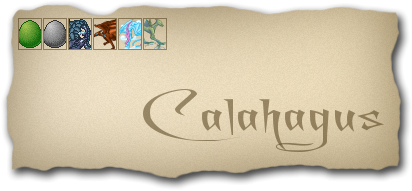

 DIG DUG
DIG DUG