Scratch
archived forums
#2 2012-05-21 20:22:01
Re: Hi!
Welcome to Scratch!
You can send somebody a friend request by going to their profile and pressing the "add to friends" button underneath their profile picture. There are no real "requests," so you're immediately added as their friend and they're welcome to add you back.
You can change your profile picture by going to your own profile and clicking the "Change picture" button just below your own picture. 
Hope that helped! If you need any more help, feel free to ask.
Offline
#5 2012-05-21 22:15:40
#10 2012-05-22 15:54:32
Re: Hi!
coolstuff wrote:
Welcome to Scratch!
You can send somebody a friend request by going to their profile and pressing the "add to friends" button underneath their profile picture. There are no real "requests," so you're immediately added as their friend and they're welcome to add you back.
You can change your profile picture by going to your own profile and clicking the "Change picture" button just below your own picture.
Hope that helped! If you need any more help, feel free to ask.
Ah, how would we survive without you?
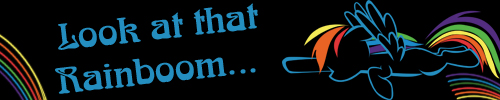
Offline
#13 2012-05-22 19:32:40
Re: Hi!
Hello! View my Scratch Introduction project for some tips about Scratch!
Offline
#14 2012-05-22 20:02:43
- MoreGamesNow
- Scratcher
- Registered: 2009-10-12
- Posts: 1000+
Re: Hi!
Lolkid332 wrote:
bradz wrote:
no i wanna know how to search peoples names
Usernames? Search the username at the top right corner of the screen, then go to 'refine results'. Click users.
Or, to go to their userpage, you can directly type the url:
http://scratch.mit.edu/users/USERNAME
for instance:
http://scratch.mit.edu/users/MoreGamesNow goes to my page.
Offline





