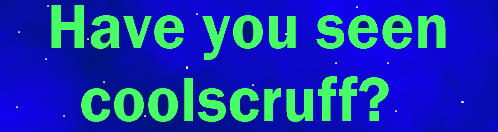Scratch
archived forums
#26 2012-05-17 22:51:13
- veggieman001
- Scratcher
- Registered: 2010-02-20
- Posts: 1000+
Re: Scratch 2.0 Prototype: Favorite Things
I really like the search, it's absolutely brilliant, clean, and user-friendly. And much better than the Google one!
Posts: 20000 - Show all posts
Offline
#27 2012-05-17 23:32:38
- jji7skyline
- Scratcher
- Registered: 2010-03-08
- Posts: 1000+
Re: Scratch 2.0 Prototype: Favorite Things
veggieman001 wrote:
I really like the search, it's absolutely brilliant, clean, and user-friendly. And much better than the Google one!
See my previous post. I completely and utterly agree with you 
I don't know why you say goodbye, I say hello!

Offline
#28 2012-05-17 23:33:49
- veggieman001
- Scratcher
- Registered: 2010-02-20
- Posts: 1000+
Re: Scratch 2.0 Prototype: Favorite Things
jji7skyline wrote:
veggieman001 wrote:
I really like the search, it's absolutely brilliant, clean, and user-friendly. And much better than the Google one!
See my previous post. I completely and utterly agree with you

Sounds stellar.
Posts: 20000 - Show all posts
Offline
#29 2012-05-17 23:38:53
- jji7skyline
- Scratcher
- Registered: 2010-03-08
- Posts: 1000+
Re: Scratch 2.0 Prototype: Favorite Things
veggieman001 wrote:
jji7skyline wrote:
veggieman001 wrote:
I really like the search, it's absolutely brilliant, clean, and user-friendly. And much better than the Google one!
See my previous post. I completely and utterly agree with you

Sounds stellar.
As in good?
I don't know why you say goodbye, I say hello!

Offline
#30 2012-05-17 23:43:59
- veggieman001
- Scratcher
- Registered: 2010-02-20
- Posts: 1000+
Re: Scratch 2.0 Prototype: Favorite Things
jji7skyline wrote:
veggieman001 wrote:
jji7skyline wrote:
See my previous post. I completely and utterly agree with you
Sounds stellar.
As in good?

Posts: 20000 - Show all posts
Offline
#31 2012-05-18 02:38:02
Re: Scratch 2.0 Prototype: Favorite Things
The new design makes the website even easier to access!
Offline
#32 2012-05-18 06:54:36
- eventexception
- Scratcher
- Registered: 2011-04-08
- Posts: 500+
Re: Scratch 2.0 Prototype: Favorite Things
Thumbs up for the Scratch Team:
 Awesome results with so little manpower!!!
Awesome results with so little manpower!!! 

My first experience:
I modified Illusionist´s firework online (wow!), inserted {change color by 25}
but the clones didn´t change color. {Pick random color 1 to 255} finally did it. 
Unfortunately no way to share my 2.0 project ideas i dwelled on these days 
Thumbs up for the Scratch Team:
 Awesome results with so little manpower!!!
Awesome results with so little manpower!!! 
Offline
#33 2012-05-18 07:00:03
- scimonster
- Community Moderator
- Registered: 2010-06-13
- Posts: 1000+
Re: Scratch 2.0 Prototype: Favorite Things
redware wrote:
Cloning is nice.... cloud variables seem to have great potential.... and the blocks teach great programming. Not sure if the blocks can be defined and shared between sprites ?
You can drag the define block into other sprites to share the procedures.
Scratch 2.0 is just around the corner! Prepare for the transition by beta testing. Your feedback will help make it the best it can be!
Offline
#34 2012-05-18 07:38:13
- StickmenChannel
- Scratcher
- Registered: 2011-10-21
- Posts: 2
Re: Scratch 2.0 Prototype: Favorite Things
My favorite part? The Way that You can Make Projects on your browser!
-StickmenChannel
SC's Balloon Pop Coming Soon!
Offline
#35 2012-05-18 12:32:41
- SimpleScratch
- Scratcher
- Registered: 2007-05-25
- Posts: 100+
Re: Scratch 2.0 Prototype: Favorite Things
Liking Scene concepts for pupil animation learning and Make a Block
Simon
Offline
#36 2012-05-18 18:07:38
- fetchydog567
- Scratcher
- Registered: 2011-12-28
- Posts: 500+
Re: Scratch 2.0 Prototype: Favorite Things
I don't like the more blocks, you can only do
jumpand stuff. I wanted it to have some arguments, like
move back (1) steps.
 Just a reminder I won't be on Scratch that much but I 'll still be here, so if i'm on something, I will be commenting back, okay!
Just a reminder I won't be on Scratch that much but I 'll still be here, so if i'm on something, I will be commenting back, okay!  , PICO Team!!!!!!!!!!! SCRATCH DEADW!!! PICO HACK ACCOUTNTT@@
, PICO Team!!!!!!!!!!! SCRATCH DEADW!!! PICO HACK ACCOUTNTT@@Offline
#37 2012-05-18 18:18:21
Re: Scratch 2.0 Prototype: Favorite Things
fetchydog567 wrote:
I don't like the more blocks, you can only do
jumpand stuff. I wanted it to have some arguments, likemove back (1) steps.
Yeah this kind of disappointed me too. Its not even much more to ask but it will make that feature way better.
Hi, I am Archmage coder extraordinaire. I do Scratch,pascal,java,php,html, AS2 and AS3. Leave me a message if you want coding advice. Also check out my personal website, lots of good stuff about web development, Flash, and Scratch (v1 and v2) !
Offline
#38 2012-05-18 19:06:21
- veggieman001
- Scratcher
- Registered: 2010-02-20
- Posts: 1000+
Re: Scratch 2.0 Prototype: Favorite Things
archmage wrote:
fetchydog567 wrote:
I don't like the more blocks, you can only do
jumpand stuff. I wanted it to have some arguments, likemove back (1) steps.Yeah this kind of disappointed me too. Its not even much more to ask but it will make that feature way better.
You can have arguments if you shift-click the define [] block and select edit procedure name and parameters.
Posts: 20000 - Show all posts
Offline
#39 2012-05-19 05:31:00
- amurphy964
- Scratcher
- Registered: 2009-05-19
- Posts: 3
Re: Scratch 2.0 Prototype: Favorite Things
I like the clone capability - I can imagine it being very useful.
Offline
#40 2012-05-19 10:30:34
- SeptimusHeap
- Scratcher
- Registered: 2010-02-01
- Posts: 1000+
Re: Scratch 2.0 Prototype: Favorite Things
The cloud variables and webcam sensing are great, my only regret is that you can't log in to use cloud variables yet. Do you have an estimate when that will be available?
Offline
#41 2012-05-19 12:43:17
- superhero111
- Scratcher
- Registered: 2008-06-02
- Posts: 13
Re: Scratch 2.0 Prototype: Favorite Things
I love the related projects tab, the backpack and the new profile page. I also love the cloning and the new search!
Great Game: Platformer-Earn more superpowers as you explore and advance rooms in the cave.
Play the Game: Superpower Cave
Offline
#43 2012-05-19 13:00:14
- Tbtemplex97
- Scratcher
- Registered: 2011-11-12
- Posts: 100+
Re: Scratch 2.0 Prototype: Favorite Things
I think Cloud is the best, Simply because you can create online multiplayer games and chatrooms and leaderboards
Offline
#44 2012-05-20 08:48:36
- s_federici
- Scratcher
- Registered: 2007-12-18
- Posts: 500+
Re: Scratch 2.0 Prototype: Favorite Things
INCREDIBLY nice the possibility of renaming variables (by shift-clicking them). It would be also great if you could select a different name of an already existing variable from a list of existing variables names... but even THIS simple rename is EXTREMELY useful...
Last edited by s_federici (2012-05-20 08:48:56)
Offline
#45 2012-05-20 09:58:56
- coolscruff
- Scratcher
- Registered: 2012-03-03
- Posts: 100+
Re: Scratch 2.0 Prototype: Favorite Things
I love the idea of creating your own scratch blocks, it shall make scratch more interesting and simplier to make good projects. 
Offline
#46 2012-05-20 10:25:00
- s_federici
- Scratcher
- Registered: 2007-12-18
- Posts: 500+
Re: Scratch 2.0 Prototype: Favorite Things
I LOVE the new "show sender/receiver" option in the menu of broadcast/receive blocks! It would be also nicer if the menu would also show a "GO TO next sender/receiver" option, that would allow you to precisely locate each related broadcast/receive.
An even nicer mechanim would be the following:
- by clicking the "show sender/receiver" option in the menu, it will expand the option by listing each of the sprite names in which the send/receive block occurs. IF A BLOCK OCCUR MORE THAN ONCE IN A GIVEN SPRITE, the sprite name will appear several time, one for each occurrence
- by clicking the specific occurrence of a sprite name in the list, the script area will switch to the selected sprite, by showing the exact location of the block.
Offline
#50 2012-05-21 07:34:23
Re: Scratch 2.0 Prototype: Favorite Things
What's my favorite 2.0 feature? A picture is worth a thousand blocks.
terdragon.sb2
Offline