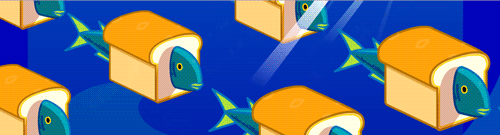Scratch
archived forums
#29 2012-04-13 22:43:49
Re: Tutorialized: HTML5!
Ecliptic wrote:
With the <video> tag, can the source be a online video such as a video from Youtube?
Yes.
You'll have to specify the source as the exact location of the video though, not the URL of the webpage with the video on it.
Offline
#30 2012-04-13 22:45:40
Re: Tutorialized: HTML5!
trinary wrote:
Ecliptic wrote:
With the <video> tag, can the source be a online video such as a video from Youtube?
Yes.
You'll have to specify the source as the exact location of the video though, not the URL of the webpage with the video on it.
Ah. Okay, thanks!
If you can read this you are in range.
Offline
#32 2012-04-15 13:19:09
- 3DSfan12345
- Scratcher
- Registered: 2011-04-02
- Posts: 500+
Re: Tutorialized: HTML5!
Bump because HTML is awesome.
R.I.P Scratch 1.4
July 7,2009-May 5,2013
Offline
#34 2012-04-18 16:35:09
- 3DSfan12345
- Scratcher
- Registered: 2011-04-02
- Posts: 500+
Re: Tutorialized: HTML5!
bump
EDIT: Could you make tutorials for JavaScript and CSS3?
Last edited by 3DSfan12345 (2012-04-18 16:35:52)
R.I.P Scratch 1.4
July 7,2009-May 5,2013
Offline
#36 2012-05-05 14:53:53
#37 2012-05-05 16:14:03
- LiFaytheGoblin
- Scratcher
- Registered: 2011-11-14
- Posts: 1000+
Re: Tutorialized: HTML5!
Wow  Thank you for this great tuturial!
Thank you for this great tuturial!
Offline
#39 2012-05-07 11:35:53
Re: Tutorialized: HTML5!
trinary wrote:
You can either set the width/height of the canvas using
<canvas id="myCanvas" width="LARGENUMBER" height="LARGENUMBER"></canvas>
or you could use Javascript to create a new window, and use canvas.width=window.window.innerWidth and
canvas.height=window.innerHeight
to push it to fit the window.
Alternatively, you could use Javascript to call requestFullScreen(), or use CSS:Code:
#myCanvas { height: 100%; width: 100%; }
requestFullScreen AND use CSS  if u use or , u will get fullscreen canvas which will be limited in 400 x 300 :-P [or anything u gave] atkeast as oer the specs . state ...
if u use or , u will get fullscreen canvas which will be limited in 400 x 300 :-P [or anything u gave] atkeast as oer the specs . state ...
Last edited by fanofcena (2012-05-07 11:37:28)
Offline
#40 2012-05-07 11:45:29
Re: Tutorialized: HTML5!
trinary wrote:
TUTORIALIZED
HTML5
- Contents -
1. Introduction
i. This tutorial
ii. What's HTML?
iii. New features in HTML5
2. Getting Started
i. The barest basics
ii. Some old elements
iii. A little more for you
3. New elements
i. <articles> and <sections>?
ii. Looking at <nav>, <aside>, <header>, <hgroup>...
iii. <audio> and <video>, finally!
4. A Little More Complex
i. Form validation
ii. Time for canvas
iii. Dragging and dropping
5. Exciting, Fresh, New
i. Geolocate this
ii. App caches
iii. Web workers: something new
6. A Last Word
__________________________________________________________________________________________
...
Coincidentally, this is also my 1001st post.
Well I must say i enjoyed reading the documentation , it was a pleasure.. Nice one :-)
Check out my blog
Pure HTML5ism ^_^
for future though please do not use w3schools.com , use Mozilla Documentation Network Instead :-) it will be good for your own sake of knowledge :-) for more see
W3fools
and as another friendly tip
Join this :-)
Last edited by fanofcena (2012-05-07 11:48:45)
Offline
#41 2012-05-07 11:54:50
- stevetheipad
- Scratcher
- Registered: 2011-08-06
- Posts: 1000+
Re: Tutorialized: HTML5!
Wow, nice tutorial! I'll recommend this to one of my friends...

gone
Offline
#42 2012-05-08 05:44:18
Re: Tutorialized: HTML5!
fanofcena wrote:
trinary wrote:
TUTORIALIZED
HTML5
- Contents -
1. Introduction
i. This tutorial
ii. What's HTML?
iii. New features in HTML5
2. Getting Started
i. The barest basics
ii. Some old elements
iii. A little more for you
3. New elements
i. <articles> and <sections>?
ii. Looking at <nav>, <aside>, <header>, <hgroup>...
iii. <audio> and <video>, finally!
4. A Little More Complex
i. Form validation
ii. Time for canvas
iii. Dragging and dropping
5. Exciting, Fresh, New
i. Geolocate this
ii. App caches
iii. Web workers: something new
6. A Last Word
__________________________________________________________________________________________
...
Coincidentally, this is also my 1001st post.
Well I must say i enjoyed reading the documentation , it was a pleasure.. Nice one :-)
Check out my blog
Pure HTML5ism ^_^
for future though please do not use w3schools.com , use Mozilla Documentation Network Instead :-) it will be good for your own sake of knowledge :-) for more see
W3fools
and as another friendly tip
Join this :-)
A rather impressive blog. 
And stackoverflow seems to be quite an interesting website. 
Offline
#44 2012-05-08 05:55:58
Re: Tutorialized: HTML5!
fanofcena wrote:
trinary wrote:
TUTORIALIZED
HTML5
- Contents -
1. Introduction
i. This tutorial
ii. What's HTML?
iii. New features in HTML5
2. Getting Started
i. The barest basics
ii. Some old elements
iii. A little more for you
3. New elements
i. <articles> and <sections>?
ii. Looking at <nav>, <aside>, <header>, <hgroup>...
iii. <audio> and <video>, finally!
4. A Little More Complex
i. Form validation
ii. Time for canvas
iii. Dragging and dropping
5. Exciting, Fresh, New
i. Geolocate this
ii. App caches
iii. Web workers: something new
6. A Last Word
__________________________________________________________________________________________
...
Coincidentally, this is also my 1001st post.
Well I must say i enjoyed reading the documentation , it was a pleasure.. Nice one :-)
Check out my blog
Pure HTML5ism ^_^
for future though please do not use w3schools.com , use Mozilla Documentation Network Instead :-) it will be good for your own sake of knowledge :-) for more see
W3fools
and as another friendly tip
Join this :-)
Fixed :3
Offline
#45 2012-05-08 08:48:15
Re: Tutorialized: HTML5!
trinary & fanofcena wrote:
I said something and you said something back , i dont wanna load up the forum's db so cutting it ;-)
Indeed SO is a great website :-) , its extremely helpful for programmers as a whole :-)
and my blog ;-) i just started making it , when i get off from my work i will add more to it like css only faces and stuff :-) stay tuned..
Last edited by fanofcena (2012-05-08 08:50:22)
Offline
#46 2012-05-12 16:28:06
- 3DSfan12345
- Scratcher
- Registered: 2011-04-02
- Posts: 500+
Re: Tutorialized: HTML5!
Bump.
R.I.P Scratch 1.4
July 7,2009-May 5,2013
Offline
#48 2012-05-12 17:28:24
#49 2012-05-12 17:36:37
Re: Tutorialized: HTML5!
A note:
HTML5 is a bit sloppy, in one regard: self-close tags. Everybody uses self-close tags like regular tags, but don't close them. This makes for sloppy code which can be hard to understand.
Read my guide below to make your code more readable.
Instead of
Code:
<img src="/path/to/image" alt="">
use
Code:
<img src="/path/to/image" alt="" />
Offline
#50 2012-05-12 17:56:26
- RedRocker227
- Scratcher
- Registered: 2011-10-26
- Posts: 1000+
Re: Tutorialized: HTML5!
jacob, why would adding one slash make it more readable?
Why
Offline