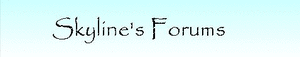Scratch
archived forums
#2 2012-05-02 22:35:28
- silvershine
- Scratcher
- Registered: 2010-11-21
- Posts: 500+
Re: Please help!
First, upload it to an image hosting website. I use http://imageshack.us/. Upload the photo, and get to the point where you are just seeing the picture on the page alone. If the url ends in .jpeg or something similar, then copy that, and put them in your signature page under the profile tab in between this: [ img ] and this [ /img ] (without the spaces.)
Offline
#3 2012-05-02 23:00:58
- Lucario621
- Community Moderator
- Registered: 2007-10-03
- Posts: 1000+
Re: Please help!
Hmm, this thread doesn't seem to be asking for help with projects. I'll move this to the Questions about Scratch forum. 
Offline
#5 2012-05-02 23:21:39
Re: Please help!
silvershine wrote:
First, upload it to an image hosting website. I use http://imageshack.us/. Upload the photo, and get to the point where you are just seeing the picture on the page alone. If the url ends in .jpeg or something similar, then copy that, and put them in your signature page under the profile tab in between this: [ img ] and this [ /img ] (without the spaces.)
Oh yeah! I know of one called tinypic or something, I forgot about that, thank you!
Offline
#6 2012-05-03 07:45:25
Re: Please help!
wasabi56 wrote:
silvershine wrote:
First, upload it to an image hosting website. I use http://imageshack.us/. Upload the photo, and get to the point where you are just seeing the picture on the page alone. If the url ends in .jpeg or something similar, then copy that, and put them in your signature page under the profile tab in between this: [ img ] and this [ /img ] (without the spaces.)
Oh yeah! I know of one called tinypic or something, I forgot about that, thank you!
Tinypic is probably the easiest, as you don't have to create an account.
Offline