Scratch
archived forums
#151 2011-11-26 13:31:24
- jasonrocks4ever
- Scratcher
- Registered: 2011-01-25
- Posts: 2
Re: Make Easy Animated User Icons
Omg Thanks! I've Been Asking Everyone And No One Teold Me!!!
Offline
#152 2011-11-26 15:41:32
- PaperMario123
- Scratcher
- Registered: 2011-11-25
- Posts: 500+
Re: Make Easy Animated User Icons
Good info! This'll be helpful to newer Scratchers!
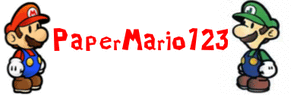
Offline
#153 2011-12-17 14:24:42
- LiFaytheGoblin
- Scratcher
- Registered: 2011-11-14
- Posts: 1000+
Re: Make Easy Animated User Icons
it works! thank you 
Offline
#154 2011-12-17 14:54:03
#155 2011-12-21 12:16:45
- CheckItNow12
- Scratcher
- Registered: 2011-05-07
- Posts: 1000+
Re: Make Easy Animated User Icons
Thanks!
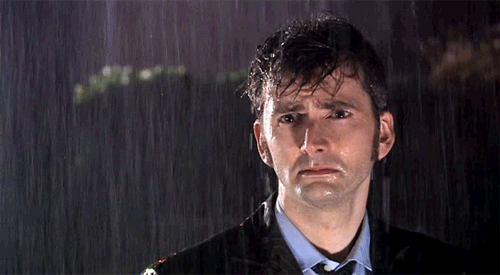
Offline
#156 2011-12-21 15:10:19
- Spbunny765
- Scratcher
- Registered: 2011-11-01
- Posts: 5
Re: Make Easy Animated User Icons
kk i'll try it
Haters gonna hate.



Offline
#157 2012-01-05 19:55:37
#158 2012-01-05 22:08:38
#159 2012-01-09 00:40:15
- scratcher3566
- Scratcher
- Registered: 2012-01-07
- Posts: 15
Re: Make Easy Animated User Icons
i dont get it. ?

be nice when you can by scratcher 3566
www.everybodyedits.com is another great game
Offline
#160 2012-01-09 12:35:25
Re: Make Easy Animated User Icons
angel_birr069 wrote:
I think that you can make an animated icon in OpenOffice.org Impress. You are able to create layers and are able to save it as a animated GIF image! You can see how in OpenOffice.org help-Impress.
I've figured out how! First, you open up the program, then make the first layer of the image, then press Insert, then at about the bottom, there is an Animated Image button, press that, select the first layer of the image, then press Apply Object, NOT Apply Object Induvidually! Then you make the rest of the image in seperate slides, adding each one into the animation as you go through the slides. Then press create. I made this with a simple falling block animation 
I'm back.
Maybe.
Offline
#161 2012-01-09 20:55:54
#162 2012-01-11 07:08:21
#163 2012-03-15 14:07:49
#164 2012-03-15 15:13:41
#165 2012-03-15 16:18:21
Re: Make Easy Animated User Icons
Thats sweet!
Offline
#166 2012-03-16 17:09:26
#167 2012-05-23 01:37:14
- selenamarte
- Scratcher
- Registered: 2012-04-21
- Posts: 78
Re: Make Easy Animated User Icons
THANKS FOR THE GUIDE!! IVE BEEN WANTING TO MAKE ONE BUT ALL I READ DOESNT MAKE SENSE. sorry for the caps lock though.
when gf clicked say [Thanks for the guide again!]

Offline
#168 2012-06-21 04:15:15
- jji7skyline
- Scratcher
- Registered: 2010-03-08
- Posts: 1000+
Re: Make Easy Animated User Icons
This should be updated 
I don't know why you say goodbye, I say hello!

Offline
#169 2012-06-22 23:22:07
#170 2012-08-18 04:31:24
- selenamarte
- Scratcher
- Registered: 2012-04-21
- Posts: 78
Re: Make Easy Animated User Icons
it works on other programs too! but the only other program i tried for it was photoshop elements 9 see my icon? i made it from photoshop

Offline
#171 2012-08-18 04:55:56
- Martiscratch
- Scratcher
- Registered: 2012-05-04
- Posts: 100+
Re: Make Easy Animated User Icons
GIMP comes with all Ubuntu Linux versions

Offline
#172 2012-08-18 11:56:54
- ScratchDude101
- Scratcher
- Registered: 2009-01-30
- Posts: 100+
Re: Make Easy Animated User Icons
I use the application GIFfun. Name is really misleading.
Why did I even name myself "ScratchDude101?" I'm Cronos Dage.

Offline
#173 2012-08-19 11:54:50
- tigerguy100
- Scratcher
- Registered: 2011-10-14
- Posts: 1
Re: Make Easy Animated User Icons
is it worth downloading?
Offline
#174 2012-12-09 11:21:03
- Soccer4Life
- New Scratcher
- Registered: 2012-12-09
- Posts: 1
Re: Make Easy Animated User Icons
This was exactly what I was looking for!!! Thanks man!!!
Offline










