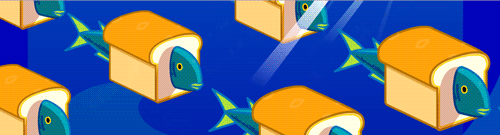Scratch
archived forums
#1 2012-03-03 18:17:18
- illusionist
- Retired Community Moderator
- Registered: 2008-07-02
- Posts: 1000+
. . . A Better Design for Scratch 2.0 . . .
Here is the preview of Scratch 2.0 shared by Lightin:
http://blog.scratch.mit.edu/2012/02/scr … oject.html
Kind of unnecessary how everything is flipped, don't you think? It also looks too kiddish for me. D: I like the backpack idea (not the name though lol), so I decided to come up with my own design - one with more of a "if it aint broke, don't fix it" attitude, but I also simplified some things.
You can see a half-finished mockup here: http://i.imgur.com/Int07.png
and an imformative image describing the layout here: http://i.imgur.com/xVIaZ.png
My "library" idea works similar to the backpack in the ST design, but it also includes resources from other projects, and even the Scratch Resources website.
I'll be creating a video demonstrating all of the features soon, if you are curious... thanks for your consideration!
:D I think many older Scratchers will find this easier to adjust to, and new Scratchers will find it easier to learn. Scratch on!
Which design do you like best?
See mine with your browser in full-screen mode for full effect!
http://i.imgur.com/Int07.png
I'll finish it tomorrow - you may notice that the sprite selection is missing
Offline
#2 2012-03-03 18:20:53
- ProgramCAT
- Scratcher
- Registered: 2011-12-13
- Posts: 500+
Re: . . . A Better Design for Scratch 2.0 . . .
I like the 1.4 layout best.
Programming is an art...
Goodbye, Scratch. I am leaving because of the exams coming up at our school, though I'll check the forums once or twice a week.
Offline
#5 2012-03-03 18:49:50
- veggieman001
- Scratcher
- Registered: 2010-02-20
- Posts: 1000+
Re: . . . A Better Design for Scratch 2.0 . . .
that is the most beautiful thing i have ever seen
Posts: 20000 - Show all posts
Offline
#6 2012-03-03 19:03:30
- stevetheipad
- Scratcher
- Registered: 2011-08-06
- Posts: 1000+
Re: . . . A Better Design for Scratch 2.0 . . .
It seems to focus on more of the layout versus the blocks, which I don't particularly like. 
Instead of the block type drop down menu, how about just small icons of what we already have with a block scroll bar?

gone
Offline
#7 2012-03-03 19:22:19
#8 2012-03-03 21:08:59
- Lucario621
- Community Moderator
- Registered: 2007-10-03
- Posts: 1000+
Re: . . . A Better Design for Scratch 2.0 . . .
I have to say, your mock-up looks very nice. I'm not sure which I like better.
illusionist wrote:
Kind of unnecessary how everything is flipped, don't you think?
There were some benefits of the change that have been mentioned before. For example, since the project page on the website has the project on the left, when you click "look inside", the transition to the scripting area would be much smoother, as the stage stays on the left. 
Offline
#9 2012-03-03 21:50:10
Re: . . . A Better Design for Scratch 2.0 . . .
I really like your design! Though there are some people (me specifically) that use a netbook or computers with small screens, making it kind of annoying when coding and looking at the display, and full-screen is good enough to play games without the scripting area.
Your player size is good for show-casing projects, but I think that the current size should stay the same in Scratch.
Lucario621 wrote:
I have to say, your mock-up looks very nice. I'm not sure which I like better.
illusionist wrote:
Kind of unnecessary how everything is flipped, don't you think?
There were some benefits of the change that have been mentioned before. For example, since the project page on the website has the project on the left, when you click "look inside", the transition to the scripting area would be much smoother, as the stage stays on the left.

I guess that would make sense... How about flipping the player to the right instead of the left on the site? Or maybe we should be able to choose the location of the player ourselves? 
Offline
#11 2012-03-03 22:25:18
- illusionist
- Retired Community Moderator
- Registered: 2008-07-02
- Posts: 1000+
Re: . . . A Better Design for Scratch 2.0 . . .
Lucario621 wrote:
I have to say, your mock-up looks very nice. I'm not sure which I like better.
illusionist wrote:
Kind of unnecessary how everything is flipped, don't you think?
There were some benefits of the change that have been mentioned before. For example, since the project page on the website has the project on the left, when you click "look inside", the transition to the scripting area would be much smoother, as the stage stays on the left.

Why not switch the box on the website?
Do the creators a favor. 
Offline
#12 2012-03-03 23:34:34
- hungergamesfanatic
- Scratcher
- Registered: 2012-01-19
- Posts: 1000+
Re: . . . A Better Design for Scratch 2.0 . . .
trinary wrote:
It depends on how you view them.
I personally prefer the current layout.
agreed
Offline
#13 2012-03-04 00:14:09
#14 2012-03-04 10:13:25
Re: . . . A Better Design for Scratch 2.0 . . .
Lucario621 wrote:
I have to say, your mock-up looks very nice. I'm not sure which I like better.
illusionist wrote:
Kind of unnecessary how everything is flipped, don't you think?
There were some benefits of the change that have been mentioned before. For example, since the project page on the website has the project on the left, when you click "look inside", the transition to the scripting area would be much smoother, as the stage stays on the left.

Yep! That's actually the main reason. If you were to put the project to the right of the project page -- well, it'd be a little weird, dontcha think?
Offline
#15 2012-03-04 10:57:59
- illusionist
- Retired Community Moderator
- Registered: 2008-07-02
- Posts: 1000+
Re: . . . A Better Design for Scratch 2.0 . . .
Lightnin wrote:
Lucario621 wrote:
I have to say, your mock-up looks very nice. I'm not sure which I like better.
illusionist wrote:
Kind of unnecessary how everything is flipped, don't you think?
There were some benefits of the change that have been mentioned before. For example, since the project page on the website has the project on the left, when you click "look inside", the transition to the scripting area would be much smoother, as the stage stays on the left.

Yep! That's actually the main reason. If you were to put the project to the right of the project page -- well, it'd be a little weird, dontcha think?
I did think of that as the reason why... but I wanted my design to be easier on the project creators. Is the stage put to the left of the screen online to feel similar to a Youtube video?
I have some ideas here:
- When you click the "see inside" button on a project page, it would be fun to have a little animation of all of the comments/project notes/stats slide away to be replaced with the editor tools, and have the stage slide to the other side of the screen. Somehow I think that would feel more "official"....  ...like rearranging papers on a desk.
...like rearranging papers on a desk.
- The ability to flip/rearrange the screen in the project editor
Offline
#16 2012-03-05 10:28:17
Re: . . . A Better Design for Scratch 2.0 . . .
illusionist wrote:
Lightnin wrote:
Lucario621 wrote:
I have to say, your mock-up looks very nice. I'm not sure which I like better.
There were some benefits of the change that have been mentioned before. For example, since the project page on the website has the project on the left, when you click "look inside", the transition to the scripting area would be much smoother, as the stage stays on the left.
Yep! That's actually the main reason. If you were to put the project to the right of the project page -- well, it'd be a little weird, dontcha think?
I did think of that as the reason why... but I wanted my design to be easier on the project creators. Is the stage put to the left of the screen online to feel similar to a Youtube video?
I have some ideas here:
- When you click the "see inside" button on a project page, it would be fun to have a little animation of all of the comments/project notes/stats slide away to be replaced with the editor tools, and have the stage slide to the other side of the screen. Somehow I think that would feel more "official".......like rearranging papers on a desk.
- The ability to flip/rearrange the screen in the project editor
Maybe we can have the project be at the top of the screen and have all the scripts, comments, and stuff under the project. Something like Youtube?
Offline
#18 2012-03-06 05:51:20
- PlutoIsHades
- Scratcher
- Registered: 2010-10-18
- Posts: 1000+
Re: . . . A Better Design for Scratch 2.0 . . .
I like the block palette turning into the sound library, but to be honest I like the current version of Scratch best.
Minecraft, Redwall, and Cyberchase fan, and PROUD.
Offline
#19 2012-03-06 06:27:53
Re: . . . A Better Design for Scratch 2.0 . . .
I prefer both 2.0 and 1.4, but weirdly not your mockup... your mockup mixes too much pixel art with high-tech fady/fancy graphics.
Offline
#20 2012-03-06 18:18:29
- illusionist
- Retired Community Moderator
- Registered: 2008-07-02
- Posts: 1000+
Re: . . . A Better Design for Scratch 2.0 . . .
rdococ wrote:
I prefer both 2.0 and 1.4, but weirdly not your mockup... your mockup mixes too much pixel art with high-tech fady/fancy graphics.
Its not about the way it looks
Pay attention to the design.
Offline
#21 2012-03-06 18:28:16
Re: . . . A Better Design for Scratch 2.0 . . .
I think they should make the layout be customizable. That way, everyone's happy. 
Proudly a Librarian at Your Local Block Library. A Solution to Necroposting Support Endless New Scratch Project Possibilities!

Offline
#22 2012-03-06 20:49:01
Re: . . . A Better Design for Scratch 2.0 . . .
This is way better than Lightnin's in my opinion.
Offline
#23 2012-03-07 00:43:48
- wolvesstar97
- Scratcher
- Registered: 2011-08-31
- Posts: 1000+
Re: . . . A Better Design for Scratch 2.0 . . .
ImagineIt wrote:
This is way better than Lightnin's in my opinion.
Indeed.
1.4 FTW!!
I dont like the look of 2.0. Why did Lightnin flip it?
Offline
#24 2012-03-07 00:45:02
- veggieman001
- Scratcher
- Registered: 2010-02-20
- Posts: 1000+
Re: . . . A Better Design for Scratch 2.0 . . .
guys you may not realise this
but lightnin is not singlehandedly making scratch 2.0
so blaming him for things you don't like is kind of rude
Posts: 20000 - Show all posts
Offline
#25 2012-03-07 07:36:06
Re: . . . A Better Design for Scratch 2.0 . . .
How would this work on computers with smaller screens. My laptop has a very small screen, and 1.4 compensates for that with the new mode they added in.
"I've worked so hard for you and you give me nothing in return. Do you need help... Or do I?"
Offline