Scratch
archived forums
#1 2012-02-02 15:57:17
Scratch: For New Scratchers
.: Scratch : For New Scratchers :.
By: TigerGirl/CatPerson
~Chapter 1: Intro~
This book is dedicated to all new scratchers that wish to know about the large scratch world. Please Read the following to learn about the pros and cons of scratch and learn along the way.
I started scratch when the computer teacher showed us it. She made us watch videos on how to use it. I had a great time and loved using it. Ive made many projects and have tried to improve on the program. My Computer teacher has now retired, I miss her and we are no longer using scratch at school now.
~Chapter 2: The Program~
The scratch program is a very simple yet complicated thing. I believe the program and Site were created in 2007 (Correct me if I'm wrong). So far many people have downloaded it. When programming you use motion, control, looks, sensing, sound, operator, pen, and variable blocks. The Controlling blocks are used to simply start s script. The motion blocks help add some animation into your sprite. The Look blocks add or modify the looks of your sprite. The sensor blocks will help the project or sprite sense when something is triggered in it. The sound blocks will add sound into your project. The Operator blocks will help you with the numbers, amounts, counts, and odds of something, They are one of the complicated ones. The Pen Blocks will modify the looks in a certain way making it look like a pen. And the variable will help you list things and let the viewer see it in the project.
~Chapter 3 : The Main Site~
The main site is where people will make an account. on their account they can post projects, make galleries, and more. It includes a home page, a list of projects, a list of galleries, a support page, the forums, a page about scratch, and a page showing your account (if signed up). The home page includes curated projects, newest projects, projects by friends, most viewed, most Love its, and more. The list of projects is a page containing a fraction of the projects downloaded on scratch. You can look at them in order of date posted, Most viewed recently, most loved recently, and most favorite recently. On the list of galleries it is like the list of projects be sides with galleries. The support page will show you different resources for different things and will give you help on how to get started. The forums (as you are on now) will tell you certain things and let you discuss problems, hobbies and things you like. The page about scratch page will help you with news, Educators, how to donate and research about scratch. And the My Stuff page will tell you about the profile you are currently using. It includes your Scratcher user name, the country your from, your friends, your projects, your galleries, and your favorite projects.
~Chapter 4 : The Forums~
The Forums are a very important part of scratch. I tend to go on the forums a lot and sometimes more than I do on the main site. There has recently been a change in the forums where there are different topics. Usually the Forums are used to ask for help but MIT allows you to talk about different things. You also get to share projects and talk about what you are playing or listening to like bands, games, and TV shows (along with movies).
I hope this guide might help others understand scratch.
Offline
#4 2012-02-02 18:30:45
- RedRocker227
- Scratcher
- Registered: 2011-10-26
- Posts: 1000+
Re: Scratch: For New Scratchers
This is awesome! I imagine it'll be very useful for New Scratchers 
Why
Offline
#6 2012-02-02 18:59:12
- CheeseMunchy
- Scratcher
- Registered: 2008-10-13
- Posts: 1000+
Re: Scratch: For New Scratchers
trinary wrote:
Wow, complete and very detailed guide to Scratch.
Thanks for sharing this!
6418,
Offline
#8 2012-02-03 09:38:01
- cartooncreator
- Scratcher
- Registered: 2011-04-04
- Posts: 1000+
Re: Scratch: For New Scratchers
Nice job TigerGirl/CatPerson! This will be very helpful for new Scratcers. 
Offline
#10 2012-02-03 11:34:48
#11 2012-02-03 11:48:48
- rabbit1131
- Scratcher
- Registered: 2009-10-16
- Posts: 1000+
Re: Scratch: For New Scratchers
Just question, which aspect of Scratch is this directed at? Programming or the online community?
The Intergalactic Adventures of Revesilia! I hope you will partake in this gigantic undertaking, to build the sequel to the hit map The Adventures of Revesilia! The Intergalactic Adventures of Revesilia Map Builders Application thread!

Offline
#12 2012-02-03 14:52:35
Re: Scratch: For New Scratchers
rabbit1131 wrote:
Just question, which aspect of Scratch is this directed at? Programming or the online community?
What do you mean? If youd accualy read youd figure out that its about scratch the program and site -_-


Offline
#17 2012-02-04 15:09:08
- ProgrammingPro01
- Scratcher
- Registered: 2011-07-30
- Posts: 1000+
Re: Scratch: For New Scratchers
Very helpful, indeed!
Bye 1.4!
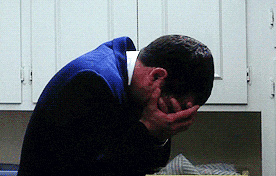
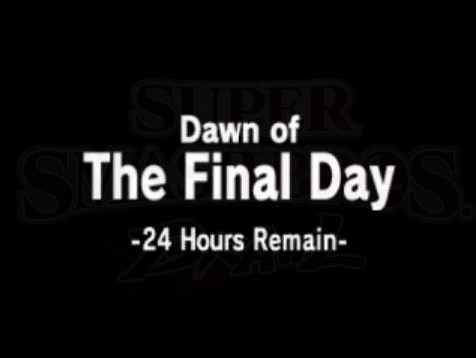
Offline
#20 2012-02-05 00:48:19
- fruitmanninja
- Scratcher
- Registered: 2012-01-25
- Posts: 500+
Re: Scratch: For New Scratchers
Sweet thread! 
Offline
#24 2012-02-08 06:25:50
- TheDogIslandFan
- Scratcher
- Registered: 2012-01-08
- Posts: 100+
Re: Scratch: For New Scratchers
fruitmanninja wrote:
Sweet thread!

 yep! (PSST TRY UPLOADING MORE PROJECTS REGULARLY (like 2 or 3 a day) AND SEE IF YOU BECOME A SCRATCHER SINCE YOU NEED MORE THAN 2 PROJECTS)
yep! (PSST TRY UPLOADING MORE PROJECTS REGULARLY (like 2 or 3 a day) AND SEE IF YOU BECOME A SCRATCHER SINCE YOU NEED MORE THAN 2 PROJECTS)
Offline



