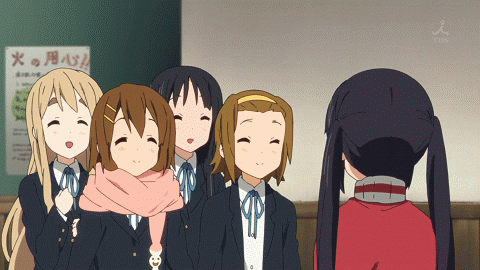Scratch
archived forums
#1 2012-01-22 21:16:15
#2 2012-01-22 21:38:49
Re: Question!
hungergamesfanatic wrote:
Can you like make a save button to save your progress if your making a game????
No.
Scratch 1.4 has no way to retain data between sessions except with the possibility of using python to store data in a database via remote sensor connections.
Offline
#4 2012-01-23 05:20:08
#5 2012-01-23 07:53:14
Re: Question!
hungergamesfanatic wrote:
Can you like make a save button to save your progress if your making a game????
Quite possible actually, It requires having the person download the project though or just never changing the page. Anyway you would need to make it so the variables reset the very first time the game loads and never again reset.
Offline
#6 2012-01-23 08:16:33
Re: Question!
There is probably a way, but it would require a huge amount of scripting and variable work. There is a known way to save accounts, but not their content /-o0
Offline
#7 2012-01-23 10:36:48
- RedRocker227
- Scratcher
- Registered: 2011-10-26
- Posts: 1000+
Re: Question!
It's not possible in the current version, I'm afraid.
Why
Offline
#9 2012-01-23 14:18:52
Re: Question!
You can't. However, it is entirely possible to code a script that turns the various variables of your progress (such as health, position, etc depending on your need) and output them as a variable. Then you just have to tell the user to write them down, and ask the user to feed them into the game the next time they play it!
It's pretty complicated though, and the more data you need to save the more complicated it becomes. Good luck!
Offline
#10 2012-01-23 15:08:50
Re: Question!
good question but Im afraid the answer might be no  BUT it depends on how you mean it
BUT it depends on how you mean it  If you go away from the GAME PART but not away from the project itself then you could make a puase button then in the pause menu you could make a button saying "go to main menu" making the you go to the main menu but the other sprite during the game part not be changed. so in the main menu you could add a Resume game button. Hope that helps!!! Tell me if you want any more info on it or if you dont get it
If you go away from the GAME PART but not away from the project itself then you could make a puase button then in the pause menu you could make a button saying "go to main menu" making the you go to the main menu but the other sprite during the game part not be changed. so in the main menu you could add a Resume game button. Hope that helps!!! Tell me if you want any more info on it or if you dont get it 


Offline
#11 2012-01-23 15:20:33
#13 2012-01-23 17:14:56
- Victoria393
- Scratcher
- Registered: 2011-12-30
- Posts: 100+
Re: Question!
yeah you just hit the "save" button in file at the top of the page and give it a name and open it from the list of projects  well nobody else said that so maybe we're taling about different things
well nobody else said that so maybe we're taling about different things 
CHEESE and pickles
Offline
#14 2012-01-23 22:11:51
- mr_fish_fish
- Scratcher
- Registered: 2009-11-12
- Posts: 52
Re: Question!
Actually, if you store things in variables and/or lists, and don't tell them to reset when the green flag is clicked, it is possible to create a save game if the page is not closed out or refreshed. For example, if one was making the very boring game of pressing the space bar and having the project count up, they could have a save game button where it stores the number in a variable. So, if you press the green flag, and press a load game button, the project could load from the number that you left off at. But, if, for any reason, the page is reloaded, all of the information is lost because when the page loads, the lists and variables are all reset.
thesuperguidegames did this in his project here
I hope this helps!
mr_fish_fish
Last edited by mr_fish_fish (2012-01-25 21:08:49)
/\/\ ® _ |= 1 § |-| _ |= 1 § |-|
Offline
#15 2012-01-23 23:14:58
- hungergamesfanatic
- Scratcher
- Registered: 2012-01-19
- Posts: 1000+
Re: Question!
Victoria393 wrote:
yeah you just hit the "save" button in file at the top of the page and give it a name and open it from the list of projects
well nobody else said that so maybe we're taling about different things

lol
Thanks everybody!
Offline