Scratch
archived forums
#1 2012-01-14 03:03:15
free screen capture software
Me and my friend are going to do some lets play videos. I need a good free screen capture software that doesn't cause lag. I've tried camstudio and it dosn't seem to work properly. BTW i have windows xp
Last edited by ianmat (2012-01-14 14:59:49)

Offline
#4 2012-01-14 03:30:41
- WindowsExplorer
- Scratcher
- Registered: 2011-02-25
- Posts: 1000+
Re: free screen capture software
Hmm... I use CamStudio. Why isn't it good?
If you don't want to use CamStudio, may I recommend HyperCam.
Offline
#5 2012-01-14 03:32:47
Re: free screen capture software
WindowsExplorer wrote:
Hmm... I use CamStudio. Why isn't it good?
If you don't want to use CamStudio, may I recommend HyperCam.
camstudio after a while of recording says cannot open video file and i dont have any vid

Offline
#6 2012-01-14 03:34:41
- RedRocker227
- Scratcher
- Registered: 2011-10-26
- Posts: 1000+
Re: free screen capture software
WindowsExplorer wrote:
Hmm... I use CamStudio. Why isn't it good?
If you don't want to use CamStudio, may I recommend HyperCam.
My first screen recorder was HyperCam, and quite frankly, it was awful. The colour always gets messed up so that there was like, a "circle" thing in the middle of the screen.
Did you adjust the settings on CamStudio? Because I got lag too when I first tried it, but I just changed the settings a bit and it worked fine.
CamTasia's good though. It costs money, but it is possible to get it for free.
*Cough*illegally*cough*
Last edited by RedRocker227 (2012-01-14 03:37:00)
Why
Offline
#7 2012-01-14 03:36:37
Re: free screen capture software
RedRocker227 wrote:
WindowsExplorer wrote:
Hmm... I use CamStudio. Why isn't it good?
If you don't want to use CamStudio, may I recommend HyperCam.My first screen recorder was HyperCam, and quite frankly, it was awful. The colour always gets messed up so that there was like, a "circle" thing in the middle of the screen.
Did you adjust the settings on CamStudio? Because I got lag too when I first tried it, but I just changed the settings a bit and it worked fine.
its not the lag. its that it wont save the video it says "cannot open video file" when i try to save it.

Offline
#8 2012-01-14 04:07:32
#10 2012-01-14 07:59:09
- SpaceManMike
- Scratcher
- Registered: 2008-02-09
- Posts: 100+
Re: free screen capture software
WindowsExplorer wrote:
Hmm... I use CamStudio. Why isn't it good?
If you don't want to use CamStudio, may I recommend HyperCam.
but then you get that annoying "unregistered hypercam" thing
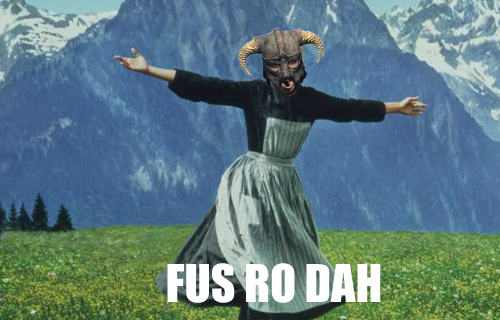
Offline
#11 2012-01-14 08:25:57
- Kileymeister
- Scratcher
- Registered: 2008-04-17
- Posts: 1000+
Re: free screen capture software
You could use FRAPS, but that leaves a watermark if you don't pay.
Offline
#12 2012-01-14 09:34:29
- Albertt911
- Scratcher
- Registered: 2010-09-28
- Posts: 1000+
Re: free screen capture software
I've been looking for them too. I found Cam Studio, but it messed up my audio. I ended up using a default livestream app called dyyno. I'm livestreaming right now, actually 
Offline
#13 2012-01-14 11:09:18
Re: free screen capture software
The latest version of QuickTime X does screen video capture. You need Mac OS X Snow Leopard (10.6) or later. Do File > New Screen Recording. (And yes, I know, it's not quite the latest version.
Last edited by zippynk (2012-01-14 11:10:26)
Offline
#15 2012-01-14 11:59:05
- Laternenpfahl
- Scratcher
- Registered: 2011-06-24
- Posts: 1000+
Re: free screen capture software
Mac has Quicktime plaver that can record. Windows? Dunno.

Offline
#16 2012-01-14 12:23:07
- rookwood101
- Scratcher
- Registered: 2011-07-29
- Posts: 500+
Re: free screen capture software
If you want anything good for windows, you have to pay for it. I have fraps and it's great if you've got £25 to spend.
Offline
#18 2012-01-14 12:51:04
- TheBajeebas
- Scratcher
- Registered: 2010-04-26
- Posts: 1000+
Re: free screen capture software
use quicktime player if you have a mac

Offline
#20 2012-01-14 13:27:13
- 16Skittles
- Scratcher
- Registered: 2009-08-26
- Posts: 1000+
Re: free screen capture software
Cam studio always makes HUGE files, FYI.
Offline
#21 2012-01-14 13:48:28
- fungirl123
- Scratcher
- Registered: 2011-10-09
- Posts: 1000+
Re: free screen capture software
Hypercam!!
Use it.
NOW!

Offline
#22 2012-01-14 13:49:21
#25 2012-01-14 13:54:52
- TheBajeebas
- Scratcher
- Registered: 2010-04-26
- Posts: 1000+
Re: free screen capture software
Medic wrote:
TheBajeebas wrote:
use quicktime player if you have a mac
For some reason, my Quicktime won't capture audio. >.<
Yeah it does, click the gray down arrow and select your mic.

Offline










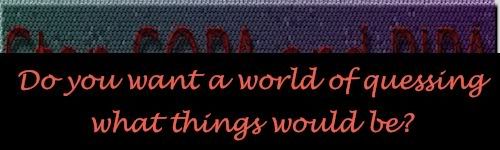


![http://internetometer.com/image/10202.png]](http://internetometer.com/image/10202.png])

