Scratch
archived forums
#1 2012-01-12 19:20:39
- VanillaCreme
- Scratcher
- Registered: 2010-11-05
- Posts: 1000+
How do i take screen shots in minecraft?
i tried pressing F2 but nothing happened....

Offline
#2 2012-01-12 19:21:09
Re: How do i take screen shots in minecraft?
Uh yeah that's how you do it
EDIT: I remembered what else I wanted to say:
Official Topic
Last edited by imnotbob (2012-01-12 19:21:32)
PesterChum Handle: annoyingAnchorman
durp yo terezi sup sup gotta beat john gotta beat john
Offline
#3 2012-01-12 19:21:43
- Kileymeister
- Scratcher
- Registered: 2008-04-17
- Posts: 1000+
Re: How do i take screen shots in minecraft?
If you are using a Mac you have to hold fn while you press F2 or else that button only controls brightness. Dunno if you are using one though.
Last edited by Kileymeister (2012-01-12 19:22:00)
Offline
#4 2012-01-12 19:29:32
- VanillaCreme
- Scratcher
- Registered: 2010-11-05
- Posts: 1000+
Re: How do i take screen shots in minecraft?
Kileymeister wrote:
If you are using a Mac you have to hold fn while you press F2 or else that button only controls brightness. Dunno if you are using one though.
When i press f2 the brightness doesn't change. what do i do?

Offline
#5 2012-01-12 19:31:27
- ProgrammingPro01
- Scratcher
- Registered: 2011-07-30
- Posts: 1000+
Re: How do i take screen shots in minecraft?
If you're a windows user, you might have to do fn+f2
Bye 1.4!
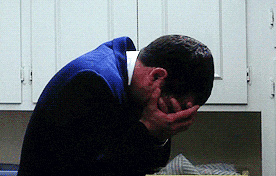
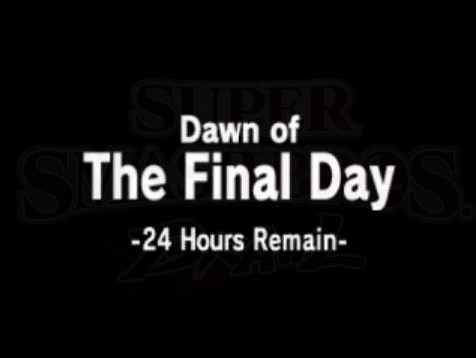
Offline
#6 2012-01-12 20:18:10
- VanillaCreme
- Scratcher
- Registered: 2010-11-05
- Posts: 1000+
Re: How do i take screen shots in minecraft?
ProgrammingPro01 wrote:
If you're a windows user, you might have to do fn+f2
What is fn?

Offline
#8 2012-01-12 20:34:37
- VanillaCreme
- Scratcher
- Registered: 2010-11-05
- Posts: 1000+
Re: How do i take screen shots in minecraft?
Freakish wrote:
VanillaCreme wrote:
ProgrammingPro01 wrote:
If you're a windows user, you might have to do fn+f2
What is fn?
Its the button with the "fn" on it.
Its not on my keyboard. ._______.

Offline
#11 2012-01-12 20:50:37
- Miss_Webgal
- Scratcher
- Registered: 2011-02-23
- Posts: 500+
Re: How do i take screen shots in minecraft?
But
I'm a windows user and I used PrtSc to take screenshots.
Offline



