Scratch
archived forums
#1 2012-01-10 16:30:23
- Graybeard_Halt
- Scratcher
- Registered: 2011-09-27
- Posts: 100+
Funniest Thing Ever!!! Xd
IM STILL LAUGHING! Ok, here's how you do it.
-Requirements:Mac OSX 10.5 or later(Leopard)NOTE-if you don't have Mac 10.5, follow the instructions and see if it works. I only KNOW it works on 10.5.
-Directions: 1.Go to system preferences. 2.Click Date and Time. 3.Check "Announce the Time." 4.Click "Customize Voice." 5.Click where it says "Use System Voice" and set it to "Victoria." 6.Set the speed to high. 7. Take a deep breath and prepare for LOLING.
BTW, if you can't do it, I'll spoil it. It sounds like GLADOS. XDXDXDXDDXDXD
Last edited by Graybeard_Halt (2012-01-10 16:32:48)
Heavy artillery is the answer to everything! Try it.
Offline
#2 2012-01-10 16:34:55
- CheckItNow12
- Scratcher
- Registered: 2011-05-07
- Posts: 1000+
Re: Funniest Thing Ever!!! Xd
That is so cool!
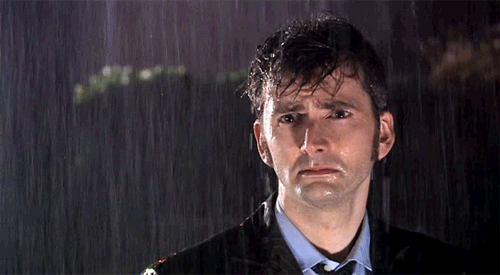
Offline
#3 2012-01-10 17:59:06
- Graybeard_Halt
- Scratcher
- Registered: 2011-09-27
- Posts: 100+
Re: Funniest Thing Ever!!! Xd
CheckItNow12 wrote:
That is so cool!
ikr i set it so it does that at X:30, X:00, etc
X is a variable
Heavy artillery is the answer to everything! Try it.
Offline
#7 2012-01-10 18:22:22
- Kileymeister
- Scratcher
- Registered: 2008-04-17
- Posts: 1000+
Re: Funniest Thing Ever!!! Xd
MrMokey wrote:
JJROCKER wrote:
I don't think that's funny at all.
Have you played portal
I have and I don't think it's funny.
How is something that sounds like popular media funny?
Then again we all have opinions.
Last edited by Kileymeister (2012-01-10 18:22:41)
Offline
#8 2012-01-10 18:25:39
Re: Funniest Thing Ever!!! Xd
Kileymeister wrote:
MrMokey wrote:
JJROCKER wrote:
I don't think that's funny at all.
Have you played portal
I have and I don't think it's funny.
How is something that sounds like popular media funny?
Then again we all have opinions.
PesterChum Handle: annoyingAnchorman
durp yo terezi sup sup gotta beat john gotta beat john
Offline
#9 2012-01-10 18:27:26
- CylonToast
- Scratcher
- Registered: 2011-10-06
- Posts: 1000+
Re: Funniest Thing Ever!!! Xd
"Is it nice to have a computer that talks to you?"


Offline





