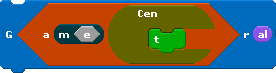Scratch
archived forums
#1 2012-01-05 14:43:32
- Cyber_King
- New Scratcher
- Registered: 2012-01-05
- Posts: 4
How Do you make a game
<change pen shade by( I want to make a a game. I have made a character to play as with jump, right and left.
what do I do next.
Offline
#2 2012-01-05 14:54:36
- ProgrammingFreak
- Scratcher
- Registered: 2010-09-04
- Posts: 1000+
Re: How Do you make a game
Have you downloaded the program?
If not, click here.
Offline
#3 2012-01-05 15:14:04
- Cyber_King
- New Scratcher
- Registered: 2012-01-05
- Posts: 4
Re: How Do you make a game
Yes i have. I said that i had used it to make the charecter.
Offline
#4 2012-01-05 15:51:20
- ProgrammingFreak
- Scratcher
- Registered: 2010-09-04
- Posts: 1000+
Re: How Do you make a game
Cyber_King wrote:
Yes i have. I said that i had used it to make the charecter.
Well, you can make that with paint or any other painting tool on your computer. 
Here is a simple tutorial: Getting Started With Scratch
Offline
#5 2012-01-05 16:10:52
- GameCentral
- Scratcher
- Registered: 2011-10-05
- Posts: 100+
Re: How Do you make a game
next, you paint a background and make something happen to change the background, and you have levels. also try to set a goal, like "get all the orbs".....Please take my quiz, it is in my sig
Offline
#6 2012-01-05 16:26:55
- PlutoIsHades
- Scratcher
- Registered: 2010-10-18
- Posts: 1000+
Re: How Do you make a game
Do you mean you've programmed it to move left and right? Or do you need help figuring out how to do that?
Minecraft, Redwall, and Cyberchase fan, and PROUD.
Offline
#8 2012-01-06 15:22:25
- Cyber_King
- New Scratcher
- Registered: 2012-01-05
- Posts: 4
Re: How Do you make a game
Sorry apparently I have made it wrong so i need some script.
Offline
#9 2012-01-06 15:38:02
- PlutoIsHades
- Scratcher
- Registered: 2010-10-18
- Posts: 1000+
Re: How Do you make a game
Cyber_King wrote:
Sorry apparently I have made it wrong so i need some script.
Well, what do you want your game to do? We can help you if you say what you need help with. 
Minecraft, Redwall, and Cyberchase fan, and PROUD.
Offline
#10 2012-01-07 05:54:21
- coolboy2009
- Scratcher
- Registered: 2009-07-12
- Posts: 1000+
Re: How Do you make a game
There are some great prebuilt games in the starter projects. However, the best way for a starter to make a game is to go find a project on scratch that is a "Platofrmer engine". These contain prebuilt code, so all you need is art!
In the prebuilt projects screen (In scratch, this is below your preview screen, next to "Paint sprite"), you can find a "Jetpack monster". If you insert code to teleport him back to the start when he hits an enemy, you can build a game that way. I have a project based on the Jetpack monster. If you want it, it's open sourced. So go ahead and try it out. 
MOMS SPAGHETTI. (Steam: http://bit.ly/MICDaz) (roblox: http://bit.ly/LRJmcd) and (Xbox: Hal0r0cks1337)
Offline
#11 2012-01-07 07:59:53
- Rockinsk8girl
- Scratcher
- Registered: 2010-10-23
- Posts: 21
Re: How Do you make a game
Cyber_King wrote:
<change pen shade by( I want to make a a game. I have made a character to play as with jump, right and left.
what do I do next.
make some power ups with this code added onto ur power up
when green flag clicked
forever if touching player
broadcast power up 1
hide
and this onto ur player
when i recieve power up 1
change costume to power up 1 (for instance a fire mario)
when i recieve power up 1
set variable power up to 1
when green flag clicked
if variable power up = 1 and left button pressed
switch to costume left power up 1
do this for every power up and have fun with your game
sorry, i couldn't make the blocks come up
Offline
#12 2012-01-07 09:08:07
Re: How Do you make a game
Dude try my game out as a perfect example, download
DODGEM DOTS! Click here to play!
Highly addicting,
Axwe8
Offline
#13 2012-01-07 12:04:24
- TheSchiffelman
- New Scratcher
- Registered: 2012-01-07
- Posts: 10
Re: How Do you make a game
coolboy2009 wrote:
There are some great prebuilt games in the starter projects. However, the best way for a starter to make a game is to go find a project on scratch that is a "Platofrmer engine". These contain prebuilt code, so all you need is art!
In the prebuilt projects screen (In scratch, this is below your preview screen, next to "Paint sprite"), you can find a "Jetpack monster". If you insert code to teleport him back to the start when he hits an enemy, you can build a game that way. I have a project based on the Jetpack monster. If you want it, it's open sourced. So go ahead and try it out.
Thats it in a nutshell o.o
Offline
#14 2012-01-07 14:46:10
Re: How Do you make a game
TheSchiffelman wrote:
coolboy2009 wrote:
There are some great prebuilt games in the starter projects. However, the best way for a starter to make a game is to go find a project on scratch that is a "Platofrmer engine". These contain prebuilt code, so all you need is art!
In the prebuilt projects screen (In scratch, this is below your preview screen, next to "Paint sprite"), you can find a "Jetpack monster". If you insert code to teleport him back to the start when he hits an enemy, you can build a game that way. I have a project based on the Jetpack monster. If you want it, it's open sourced. So go ahead and try it out.
That's it in a nutshell o.o
Hey SpriteMaster
PesterChum Handle: annoyingAnchorman
durp yo terezi sup sup gotta beat john gotta beat john
Offline
#15 2012-01-08 02:47:51
- TheDogIslandFan
- Scratcher
- Registered: 2012-01-08
- Posts: 100+
Re: How Do you make a game
here are all the scripts your need:
broadcast
when i recieve
forever if
these scripts are VERY usefull and can help if you want to broadcast the next level. also check out mmy new tutorial im making.
(GRRR 180 second rule)
Offline
#16 2012-01-09 17:25:52
Re: How Do you make a game
TheDogIslandFan wrote:
here are all the scripts your need:
broadcast
when i recieve
forever if
these scripts are VERY usefull and can help if you want to broadcast the next level. also check out mmy new tutorial im making.
(GRRR 180 second rule)
TheDogIslandFan, the 180 second rule is to keep new scratchers like yourself from spamming up the forums. 
Welcome to scratch! I would reccomend looking around in the scratch files and seeing what scripted sprites you can find-people have gotten famous that way, you know! Find something you like, recolor it, maybe add some backgrounds, and you've got a pretty good game for a starter!
Offline