Scratch
archived forums
#3 2012-01-04 18:20:14
- 16Skittles
- Scratcher
- Registered: 2009-08-26
- Posts: 1000+
Re: Help getting an MC mod?
Open minecraft.jar in a program like 7-zip or winrar
Drag the .class files into the .jar file.
???
Profit!
Last edited by 16Skittles (2012-01-04 18:20:31)
Offline
#6 2012-01-04 19:13:37
- waveOSBeta
- Scratcher
- Registered: 2009-12-08
- Posts: 1000+
Re: Help getting an MC mod?
Since nobody else is helping here, I'll pitch in. 
First, download 7-zip.
Press the windows key and E.
Type in %appdata%
Go to .minecraft
Go to bin
Right-click on minecraft.jar
Mouse over open with >
Select 7-zip
Unzip the mod
Drag the files from the mod into 7-zip
Delete meta-inf
Close 7-zip
Voila! 
Offline
#7 2012-01-05 11:40:02
Re: Help getting an MC mod?
When I download the mod, will I find it in the .minecraft folder?
EDIT: OK, I downloaded 7-Zip and I still only have the option to open minecraft.jar with Java!
Last edited by imnotbob (2012-01-05 11:46:13)
PesterChum Handle: annoyingAnchorman
durp yo terezi sup sup gotta beat john gotta beat john
Offline
#8 2012-01-05 11:48:14
- my-chemical-romance
- Scratcher
- Registered: 2011-04-24
- Posts: 1000+
Re: Help getting an MC mod?
imnotbob wrote:
When I download the mod, will I find it in the .minecraft folder?
EDIT: OK, I downloaded 7-Zip and I still only have the option to open minecraft.jar with Java!
Right click and do open with, then select 7z.
Offline
#9 2012-01-05 11:49:11
Re: Help getting an MC mod?
my-chemical-romance wrote:
imnotbob wrote:
When I download the mod, will I find it in the .minecraft folder?
EDIT: OK, I downloaded 7-Zip and I still only have the option to open minecraft.jar with Java!Right click and do open with, then select 7z.
That's what I did.
PesterChum Handle: annoyingAnchorman
durp yo terezi sup sup gotta beat john gotta beat john
Offline
#10 2012-01-05 12:42:16
- pikachu1337
- Scratcher
- Registered: 2010-09-23
- Posts: 1000+
Re: Help getting an MC mod?
imnotbob wrote:
my-chemical-romance wrote:
imnotbob wrote:
When I download the mod, will I find it in the .minecraft folder?
EDIT: OK, I downloaded 7-Zip and I still only have the option to open minecraft.jar with Java!Right click and do open with, then select 7z.
That's what I did.
You got 7zip?
Lrn2pro and use winrar. No matter what it says it's free and you can actually open minecraft.jar.
RARGH 60 SECOND RULE DIEEEE
Last edited by pikachu1337 (2012-01-05 12:42:30)
Offline
#11 2012-01-05 12:42:23
- rabbit1131
- Scratcher
- Registered: 2009-10-16
- Posts: 1000+
Re: Help getting an MC mod?
I have a tutorial in the offical topic, it could take me 10 minutes to find it. Hang in there.
The Intergalactic Adventures of Revesilia! I hope you will partake in this gigantic undertaking, to build the sequel to the hit map The Adventures of Revesilia! The Intergalactic Adventures of Revesilia Map Builders Application thread!

Offline
#13 2012-01-05 12:51:41
- rabbit1131
- Scratcher
- Registered: 2009-10-16
- Posts: 1000+
Re: Help getting an MC mod?
Finally, found it.
Yup. First download Winrar.
Go run %appdata%
WITH the %'s!!!
If you are using windows 7 there will be a roaming folder, go in that.
Go into ".minecraft"
Go into "bin"
Rightclick on the thingy called minecraft.jar Note: Minecraft must be closed
Open it with Winrar
Unzip your mod and modloader.
Now, leave that up and go into your modloader file.
Drag those files into the minecraft.jar
It should ask you if you want to copy them in, hit yes.
Drag in the mod files. If it is a good mod it should have a folder called "Jar files" Or similar. Or maybe just files sitting there not in a folder.
Drag in those files.
If there is a folder called "recourses" we will get to that later.
Now, there is a folder called "META-INF"
Just outright delete that.
You may now close the minecraft.jar
Now, if there is a folder called "recourses" inside the mod folder you will need to do the following.
Go back into the ".minecraft" folder.
Now go into "recourses"
Copy and paste the files in.
Have fun!
The Intergalactic Adventures of Revesilia! I hope you will partake in this gigantic undertaking, to build the sequel to the hit map The Adventures of Revesilia! The Intergalactic Adventures of Revesilia Map Builders Application thread!

Offline

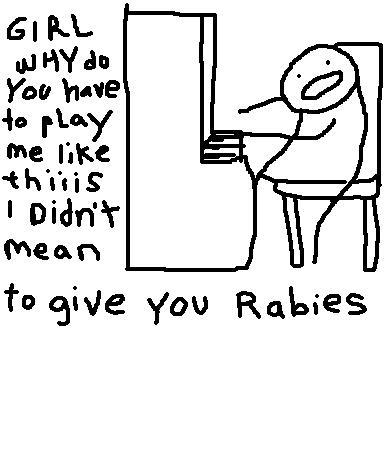

![http://internetometer.com/image/10202.png]](http://internetometer.com/image/10202.png])

