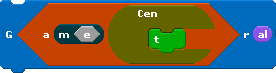Scratch
archived forums
This is a read-only archive of the old Scratch 1.x Forums. Try searching the current Scratch discussion forums.
#1 2012-01-01 14:25:08
- DanCstudio
- Scratcher
- Registered: 2011-10-05
- Posts: 12
Scroller RPG
I'm making an RPG, and so far all the scenery is correctly moving depending on which way the character moves, well actually, the sprite for your character stays in the center of the screen while the scenery moves, but that's besides the point.
Any ideas on how I could improve the scenery moving to make it look more realistic?
I'm having real trouble also with layers; I have some trees, but you can only have the tree go in front or behind the character, but when you go behind with the character's feet below the trunk, it looks really unrealistic and tacky.
Any help?
Thanks! :-)
Offline