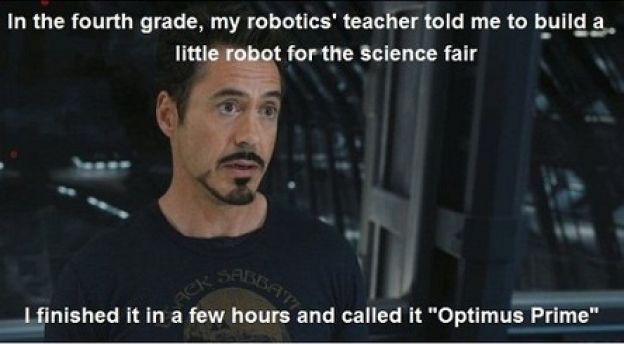Scratch
archived forums
#201 2011-07-10 16:44:02
- Bookworm300
- Scratcher
- Registered: 2011-06-04
- Posts: 28
Re: ITopic: Cool Source code tricks...
Hey I would really appreciate if someone could make a video of the tutorial and post it here. I don't really get how to do it. Thanks!
Offline
#202 2011-07-10 19:14:51
Re: ITopic: Cool Source code tricks...
Bookworm300 wrote:
Hey I would really appreciate if someone could make a video of the tutorial and post it here. I don't really get how to do it. Thanks!
i can teach u how to do it shift click loop of the R in scratch click turn fill screen off click the white space, click open then browser, then go to scratch-objects then scratchSpriteMorph then class then blockSpecs then blockSpecs again type in ('change stretch by %n' #- #changeStretchBy: 5)
then right click and hit accept. you resurrected an obsolete block. then you can make your own, my first one was the duplicate block, ('duplicate' #- #duplicate) it works.
Offline
#203 2011-07-10 20:14:45
Re: ITopic: Cool Source code tricks...
This is indeed an excellent description of the process, but it's a bit outdated, and therefore was a bit confusing for me, trying to apply it to Scratch 1.4 (the latest).
Therefore, I have created a Scratch step-by-step demo and walk-through of the process of adding a new simple block to Scratch:
http://scratch.mit.edu/projects/myh9090/1914319
I hope you'll find it useful.
Offline
#204 2011-07-11 07:29:10
Re: ITopic: Cool Source code tricks...
Bookworm300 wrote:
Hey I would really appreciate if someone could make a video of the tutorial and post it here. I don't really get how to do it. Thanks!
I have a basic tutorial coming online in a few hours, Il post it back here later

Offline
#205 2011-07-11 07:32:34
#206 2011-07-12 01:11:51
- Bookworm300
- Scratcher
- Registered: 2011-06-04
- Posts: 28
Re: ITopic: Cool Source code tricks...
@EzekielE Your video was great, but i couldn't find that piece of script you highlighted in scratch
Offline
#207 2011-07-12 07:03:14
Re: ITopic: Cool Source code tricks...
Bookworm300 wrote:
@EzekielE Your video was great, but i couldn't find that piece of script you highlighted in scratch
oops, that was just an old block I had added, I was just using it to show how to get into squeak etc.

Offline
#208 2011-07-12 11:53:27
- Bookworm300
- Scratcher
- Registered: 2011-06-04
- Posts: 28
Re: ITopic: Cool Source code tricks...
Oh i knew how to do that i just need to know how to put the bloc spec and code in the block library into scratch
Offline
#209 2011-07-13 17:02:29
- Bookworm300
- Scratcher
- Registered: 2011-06-04
- Posts: 28
Re: ITopic: Cool Source code tricks...
Could you make a video or project showing someone how to do that?
Offline
#210 2011-07-14 10:33:36
Re: ITopic: Cool Source code tricks...
um... whenever i copy a block from obsoleteblockspecs and put it in blockspecs, it comes up as obsoleteblockspec. help?
Offline
#211 2011-07-18 18:35:12
- legorulez101
- Scratcher
- Registered: 2011-05-13
- Posts: 500+
Re: ITopic: Cool Source code tricks...
You forgot to tell us how to save the code!

Offline
#212 2011-08-04 08:37:44
- RandomGamer999
- Scratcher
- Registered: 2011-07-28
- Posts: 10
Re: ITopic: Cool Source code tricks...
How did you make the date/time blocks? 
Offline
#213 2011-08-04 08:57:00
- RandomGamer999
- Scratcher
- Registered: 2011-07-28
- Posts: 10
Re: ITopic: Cool Source code tricks...
nXIII wrote:
Jonathanpb wrote:
billyedward, I have a question: How do you get the blocks you made to work?
Ok, open a system browser, select one of the three scriptable morphs, then select a category to put the function in. Next, delete the text in the bottommost pane and replace it with your method. For example:
openWindow: t1
| window |
window _ SystemWindow new.
window setLabel: t1 asString.
window openInWorld: WorldPress alt + s, and now you can call this method from the blockSpecs
????????
Offline
#214 2011-11-03 21:32:33
#215 2011-12-17 15:51:06
- orangeduelmaster1
- Scratcher
- Registered: 2011-09-16
- Posts: 54
Re: ITopic: Cool Source code tricks...
but how do you get the window to add the coad from in the first plase? where do i get this feture?
please post a link on one of my projects so i can find the answer
Offline
#216 2011-12-17 16:09:07
- orangeduelmaster1
- Scratcher
- Registered: 2011-09-16
- Posts: 54
Re: ITopic: Cool Source code tricks...
but how do you get the window to add the coad from in the first plase? where do i get this feture?
please post a link on one of my projects so i can find the answer
Offline
#217 2012-01-02 17:18:35
- Spartan129
- Scratcher
- Registered: 2010-08-28
- Posts: 2
Re: ITopic: Cool Source code tricks...
How do you get a blank gray screen of squeak?!? 
Offline
#218 2012-01-09 19:24:31
#219 2012-02-06 02:36:42
- chandlerplusbass
- New Scratcher
- Registered: 2011-11-09
- Posts: 2
Re: ITopic: Cool Source code tricks...
set saturation to (0)I WANT THIS BLOCK TO BE REAL!!!!
Offline
#220 2012-04-18 19:17:14
Re: ITopic: Cool Source code tricks...
Nice guide! Took a while for me to figure it out, but better than what I was going off of before. Now if someone could just tell me how to edit option lists (like with color/mosaic/ghost/whatever effects), I'd be golden.
Last edited by Jrocket97 (2012-04-18 21:13:34)
Offline
#221 2012-04-22 11:20:52
- TheCatAndTheBanana
- Scratcher
- Registered: 2008-03-21
- Posts: 1000+
Re: ITopic: Cool Source code tricks...
I don't have Scratch in the 4th bit, only
-- all --
class initialization
block specs
forms/sounds/icons
translation support
other
..help?
Offline
#222 2012-05-31 17:38:33
- LEGOengineer261
- Scratcher
- Registered: 2011-11-16
- Posts: 100+
Re: ITopic: Cool Source code tricks...
I can't find the "Scratch/Streak" thing you were talking about... Somebody please help...
Offline
#223 2012-06-08 16:24:23
Re: ITopic: Cool Source code tricks...
im making a mod, i have no idea how to code in smalltalk/squeak though. My method is copying code from the block library into the browser. I am using a scratch source code i downloaded. I have some questions though-
How do u change the scratch logo and cat? (in browser)
How would someone run the .image? it opens in thebrowser and its really weird...
i lost where i was (the place that all the blocks and categories are visible, it was called blockspecs, but looked different from the one above.
How do u add movies to scratch?
What file format will it save as?
Thanks
Get Gangnam Style for free!
getgangnamforfree.weebly.com
Offline
#224 2012-08-28 11:27:35
- Spartan156E
- New Scratcher
- Registered: 2012-08-27
- Posts: 2
Re: ITopic: Cool Source code tricks...
HI, im having trouble making the new blocks work; i do as the tutorial says, and add the specs, and it appears on the palette, but they dont work even off line? many new blocks also have a code am i supposed to put that in somewhere aswell?
Thanks 
Offline

 |
|